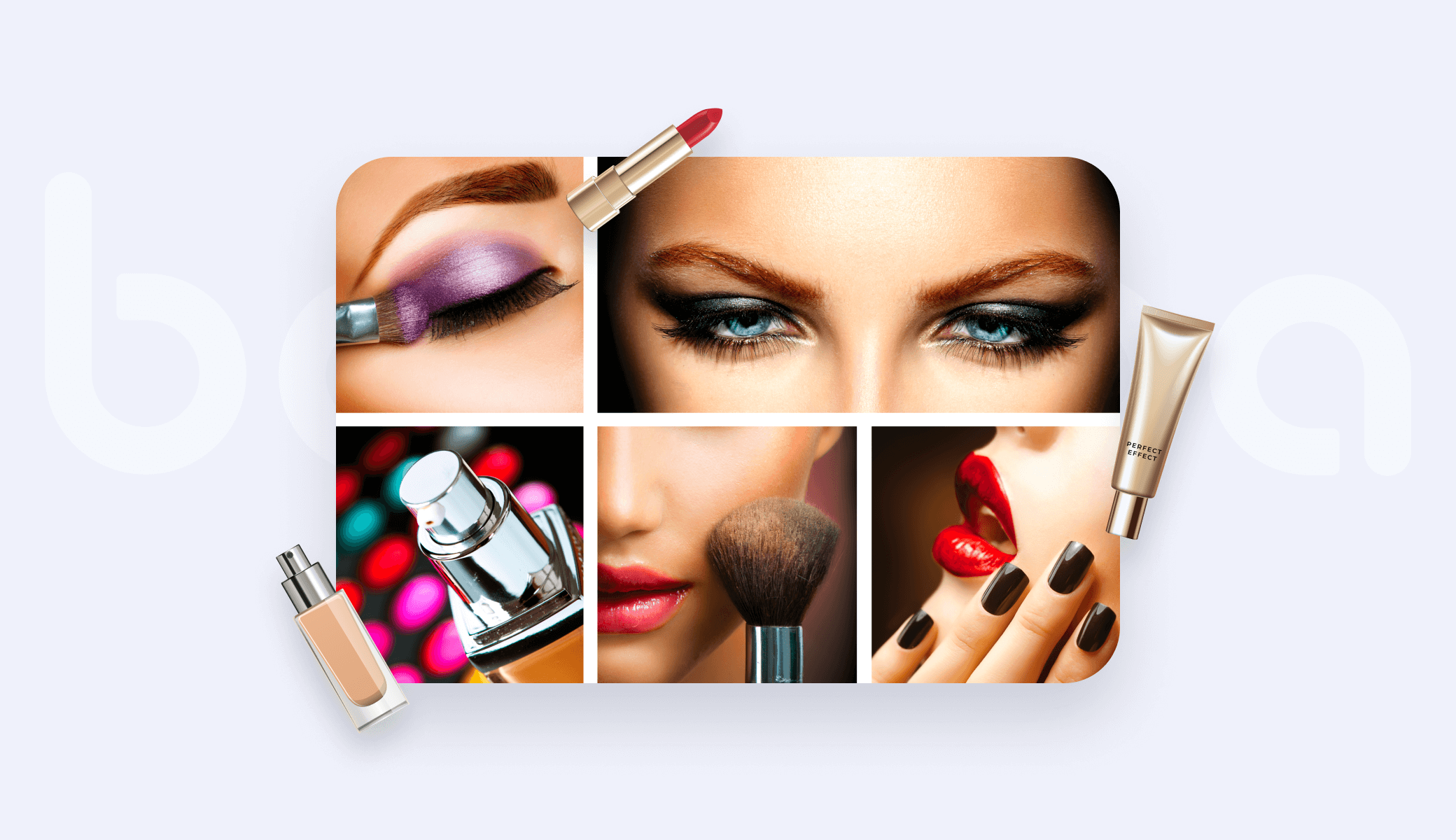What is Augmented Reality Content
Augmented reality (AR) content has become an increasingly broad concept in the evolving digital world. It’s often confused with Virtual Reality (VR) and Mixed Reality (MR).
The following matrix will help you understand their differences to choose the right type of content for your brand.
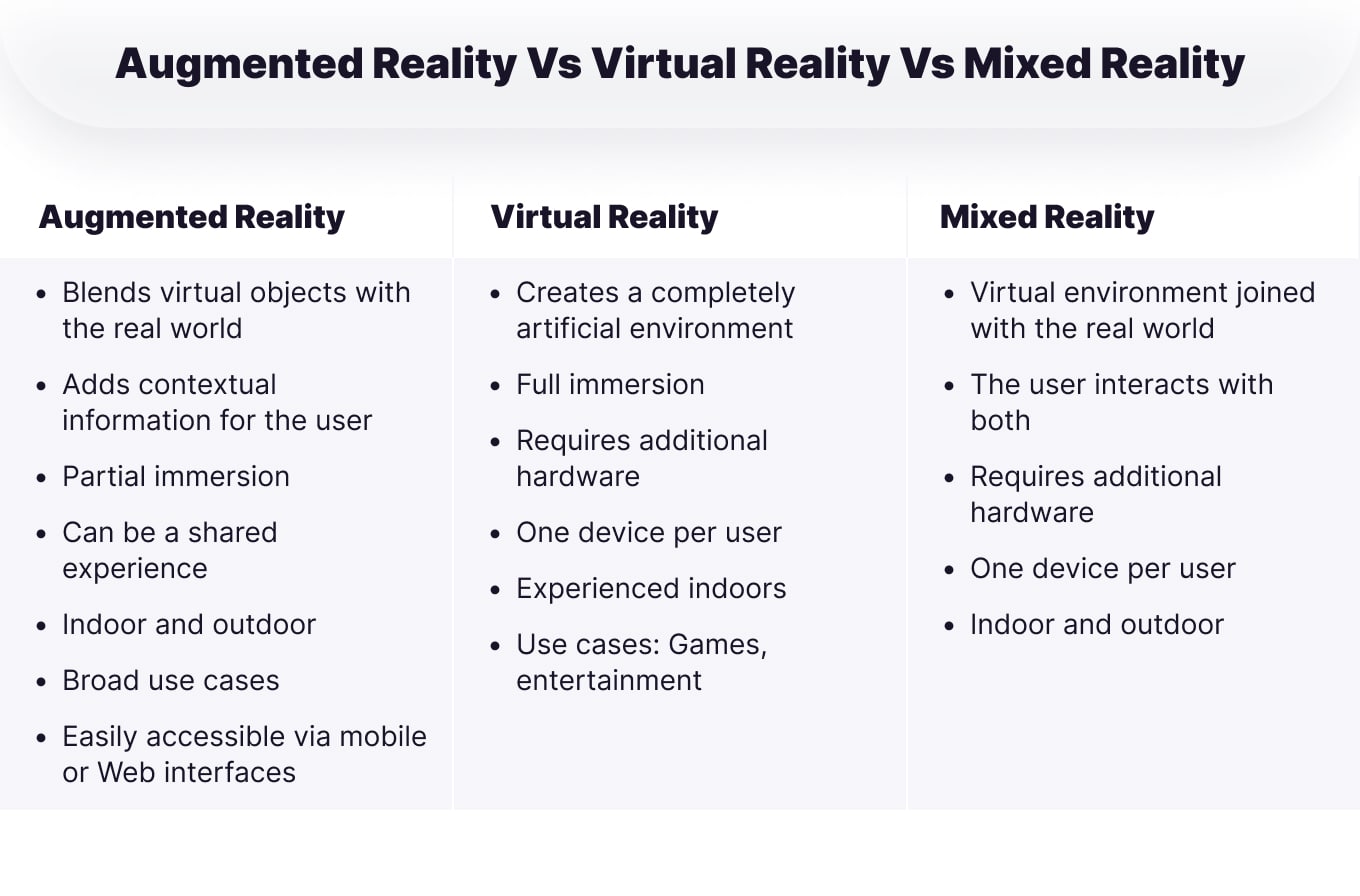 AR vs VR vs MR | AR Content Creation
AR vs VR vs MR | AR Content Creation
Augmented reality blends virtual objects with the real world. It often creates a new, digital layer that adds contextual information to real things or user surroundings.
At the same time, the users are not removed from their physical environment. They can share the immersive experience and interact with it or one another in real-time.
Take AR photo booths, makeup mirrors or face filters overlaid on social networks as an example.

Virtual Reality creates a completely artificial environment with full immersion. To experience VR, users are placed in a new world and need additional hardware like VR headsets.
Unlike AR or MR, virtual content can be experienced only indoors. Due to these specifics, VR content targets games and entertainment industries mainly.
Mixed Reality is somewhere in between. It combines VR and AR experiences, providing a new landscape for interacting with the digital world.
Only a handful of companies currently work on MR innovations, with Microsoft HoloLens being the most well-known.
For brands, the augmented reality stays a top choice of technology innovation. It fits into broad industries from gaming, retail, entertainment, healthcare, and education. Whichever the use case, AR content brings its benefits to the table.
5 Proven Advantages of AR Content for Business
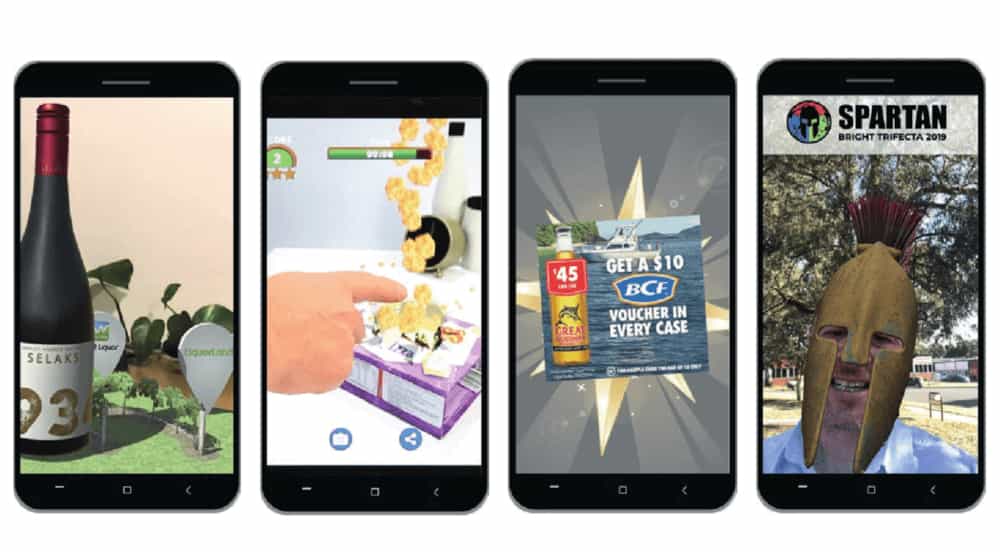 Dreemar | Augmented Reality Content
Dreemar | Augmented Reality Content
Augmented reality opens up limitless opportunities for brands to create an immersive experience, showcase products and reach out to new audiences. These benefits result from AR content being naturally easy to consume.
High Engagement
AR content is 200% more engaging than traditional media formats. Whether you create a product try on or develop a creative augmented reality marketing campaign, customer engagement means better brand awareness, improved service, and an eventual increase in revenue.
Emotional
You place AR content in the real world into the user environment and make the virtual objects life-size. It creates a memorable experience that connects emotionally.
Easy interaction
AR content requires no controls or keyboards through touchless user interface technology. It provides easy interactions for consumers, natural to mobile phones. Rotate, and scale with gestures, tap, swipe, and pinch. All work fine with AR content.
Ease of use
The minimal user interface (UI) makes it easy to experience AR content. It's limited to just the edges of the screen but always placed at the center of the UI. The user perceives it directly through a mobile device or camera.
Accessible everywhere
AR content requires no VR hardware compared and can be experienced anytime. Modern smartphones have enough power to support AR apps. And with the latest expansions of Web AR, you don't even need an app to launch AR content, just a browser.

5 AR Content Types That Immerse
So, what type of web-based content is an augmented reality environment?
It can vary from basic 3D models to virtual portals with complex animation. You can localize AR content to faces, bodies, plain surfaces, or world places. It can be user-generated or designed professionally.
Here, we feature the most common types of web-based content that your brand can create for an augmented reality environment.
3D Models
These are static three-dimensional representations of an object. An example, you can place a piece of virtual furniture in the apartment.
3D Animations
3D animation utilizes motion to bring characters and objects to life. You can animate 3d models, images, and videos.
AR Filters
AR filters are computer-generated effects that add a new layer to images and videos. They can combine 3d models and animation and use complex algorithms like face tracking or landscape detection.
360 Degree AR Videos
This type of AR content feels like VR as you can show entire worlds and AR portals. The user doesn’t need additional hardware to view the virtual world. It shows in 360 degrees as the user moves and rotates the mobile device. You can create a virtual tour for your store or hotel.
Holographic AR
A holographic AR uses a 3D projection visible to everyone and lets users interact and experience it at a deeper level. By pointing your device to 3D holograms, you can trigger an explainer video or move its parts.
As you can see, AR has become more varied, affordable, and accessible in the extended reality landscape. But businesses still struggle to define how to create AR content that is lifelike, catchy, and performs well on any device. Why so?
 3D Ace | How to Create Augmented Reality Content
3D Ace | How to Create Augmented Reality Content
Why AR Content Development is Challenging for Business
High costs
AR content lives in the app and like any initiative, AR app development can be timely and costly. To reduce the AR development expenses, you can build your app with full-featured AR SDKs and libraries that include readily available functionality.
Video editing features like face tracking and augmentation or background removal can be integrated in your app in days compared to months needed to develop them from scratch.
Lack of skilled resources
Augmented reality content creation requires designers and engineers with niche coding skills and experience in 3D modeling, texturing, animation, writing shaders, and scripts. Finding them is a challenge.
A shortage of skilled professionals and a lack of standards and best practices in AR content development slows down the process.
AR content is hard to scale
For retail companies that use AR to showcase real products, scaling their digital catalogs is still a challenge. 3D model design and conversion to AR is now time-consuming and results in high production costs.
AR technology providers have just started to solve this challenge by creating AI-based solutions that can automatically recognize and convert 2D images into 3D models.
Increasing shareability
Capturing and sharing AR content is an important social aspect of any AR app. For business and brands, it's vital. With more AR apps launched daily, users get pickier about the content they share. That's why brands need to invest in quality AR content.
Stil images work well but videos can help you achieve better user engagement and show more of the story.
Delivering quality performance
To ensure that AR content runs smoothly you need to take into account real-world conditions and guide customers on AR usage. Lighting, different textures, and a clean camera so that the content can work. You also need to test your AR experience on low-end devices and guide users on what to do of the AR experience falls apart.
The easiest way, you can use quality AR software to build your app that optimizes its content for different devices and platforms.
How Businesses Can Approach AR Content Creation
Companies can leverage AR content through something as simple as a mobile application, a Web AR experience or unlock the benefits of smart glasses and wearables. The question is, how to create augmented reality content effectively given the challenges and fast-paced competition?
Develop AR from Scratch
The number of companies investing in AR is increasing year by year. Companies like Apple and Google create ecosystems to build AR experiences at speed. Still, these platforms target a relatively narrow ‘techie’ audience.
As a brand, you need to assemble a development team, pick the right AR software that meets your goals, and allocate resources to create an AR project.
For social media and video communication apps, developing AR content from scratch slows down time to market and increases expenses. To solve this problem, you can use ready assets.
Use Ready AR Assets
AR companies seek to address the business challenges and lower the threshold for AR content development. Apart from low-code AR creation tools, many offer ready assets that you can use to jumpstart your app.
An example, Banuba AR Platform provides ready face filters and effects that you can licence in your app. Creating augmented reality content with facial animation from scratch would take months of work. But using Banuba Asset Store, you can rotate hundreds of filters in your app, keeping users engaged.
Banuba AR platform fits social media apps, video conferencing, live streaming, and video editing apps. These apps require AR content to be produced at scale and updated regularly to keep users engaged.

How to Create Augmented Reality Content: 3 Ways
Based on your business goals and the choice of AR software, you can create augmented reality content with three main approaches.
Develop AR Content from Scratch
The AR content development means that you need to create it from scratch. You draw your assets including textures and models in 3D modeling software and put them into a live app with AR software. You need to optimize it for the desired platform or experience where you aim to launch it. You or your team works in several environments to create AR.
Examples: ARKit, AR Core, Vuforia, Wikitude.
Build AR Content with Low Code
The low code AR approach suggests that you use one environment to create and launch AR content. It’s commonly known as AR studio, a web or mobile-based program with an intuitive interface similar to graphic designer tools. The coding part is limited to simple JavaScript for triggering a specific content property.
Examples: Spark AR, Lens Studio, Banuba Studio, TikTok Effect House, 8th Wall.
Low code AR Studios like Spark AR or Lens Studio target AR content creators and agencies that focus on the very specific app, Instagram or Spachat. For brands that want custom lenses to use in their own app, Banuba is a great choice.
Create AR Content with Zero Code
Zero-code AR tools represent a new, emerging field of apps and utilities. They let anyone create augmented reality content without any professional designer or coding skills.
Zero code AR tools and programs are based on computer vision algorithms that can automatically process input content and transform it into 3D formats. Example: build a 3D model from a photo.
Examples: UniteAR, ARQ, Assemblr Studio Web, Web-AR.Studio.
7 Best AR Content Creation Tools
There are plenty of AR content creation tools available on the market. Some are intuitive drag-and-drop toolkits for AR content creators that don’t require coding skills. Others are more complicated and target techie professionals.
Here, we shortlist the best low code AR creation tools that can speed up iteration time and guide non-developers on how to make AR content.
Banuba
Banuba Augmented Reality platform includes Studio and Effect Constructor tools that let brands and developers create custom lenses, 3D filters, and effects.
You can use them in any app or platform, from mobile to web or desktop. Another advantage is that you have complete creative freedom. You don't depend on anyone's policy or revival process, unlike creating an effect at Snapchat, Tiktok, or Meta.
Key features include:
- Multiple face tracking
- Hand tracking and AR
- Body segmentation and tracking
- Segmentation: hair, eyes, lips, skin, neck, eye bag removal, backgrounds
- 2D, 3D animations
- Triggers and action units

Lens Studio
Lens Studio is developed internally by Snapchat and is the most full-featured tool for AR content creators who target the Snapchat audience. You can build something as simple as putting freckles on someone's cheeks all the way up to a virtual try-on for shoes.
The key features include:
- Face lenses
- World lenses
- Body effects
- Effect templates.
Spark AR Studio
Spark AR Studio is Facebook's software for creating augmented reality content for Instagram, Facebook, and Messenger. It's almost as powerful as Lens Studio with some minor restrictions.
Key features include:
- Face tracking
- World effects
- 2D, 3D effects
- Hand and body tracking.
Tiktok
The best AR Studio tools list won't be complete without the recently launched TikTok Effect House. AR creators can experiment, design and launch effects on TikTok. Though open to the public, Effect House is still considered a beta.
Key features include:
- Development environment - Mac.
- Supports tracking of the face, hands, body, and world AR
- Segmentation: body, hair, head, clothes, sky, earth, building.
- Simple 2D/3D objects
- Several simple post-effects
- No scripting and shaders.
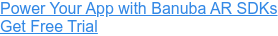
UniteAR
UniteAR is a 100% zero coding augmented reality platform for educators, creators, and businesses. UniteAR works on the vision of democratizing augmented reality by making AR creation a simple and easy task for anyone and is available for both Android and iOS users.
Key features include:
- DIY AR app creation
- Image-based AR
- Ground-plane AR
- WebAR scanner.
PlugXR
PlugXR is a cloud-based no-code AR platform that lets you design and launch AR content in your app. It supports videos, images, call-to-actions, animations, and many other advanced features. It is a drag-and-drop interface without any dependency on the developer.
Key features include:
- Image tracking
- Surface tracking
- Animations and events
- Analytics.
Web-AR.Studio
Web-AR.Studio is a no-code platform for creating Web AR experiences without code and 3D skills. It works directly in the browser and does not require downloading special applications for viewing and editing AR.
Key features include:
- 2D and 3D AR editor
- Basic AR projects
- Object tracking
- QR tracking.
AR Studio Comparison Table
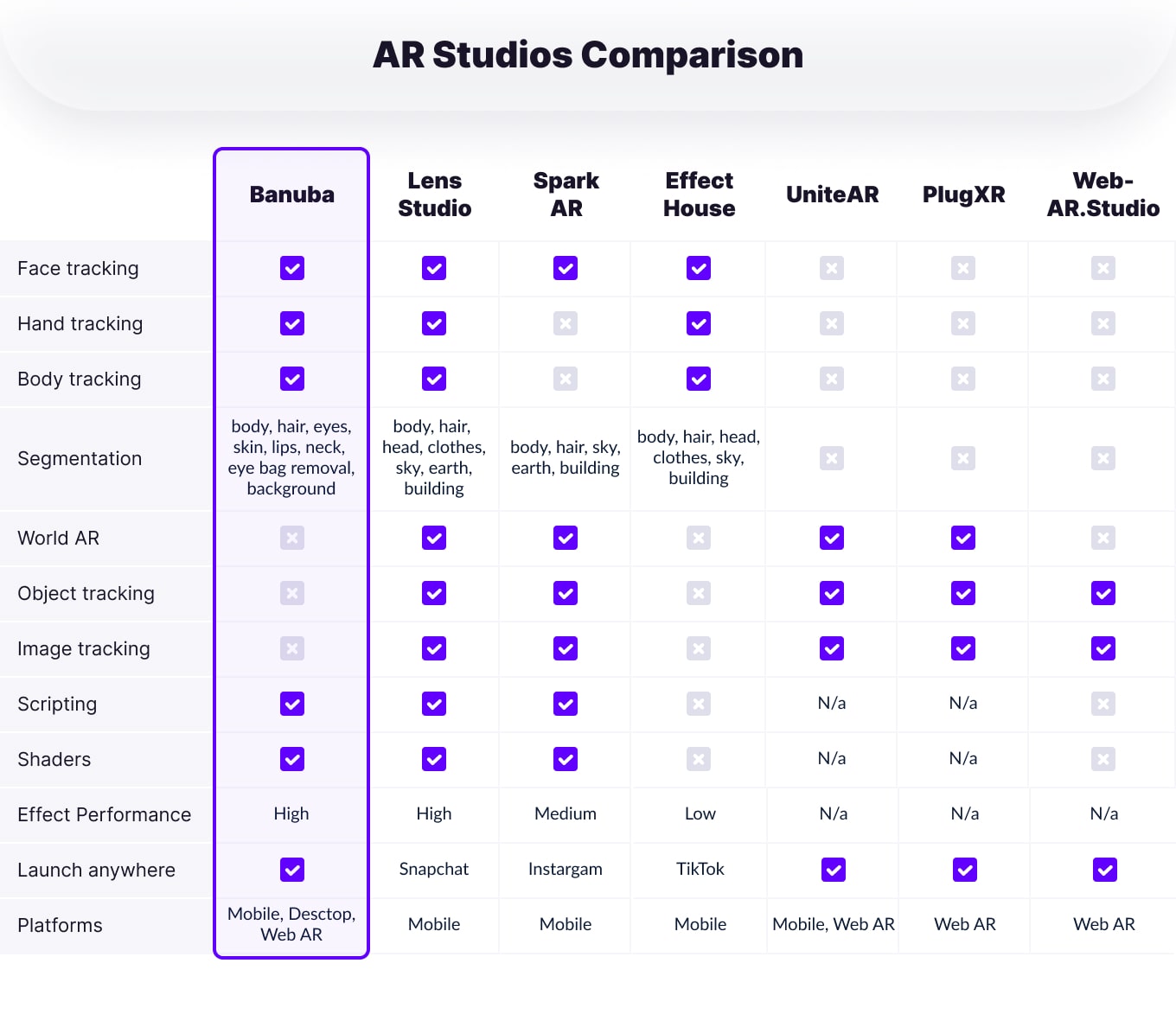 AR Studios Comparison | AR Content Creation
AR Studios Comparison | AR Content Creation
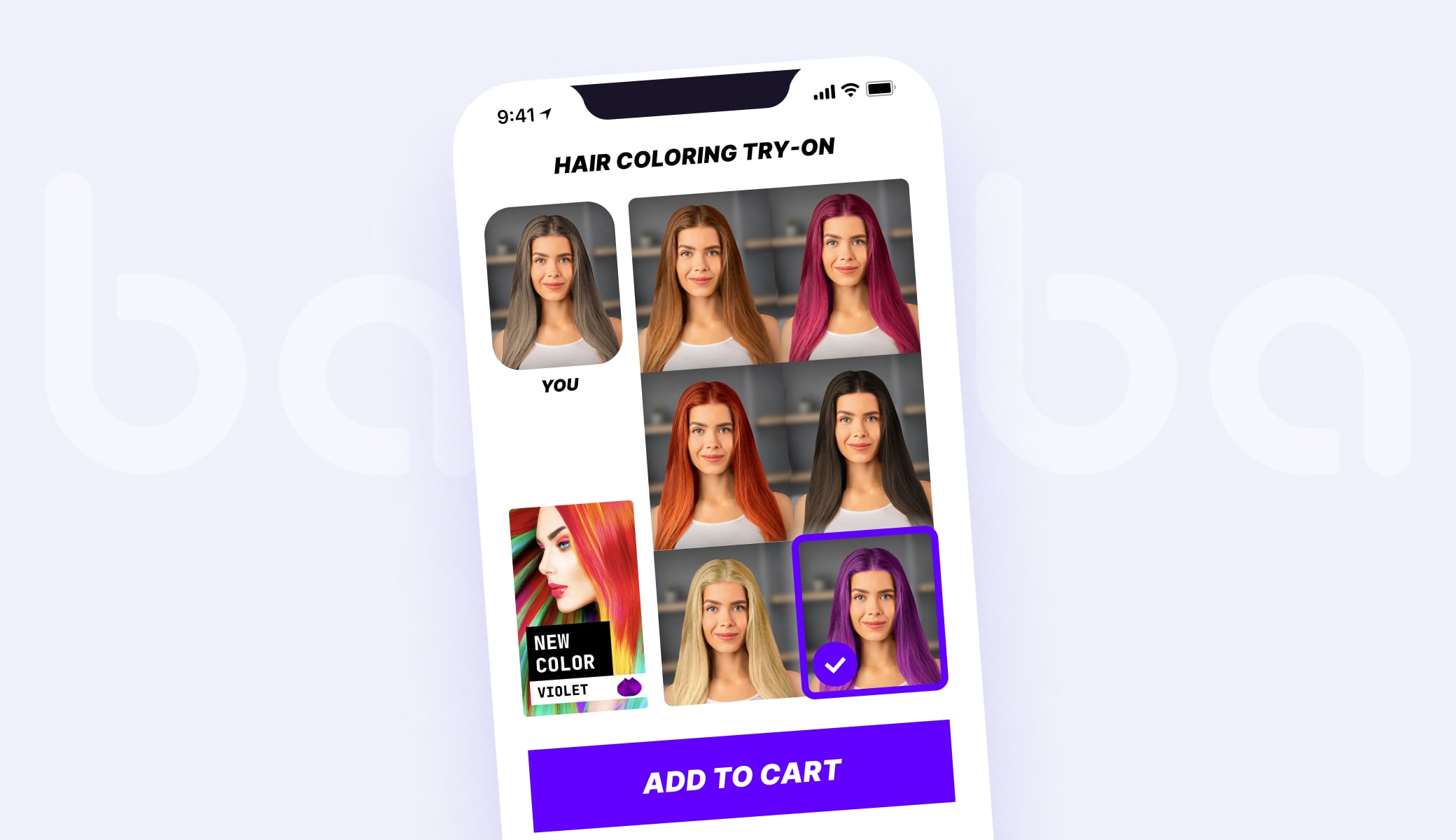

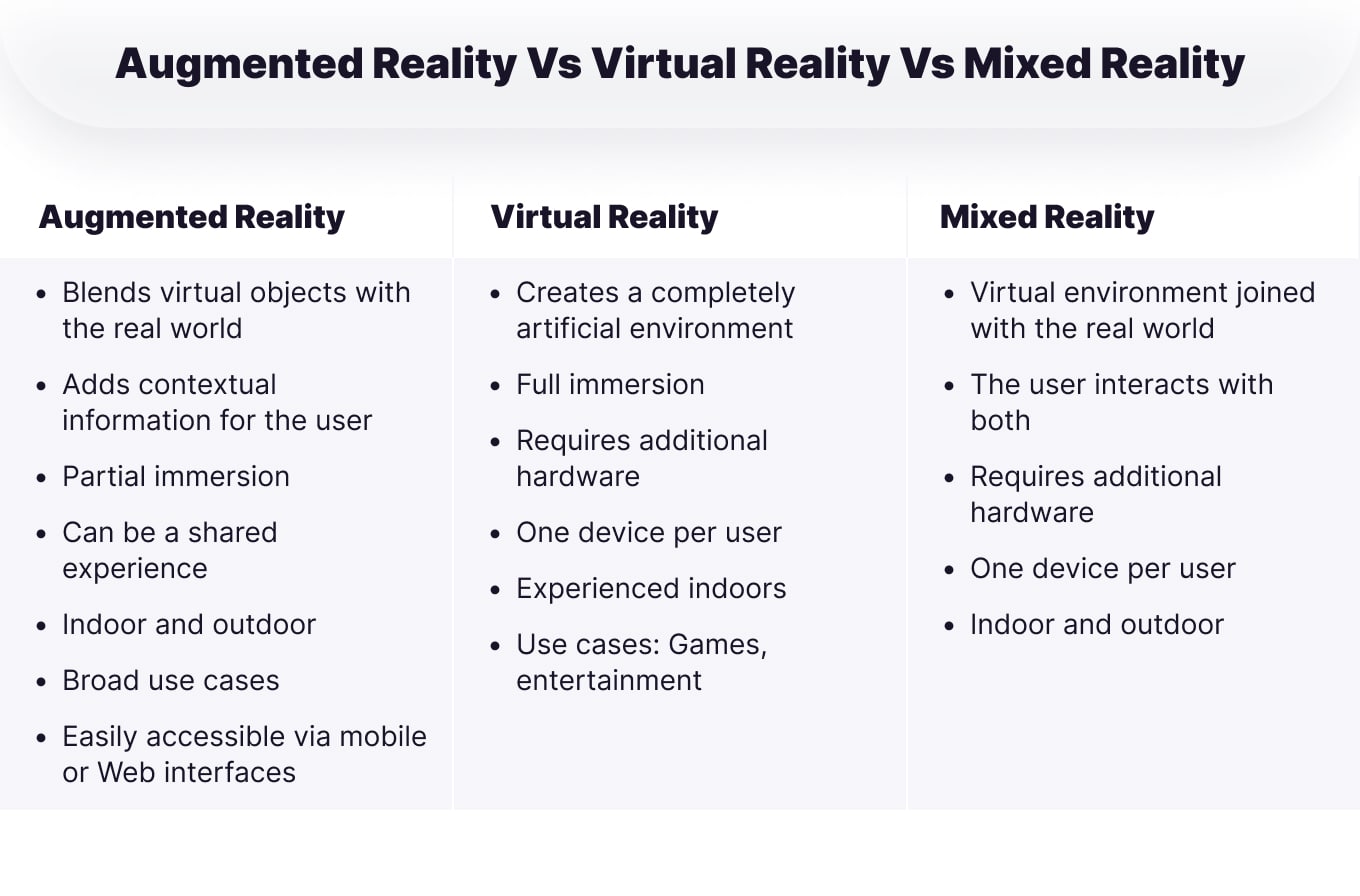 AR vs VR vs MR | AR Content Creation
AR vs VR vs MR | AR Content Creation
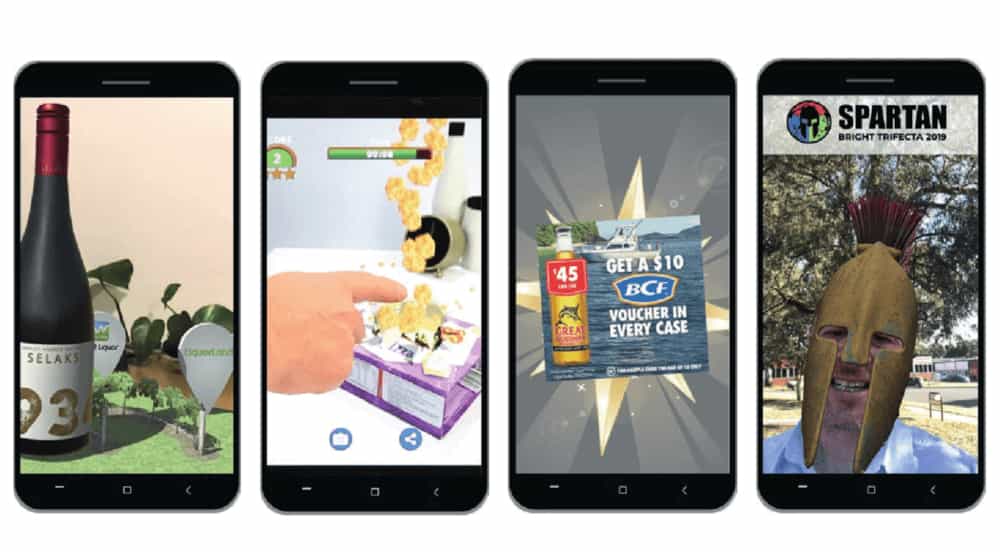 Dreemar | Augmented Reality Content
Dreemar | Augmented Reality Content
 3D Ace | How to Create Augmented Reality Content
3D Ace | How to Create Augmented Reality Content
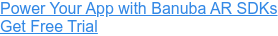
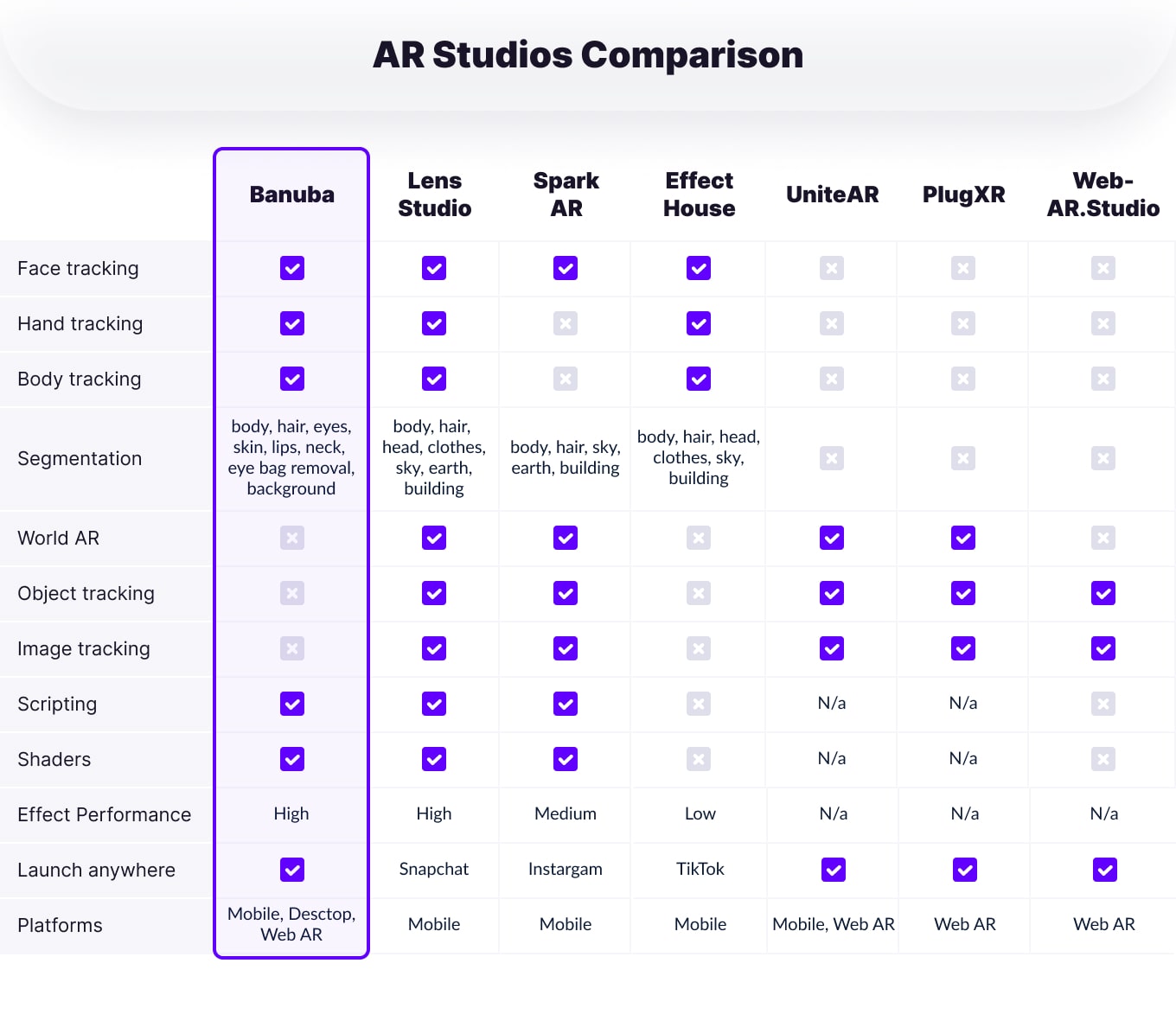 AR Studios Comparison | AR Content Creation
AR Studios Comparison | AR Content Creation