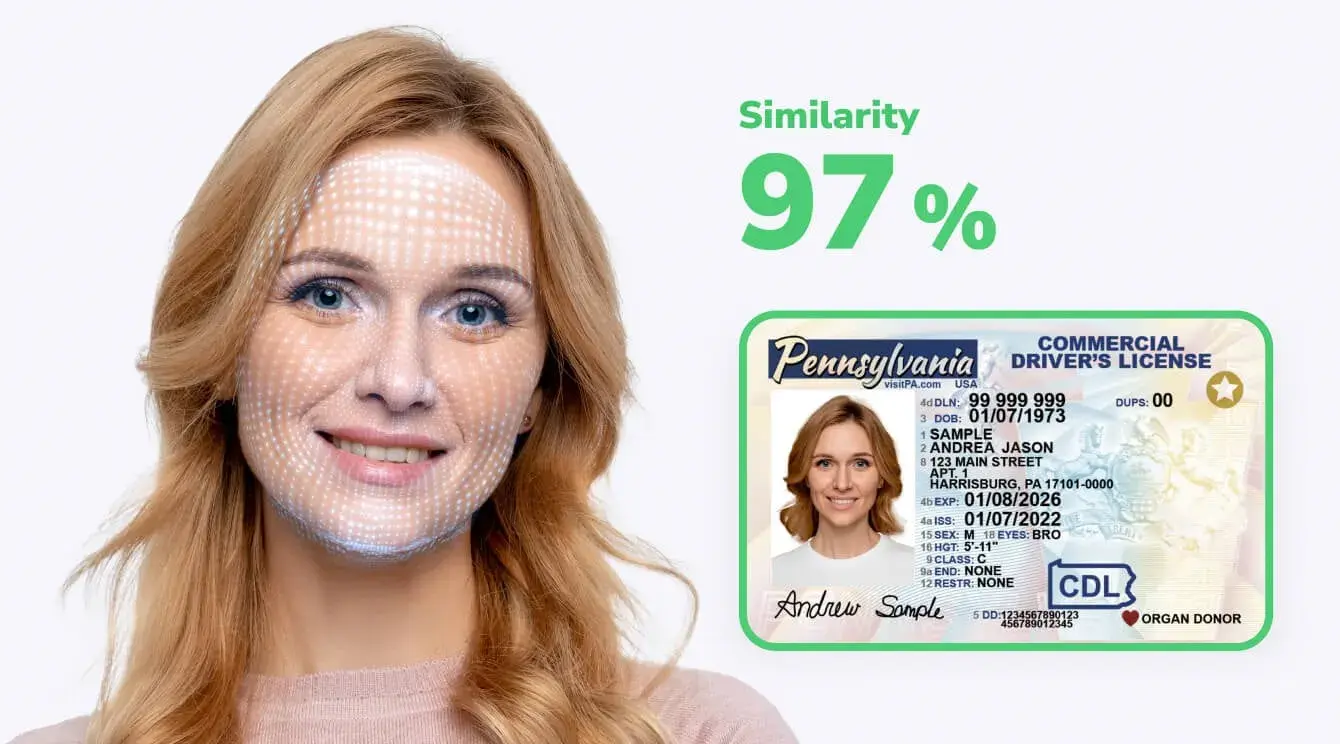10 Best AR Software Solutions for Your Business in 2024
AR software solutions help brands thrive in the market with increased in-app sessions, driven user engagement, and boosted sales.
Also, they help businesses save much time and development costs to empower products with augmented reality capabilities compared to building immersive experiences from scratch.
But here comes the question of what is the best AR software for your specific use case and how to choose among the top augmented reality platforms.
This post will help you figure it out and guide you through:
- 4 core technologies used in AR
- 10 best AR software solutions
- 5 tips to choose the most relevant platform for your business use case.
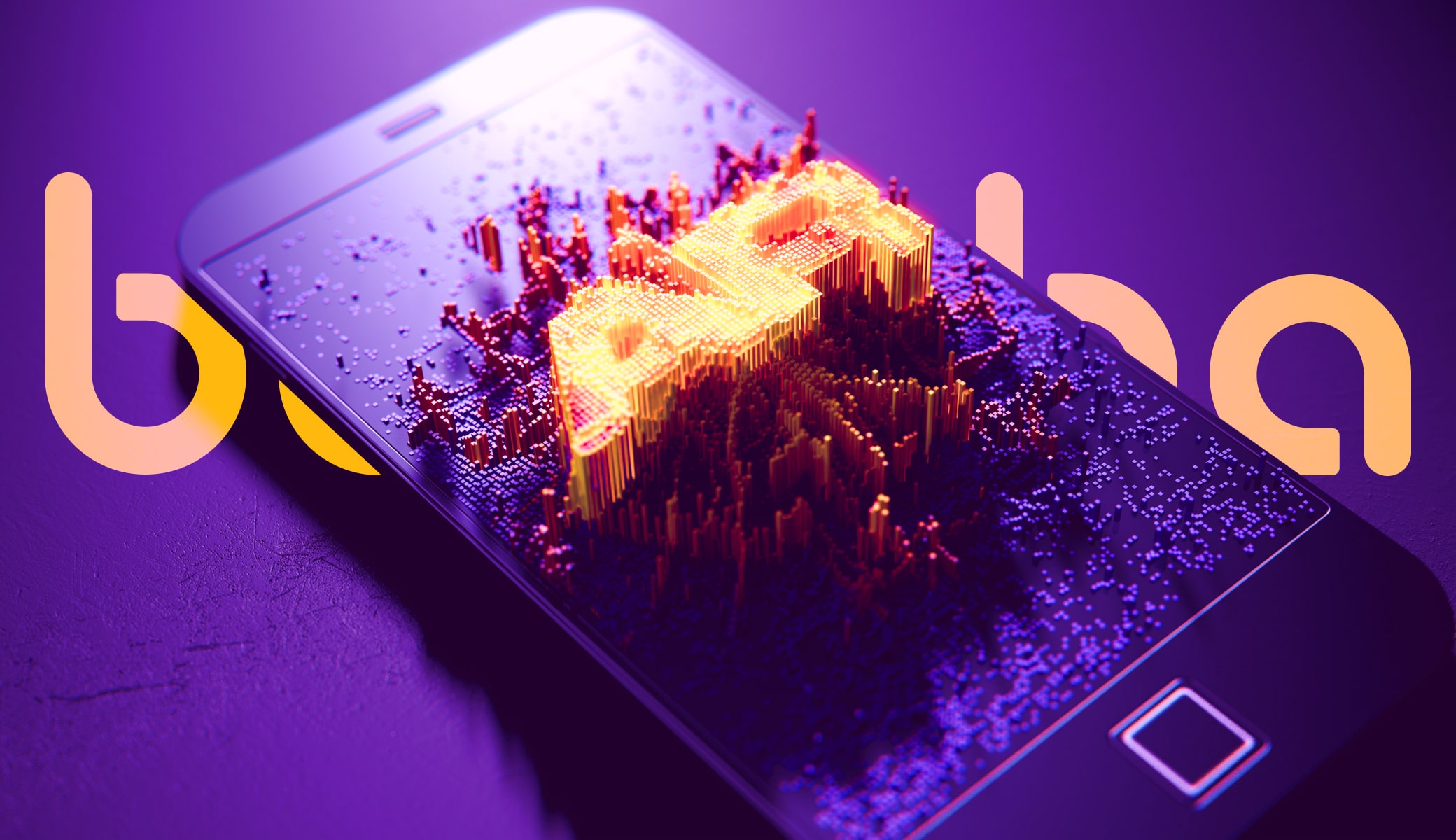
4 Top Augmented Reality Platform Technologies
Before deciding on the best AR programs, let’s first discuss the most popular AR technologies that you can implement into your app.
Marker-Based AR
This type of augmented reality is also known as image recognition or recognition-based AR.
Augmentation happens when the camera recognizes a required marker. It could be an image, an object, a text, or a sound. A simple example is an AR book. Characters go live when you point a smartphone camera at the book.
Face AR
Face AR works almost the same way as marker-based, but the marker is a face.
You've surely used this augmented reality platform technology.
Augmented reality Snapchat filters and Instagram face effects are the most vivid examples.
Face AR software employs face recognition and tracking technology to let users apply 3D filters, Snapchat-like lenses, real-time makeovers, face masks, and avatars to augment user appearances.
This way, you drive user engagement, increase sessions, and boost in-app sales.
This AR software type is a perfect match for the communication, e-commerce, education, advertising, and gaming industries.
Let's imagine you run an e-commerce business.
You integrate face augmented reality software and offer users an AR try-on feature.
This makes them excited as they can try before they buy. In turn, it boosts user engagement, increases session time, and drives sales.
Location-Based AR
This type of augmented reality programs uses a smartphone’s GPS, camera, compass, and accelerometer to tie an object to a specific area.
Pokemon GO is the best example.
Users could spot virtual creatures at specific locations displayed on an in-app map.
Projection-Based AR
Frequently referred to as spatial AR, this technology allows the rendering of virtual objects in a physical space on or around the user.
Activation happens when a user touches a surface lit by a projector to interact with virtual objects that are integrated into the environment.
Users and virtual objects can move within a specified zone in the area where the projector and camera are placed.
10 Best AR Software Solutions in 2024
Banuba Face AR SDK
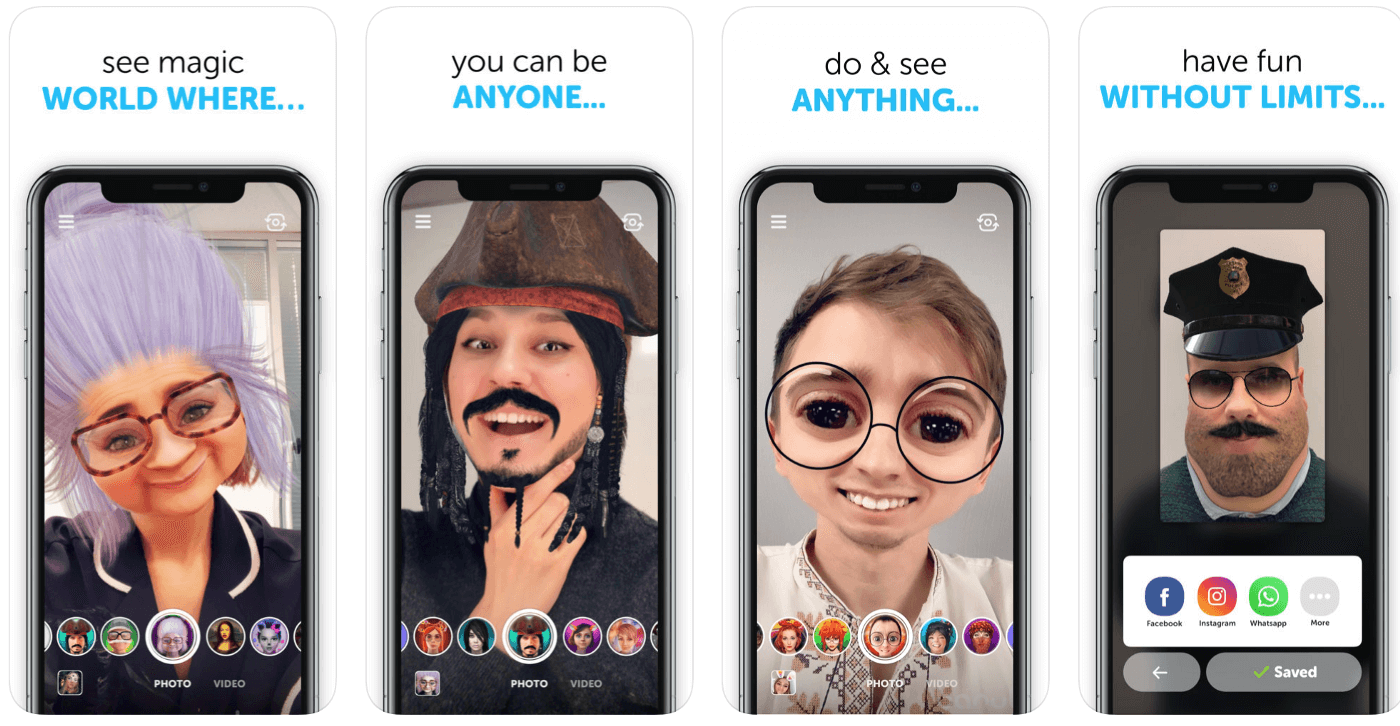
Banuba is among the top face AR software focused on face-related augmented reality.
The key product is called Face AR SDK. It is an advanced augmented reality platform with multiple features and a list of high-profile users.
Face AR is about empowering your business with increased sessions, better user engagement, and grown sales.
The 4 key modules of our SDK are:
- AR face filters
- Unity face tracking functionality
- AR beautification features
- Web AR software.
They all are about real-time facial animated Snapchat-like 3D filters.
Using face-tracking technology, we offer >1,000 ready-made AR effects. They include makeup, hair color, face morphing, background segmentation, beautification, game filters, LUTs, and many others.
What's more, Banuba is among the few commercially available augmented reality kits with a background segmentation for web apps. Try it right now in your browser.
What Brands Trust Banuba AR Software?
Meta, Gucci, Samsung, Voicemod, Paltalk, and Smilegate are already using augmented reality platforms by Banuba.
Our pricing fully depends on the set of features you need. The more features you need, the higher is the subscription fee.
Following the try-before-buy approach? We do as well.
For this reason, we offer a 14-day free trial so that you can fully test our AR SDK software.
What Platforms Are Supported?
Our augmented reality toolkit is compatible with iOS, Android, Windows, Mac, Web, and Unity.
Meishe
Meishe is one of the best Beijing-based augmented reality solution companies.
It offers face tracking and AR software along with a video editing SDK.
The key features of Meishe's AR toolkits are 2D/3D masks, background separation, triggers, beautification, gesture recognition, etc.
The core offerings by Meishe:
- Efficient and accurate face detection
- Rich sticker effects
- Beauty makeup
- Gesture detection
- Face prop making tools.
What Brands Trust Meishe?
Asus, Xiaomi, Oppo, Splice, and Vivo are using the AR software solutions by Meishe.
How Much Does It Cost?
The augmented reality platform offers a free trial period and requires contacting for getting pricing details.
What Platforms Are Supported?
Meishe's augmented reality SDK supports mobile, web, and desktop platforms.
DeepAR
DeepAR enters the list of the 14 best AR programs with its advanced augmented reality SDK.
Since 2014, the company has been employing scientists from MIT, ESIEE Paris, and other institutions to create next-gen AR software.
They've created and released multiple augmented reality tools including:
- AR face filters
- Beautification & makeup tools
- Hair and background segmentation
- Emotion detection
- Body tracking.
The company offers hundreds of ready-made 3D masks that you can try in real-time here.
What's more, you can utilize Creator Studio - an all-in-one hub to combine masks, special effects, and filters.
Simply put, it's a place where you can generate AR effects yourself.
It improves user-generated content and increases user engagement along with in-app sessions.
Also, the company offers the advertising augmented reality toolkit. It allows you to utilize premium AR ad units for web, iOS, Android, and Unity platforms.
What Brands Trust DeepAR?
Google, Coca-Cola, Lego, Tencent, and RayBan are using DeepAR's augmented reality platforms to drive sales.
How Much Does It Cost?
The product's pricing is based on monthly active users (MAUs). You can use its AR toolkits for free having up to 10 MAUs.
What Platforms Are Supported?
Supports mobile platforms, desktop, and web.
ARGear/Seerslab
Seerslab is a Korean AR software company serving augmented reality business needs since 2014.
Its main product is ARGear SDK - an augmented reality toolkit for developers.
It includes 3 main components:
- AR SDK with key features
- Advanced console to create, manage and monitor your AR content
- Augmented reality content with >1,000 AR filters.
Simply put, it's an all-in-one toolbox for your AR business needs.
From creating content to managing and monitoring its efficiency.
ARGear focuses on 6 use cases:
- 5G to drive adoption
- Commerce to boost the shopping experience
- Live Streaming to drive a fun and unique streaming experience
- Video Calls to increase engagement and interactivity
- AR Camera to empower your app with AR features
- Education to change the way we see, imagine, and learn.
What are the core features of AR SDK by ARGear?
-
Facial Landmark Engine
-
Facial Landmark Trigger
-
2D Animation Sticker / Effects
-
Face Mask
-
3D Animation Sticker
-
3D Avatar
-
Virtual Background
What Brands Use ARGear?
Samsung, eBay, LG, Pepsi, Codac, and Amway are utilizing easy to use augmented reality software by Seerslab.
How Much Does It Cost?
You can use it for free with limitations. The pricing depends on MAUs, content, and network usage if you need more.
What Platforms Are Supported?
The AR SDK supports Android, iOS, and Unity platforms.
Vuforia
One of the best software for augmented reality by Qualcomm, Vuforia serves AR needs successfully.
Just to know, renowned Qualcomm was a leading company in building wireless communication means and SoC electronic microchips within its powerful R&D labs.
Vuforia specializes in releasing AR software solutions for manufacturing, service, and marketing needs.
BAE Systems, Toyota, Volvo Group, Howden, and Cannondale are well-known brands that use Vuforia's augmented reality SDK.
How does this SDK work?
It uses a QCAR library in C++ as the core element with real objects (image cube, cuboid, cylinder) and target rendering functionality.
Simply put, QCAR recognizes real objects and lets your app array virtual objects in the required locations and proportions.
The key SDK features include:
-
Extended Tracking & Smart Terrain
-
Vuforia Object Scanner to recognize 2D/3D objects
-
Text recognition with in-built 100,000-word English vocabulary
-
VuMarks to detect barcodes that can contain data or act as markers
-
Virtual buttons that can turn any surface into a touchscreen
-
Smart glasses support
-
Storing data on the device or in the Cloud.
How Much Does It Cost?
It has free and paid subscription plans with a free trial:
- Classic – $499 per time,
- Cloud – $99 per month,
- Pro for commercial use,
- Individual pricing.
What Platforms Are Supported?
Vuforia AR software solutions support Android, iOS, Universal Windows Platform, and Unity.
Wikitude
Wikitude is among the best AR programs and frameworks to create augmented reality apps.
First launched back in 2008 by an Australian development company, Wikitude holds its top position in serving market AR needs.
The company constantly enhances its AR SDK with the latest release in 2020.
The main features of the augmented reality toolkit are:
-
Object & scene tracking
-
Instant image tracking
-
Multiple image targets
-
Cloud recognition
-
Geo AR technologies
-
AR bridge for integrations.
The platform offers high flexibility for engineers to generate customized solutions and render objects.
The one and only limitation is to use JavaScript code along with Wikitude JS or Native SDK.
What Platforms Are Supported?
The AR SDK supports Android, iOS, and Windows for tablets.
How Much Does It Cost?
Wikitude provides a free trial with watermarks and paid subscription plans (starting from €1,990 per app).
ARKit
ARKit is perhaps one of the most popular augmented reality software kits first introduced at WWDC 2017 by Apple.
The leader of AR toolkits was designed specifically to create mobile AR apps for the iOS platform. This means ARKit is a perfect choice if you launch apps for iPhones and iPads.
What's more, the product supports Arkit Unity with a unique feature: you no longer need to connect additional markers like iBeacon to orientate and route. The key AR SDK features include:
-
2D image detection and tracking
-
3D objects and space recognition;
-
Multi shared AR experience for creating multiplayer AR games;
-
Horizontal planes detection
-
Lighting estimation
How Much Does It Cost?
The ARKit augmented reality platform is open-source and free.
ARCore
ARCore is a top AR SDK software and Google's response to Apple's ARKit. The product was released back in 2018 and provides a great difference from its main competitor.
ARCore supports both Android and iOS platforms and offers 3 core technologies:
-
Motion tracking
-
Environmental recognition
-
Lighting recognition.
They all help you embed virtual content into real environments. The AR SDK software's core is an advanced 3D model. It reacts to any changes in lighting and creates shades.
What's more, mobile devices don't affect the model operation in space. This means generated targets are automatically attached to any environmental surfaces.
The key features of the augmented reality SDK include:
-
Phone’s motion and position tracking
-
Lighting estimation
-
Surface, size, and location detection to understand an environment
-
Placing texts and virtual objects in a certain spot and sharing them with other app users;
-
Working with Java/OpenGL, Unreal, and Unity;
-
Creating 3D objects with Tilt Brush and Blocks VR building tools.
What Platforms Are Supported?
One of the best AR programs supports Android 7.0+, iOS 11+, Android NDK, Unity for Android, Unity for iOS, Unreal Engine.
How Much Does It Cost?
ARCore is completely open-source and free.
MaxST
MaxST AR SDK software is yet another powerful augmented reality toolkit for mobile development. The product focuses on industrial AR needs serving such global giants as KIA, Hyundai, Samsung, Nokia, LG, and others.
MaxST AR software provides 2 different AR SDK software: a 2D toolkit for image tracking and 3D kit for scanning and recognizing surroundings. The latter offers 8 key functions:
-
Instant tracker to place desired content in the space
-
Visual SLAM to extract feature points, track surroundings, and save them
-
Object tracker to track targets and augment virtual objects on a map
-
Marker tracker to augment virtual contents by marker recognition & tracking
-
Image tracker to recognize target images and augment virtual contents
-
Cloud recognizer for a cloud-based image recognition service
-
QR code tracker to augment virtual contents
-
QR/Barcode reader for fast and accurate results.
What Platforms Are Supported?
MaxST supports Android, iOS, Windows, and macOS platforms.
How Much Does It Cost?
The augmented reality platform is available for free (with watermarks) and includes paid subscription
EasyAR
EasyAR is among the top yet underestimated AR software solutions released by an Asian company. It offers 3 AR products: AR Cloud, EasyAR Sense, and CRS.
AR Cloud is a cloud-based augmented reality platform that empowers travel, real estate, education, and business marketing domains. EasyAR Sense is an advanced AR SDK to track motion, surface, 3D objects, and planar images.
EasyAR Cloud Recognition Service (CRS) is a web platform offering cloud-based image recognition technologies and large databases.
Compared to the above augmented reality software, the product doesn't provide an all-in-one built-in object manager. This means you can identify targets by regenerating previously defined 3D models.
This way, objects are created in runtime. The key features of EasyAR include:
- image recognition
- 3D objects identification
- Cloud recognition
- Smart Glass employment
- AR-based screen recording
- Transition of files to storages
- export, import, and integration of assets.
What Platforms Are Supported?
The augmented reality tools support Android, iOS, UWP, Unity Editor, Windows, macOS.
What Brands Use EasyAR?
KFC, Vogue, and Pepsi utilize EasyAR solutions to drive their business.
How Much Does It Cost?
The augmented reality SDK is free but requires a generated key.
5 Tips to Choose Your Augmented Reality Software
In most cases, AR development is both pricey and time-consuming. These reasons make you often choose ready-to-use SDKs as they save resources on integrating AR into your products or services.
Now we want to go through 5 tips and things you should consider while choosing augmented reality software. Let's take our Face AR SDK as an example.
Launch Date
If you need a quick product launch to occupy a niche or gain a competitive advantage in the market, then a proprietary SDK could be the best option.
Our AR SDK software saves your development time. The matter is that our face AR features can be quickly integrated into your app. On the other hand, in-house development can take months or even years before these features go live.
Development Costs
Some open-source solutions like OpenCV provide you with a set of ready-to-use features and modules. They can give you a good and fast start. But they require more investments during the development process.
In contrast, you know proprietary SDK licensing costs in advance. They are fixed and let you plan investments and activities transparently.
What's more, you can integrate such AR features when you need them without limitations.
AR Content
Using open-source augmented reality programs could be enough for introducing basic AR technologies. But what happens if you need to create original AR content?
It may include AR masks, filters, avatars, furniture, or virtual surface enhancements? This takes additional effort and may lead to higher costs and time spent by your business.
This is especially true for face AR development. It requires solid niche experience and expertise. In this case, you can benefit from the native object libraries and tools for creating custom AR content like Face Filters SDK.
Platforms
Platform compatibility is another crucial aspect. For sure, you may want to run your apps on multiple platforms. The more platforms you cover, the more audience you get.
But many AR software solutions focus solely on supporting 1 or 2 platforms. This brings limitations to your growth strategy.
In contrast, proprietary solutions like Banuba SDK optimize technology for each platform.
Feature Stack
The more features an SDK offers, the more you can scale your app. But scalability may become an issue if augmented reality software solves narrow tasks only.
This means you should choose a large-scale AR SDK with potential features you may want to add in the future. For sure, you may initially overpay for those features you don't currently use.
But you will win anyway. Replacing your infrastructure and changing the AR software provider is way more pricey.
Conclusion
Augmented reality allows extending, enhancing, and modifying real-world objects around us via technology.
And we hope our list of the 10 best AR programs helped you choose the most easy to use augmented reality software for your business.
-
The 10 best software for AR include:
- Banuba Face AR
- Meishe SDK
- DeepAR
- ARGear
- Vuforia
- Wikitude
- ARKit
- ARCore
- MaxST
- EasyAR.
-
AR solution is the software, tool, or app powered by augmented reality technologies to help businesses increase engagement, increase in-app sessions, and drive sales. For example, Snapchat is a great example of an AR solution as it offers augmented reality face filters among the core features.