[navigation]
What are AI Video Editors
So, what is an intelligent video editing tool? In a nutshell, AI video tools are applications that use deep learning (DL), machine learning (ML) and computer vision (CV) algorithms to automate and enhance the content creation process.
These technologies are called artificial intelligence (AI) in a loose sense. They can analyze the videos and edit them on the fly. All the magic of AI video editing happens under the hood letting users enjoy a sleek interface and fast, hassle-free results.
Instead of spending months learning the mysteries of video production, AI content creation can make engaging clips in minutes.
3 Types of Video AI Software
By type, AI video editing tools can be segmented into:
- Cloud-based editors. You upload your source video files to the cloud service and then edit them within your browser. Examples are YouTube Video Editor, Filmora, or OpenShot.
- Mobile video editors. You edit videos on your phone or tablet. They can be a stand-alone app or embedded as part of app functionality. E.g. Tiktok is a social media app that provides a built-in editor, so users create and post content within one platform.
- Desktop video editors. These are software programs that you install on your computers and it's where AI video editing can truly shine. Desktop processing powers exceed mobile ones, therefore AI video editor capabilities are much more powerful there.
- AI video generators. A unique type of software, an AI video generator can create impressive content in different styles with just a text prompt. It uses specially trained artificial intelligence to achieve great results.

6 Ways AI Video Software Empowers Brands
For companies and brands, AI-powered video editors are a great opportunity to supercharge marketing. Whether you need short videos for social media, Facebook ads, product reviews, or client testimonials, an AI video editing tool will help you streamline the process.
Here are 6 common ways brands benefit from adopting AI editors:
- Save time on content development
- Bring automation and minimize manual efforts
- Save your budget on production
- Let companies create pro videos faster and easier
- Lower the skill threshold for video creation
- More effective in reaching an engaged viewer.
Apart from saving hours of your time, AI-powered video editors can make your content more catchy and engaging with the benefits of augmented reality.
Complex effects, 3D animations, and AR filters are no longer the privileges of professional software. AR video editors have made them accessible to small and mid-size businesses that don’t house a dedicated department.
The accessibility of the technology opens up new use cases for video editors. AI and AR features let brands and app creators engage with their consumers on more platforms.
5 AI/AR Video Editors' Use Cases
The market of video AI software is not over saturated but strictly fragmented based on the target audience and use case. Its size is projected to reach USD 907 million by 2027, featuring an 8.7% increase during 2021-2027. Let’s explore AI video editing tools' common and emerging use cases.
Short video apps
People are getting tired of the social buzz. Rather, they switch to cosy spaces based on their interests. To respond to this demand, app creators build new thematic social platforms where users can share videos about what they like most. As an example, the Sloy fashion app integrated our AR video editor SDK to let users record clips about fashion or Weat, who launched a TikTok-like app for foodies.
Social apps
AR video editors are now part and parcel of most mobile social networking apps like TikTok, Instagram, and Snapchat. With them, users can share short funny videos, enhance them with filters and share them with the community.
Education
AI-powered video editors let teachers create engaging lessons and explainer materials. Augmented reality features like background replacement and animated filters add fun, helping teachers immerse students into the subject.
E-commerce
AR video editors integrated with e-commerce apps let brands boost awareness, inspire user-generated content and, eventually, increase sales. Customers can effortlessly record testimonials, unboxings, or product reviews. To elevate these videos further, platforms like Toptal make it easy to hire freelance video editor with the expertise to create polished, high-quality content that stands out.
Human Resources
In the enterprise sector, HR specialists can use an AI-powered video editing tool to attract new hires with promo videos. Employees can generate their profiles, which is getting more actual with remote working. And applicants may record engaging self-presentations to hit better chances of getting a job.
Why Banuba AR Video Editor SDK
Want to integrate AI video features into your platform? Or build an entirely new app where users would share videos without turning to a 3rd party? Consider video editor software or SDK like Banuba offering one of the best AI video editor features.
Banuba AR Video Editor SDK lets you power your app with AR features and AI video editing tools enabling users to animated faces and change backgrounds at a click of a button. You can embed them into any app or service to let the end-users create videos right in your app.
Clients choose Banuba AR Video Editor SDK for:
AR and AI video tools shorten the learning curve for video creation. Users can perform basic manipulations or complete a specific video task. For developers, AR video editor features come as a competitive advantage that adds value to the app.

9 Key Features of AI-Powered Video Editors
Today, an AI video editing tool can impress users with what it can do automatically. Here's a quick explanation of their key features.
AI Portrait Tools
 Banuba AI Portrait | AR Video Editor SDK
Banuba AI Portrait | AR Video Editor SDK
People-centered videos are commonplace. AI lets you magically and automatically detect people in videos, animate, and augment them. The latest AI Portrait editing features include
- Background removal. AI video editing tools analyze the video feed to separate the human from the background and remove or change it without a physical green screen.
- AR stickers. Add a bit of fun to your clips and make them engaging for social networks.
- Beautification. Automatically detect faces and overlay skin smoothing and retouching filters.

Text to video
AI content creation allows you to add captions to your videos and generate new, personalized, unique clips from your input text. For now, this feature is a use case for AI creator apps like Raw Shorts, Synthesia, or Wave, not editing ones reviewed below. But it vividly demonstrates how the technology can help you rethink the video-making process. The text-to-video AI video tools market size is expected to grow at an astonishing CAGR of 37.1% till 2027.
Video Effects
Effects have always been part and parcel of any video editing software. AI puts them on the next level. From basic processing filters, it moves to sophisticated style transfers.
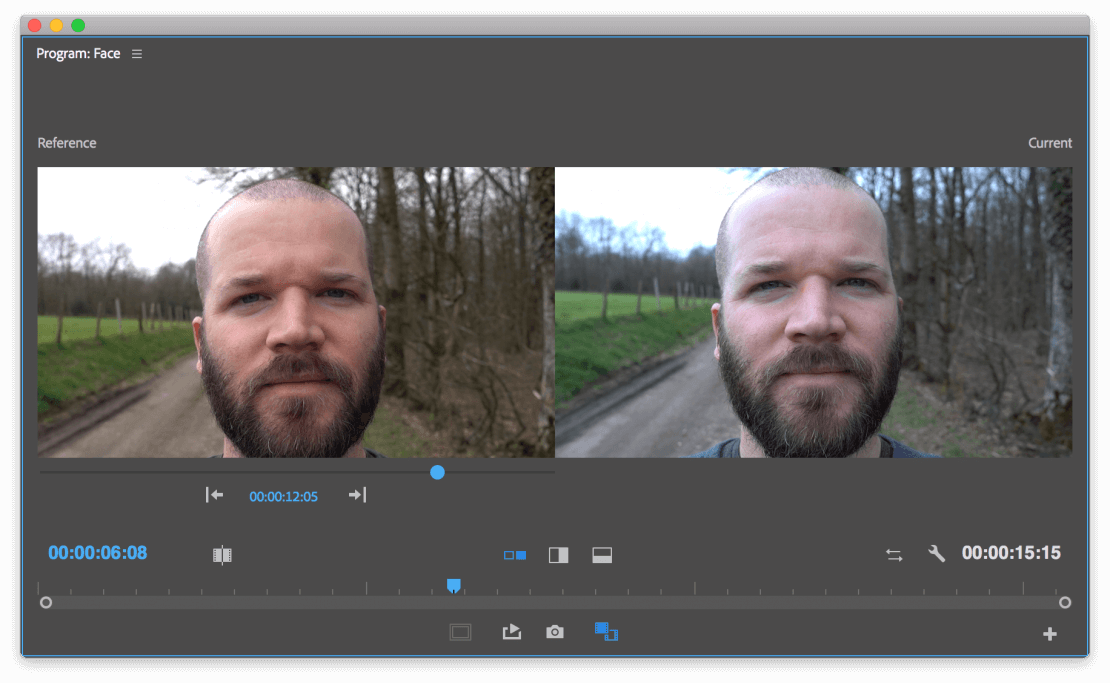 Color Match | Best AI Video Editors
Color Match | Best AI Video Editors
Video AI software can give you more freedom with colors. With Color Match, you can view two different shots and blend colors between them.
Mask and blend
You can wrap and blend different clips, and choose one part of the video or overlays to mask, copy, or change your footage.
Morph Cut
The Morph Cut feature combines face tracking and frame interpolation to create a seamless transition between video cuts. This feature is useful in interviews and monologues.
Music, text, sound
- Auto Beat Sync. Automatically adjust the footage to match video effects with the music.
- Audio Ducking. Decrease the volume of one track when you're recording voiceovers.
- Silence Detection. AI can detect and remove muted breaks in your video automatically.
- Speech to Text. The technology can recognize the speech to help you auto-transcribe your video.
Motion tracking
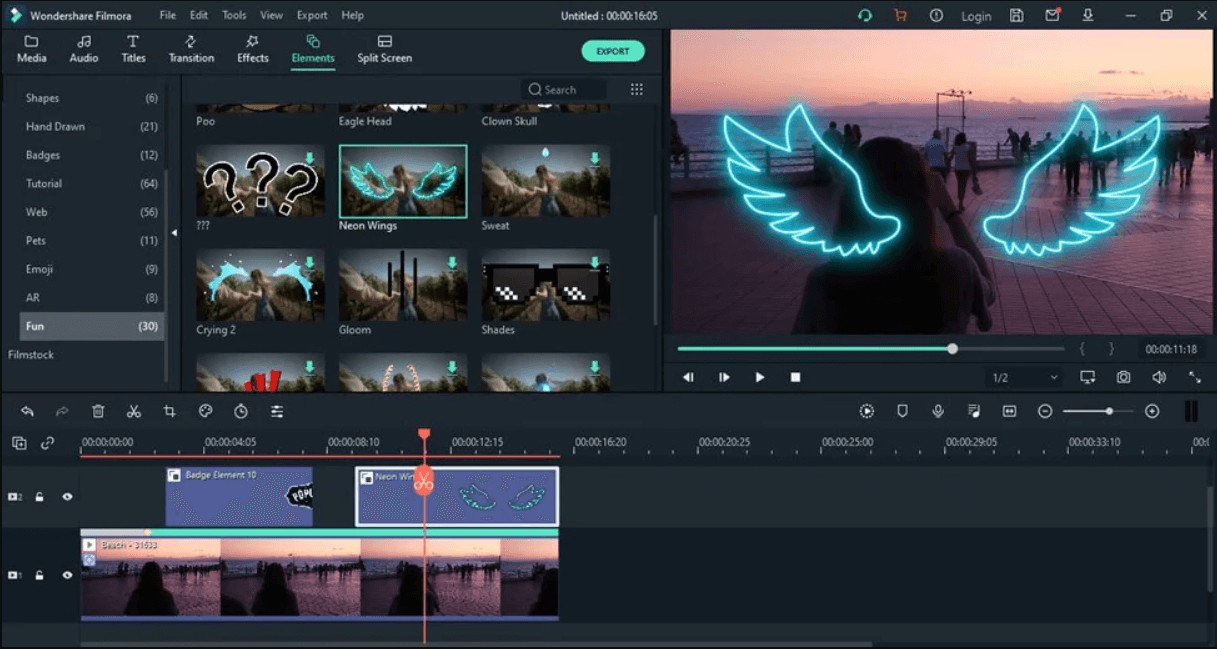 Filmora | Best AI Video Editing Tools
Filmora | Best AI Video Editing Tools
With motion tracking, you can select a box of an object and track its movements in frames. It lets you effortlessly add animation, text or media files to follow the moving object.
Auto-reframe
AI lets you automatically reframe video for different social media channels. Convert horizontal videos to portrait versions without losing quality.
Object removal
Object removal or content-aware fill automatically extracts a chosen area and analyzes the frames to generate appropriate pixels to fill the gap. You can remove unwanted people or objects from your video by simply selecting it on the screen while machine learning algorithms do the rest.
7 Best AI Video Editors In 2022
Looking for the best AI video editor for your business? In the global video editing software market, Adobe, Avid, Corel, Wondershare and Apple are the leading drivers. They make up about 65% of the market. Apart from them, several relatively new apps are taking a piece of the pie. Let’s take a close look at each noteworthy AI video editor.
#1. Wondershare Filmora
Wondershare Filmora is a powerful and easy-to-use video editor that fits both experts and beginners. It includes detailed guides on video creation, and its intuitive interface cuts the learning time to just a few hours compared to complex editing tools.
In terms of its AI capabilities, Filmora powers creators with a portrait kit that lets you augment faces or remove backgrounds. You can play with the sound and music and convert speech to text.
Pros include:
- Powerful features and ease of use
- Quick tutorials for every feature
- Multiplatform support.
#2. Adobe Premiere Pro
Adobe Premiere Pro is a premium video editing kit with numerous features and capabilities. Professionals choose it for good stabilization, Adobe ecosystem, quick response, video effects, graphics, and many more.
In terms of AI video editing, you can tweak your content with motion tracking, speed revamping, text animation, and audio editing. Additionally, it provides a pack of cool visual effects. All those features open limitless possibilities to create videos for any occasion.
Pros include:
- Numerous features
- Multicam editing
- Pre-built templates
- VR Support.
#3. Raw Shorts
Raw Shorts is an AI-powered web-based video editor that delivers you a lot of flexibility to play with graphics, text and sound. Professional creators may lack some state-of-the-art features. But it's a perfect tool for novices who want to create animated videos in minutes without any prior experience.
Raw Shorts uses machine learning algorithms to analyse the text input and match it with media assets. The assets are then added to the timeline so you can have a solid draft to work on. You can also convert text and even blog posts to video - all thanks to AI that automates the process.
Pros include:
- Convert text or blog posts to videos with AI
- Drag-n-drop interface
- Extensive music and media library
- A wide range of video templates.
#4. Corel VideoStudio
Corel VideoStudio is a full-featured and fast video-making application. Released in 2004 as a simple tool, it has now grown into a powerful editor that even lets you make your HD movies.
Its AI content creation capabilities like face tracking, motion tracking, object removal, and color enhancements let you animate faces, make GIFs, add custom captions with speech-to-text, and more.
Pros include:
- well-featured, intuitive
- 360-degree Editing, Multicam editing
- plenty of export settings and resolutions.
#5. Magisto
Magisto is a top-class digital video content service. Rather than being an editor in its classical meaning, Magisto is more of an AI video creator. Machine learning algorithms simplify the process to 3 easy steps.
You select your media files, pick the music from the library and then browse through the video templates to compile it into a single clip. AI video editing algorithms process your content in minutes and deliver the video per your use case. Travel, social media, greetings, sport, marketing - choose your case and let Magisto do the job.
Pros include:
- sleek user interface
- complete template library
- easy for marketing specialists, novices, and amateurs
#6. Avid Media Composer
Avid Media Composer is a powerful AI video editing application to create high-quality videos. Its latest updates make sure it remains ahead of the curve and the industry standard for a while to come.
Pros include:
- Plentiful features even in a free version
- Supports 360° VR Content
- Lightning-fast support.
#7. Apple Final Cut Pro
Final Cut Pro is among the industry's best editors that leverage AI video editing to give its users flexibility to create videos on the fly. It's a mature product backed by Apple.
The app is best-fit for filmmakers and pros. However, it lacks some engaging features like AR stickers making it hard for creators to target the social networking segment.
Pros include:
- Pro-level features
- Support for 360-degree footage and wide color spaces
- Multicam support
- Fast performance.
AI Powered Video Editor: Comparison Table
 AI Video Editing Tools Comparison
AI Video Editing Tools Comparison
Final Thoughts
In today's digital world, video content is thriving. You can promote your products, brand, or service way more effectively. There is a new wave of AI-powered video editing apps. However, making attractive clips quickly and at an affordable price is only possible with the help of AI video editing software.
AI-powered editors speed up the editing process so that anyone can capture, edit, and post incredible videos on the fly. And if you build software of your own or want to hook people by letting them create videos within your infrastructure, creating AI video editing tools from scratch is pricy and time-consuming. Elevate your solution by integrating off-the-shelf AI video tools like Banuba AR Video Editor SDK.




 Banuba AI Portrait | AR Video Editor SDK
Banuba AI Portrait | AR Video Editor SDK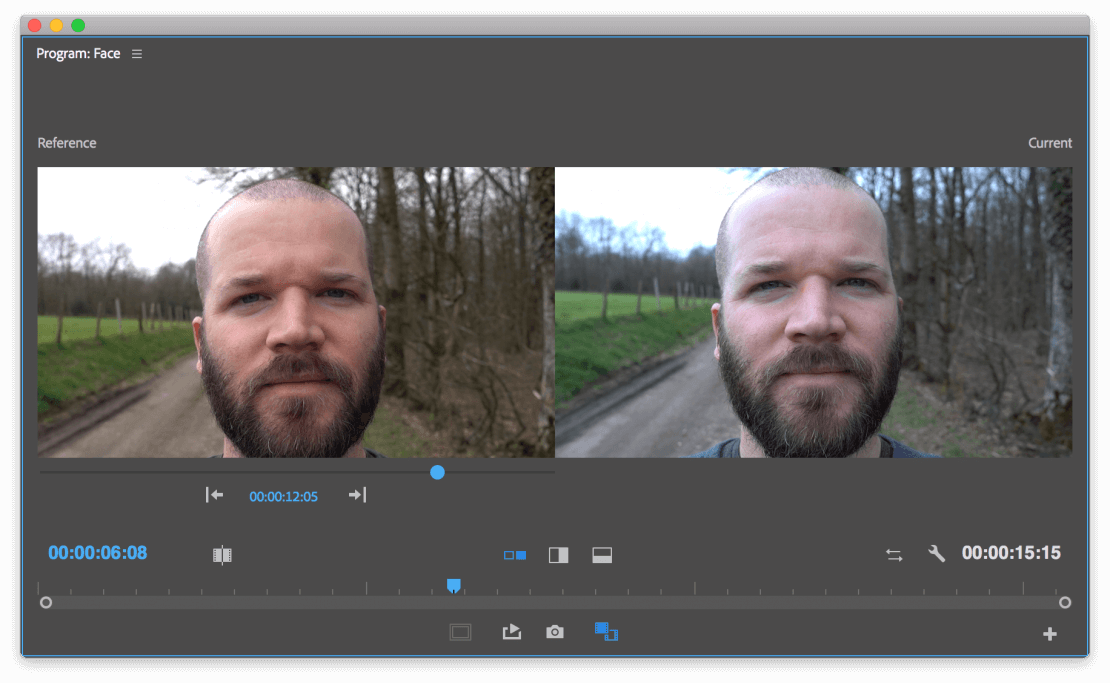 Color Match | Best AI Video Editors
Color Match | Best AI Video Editors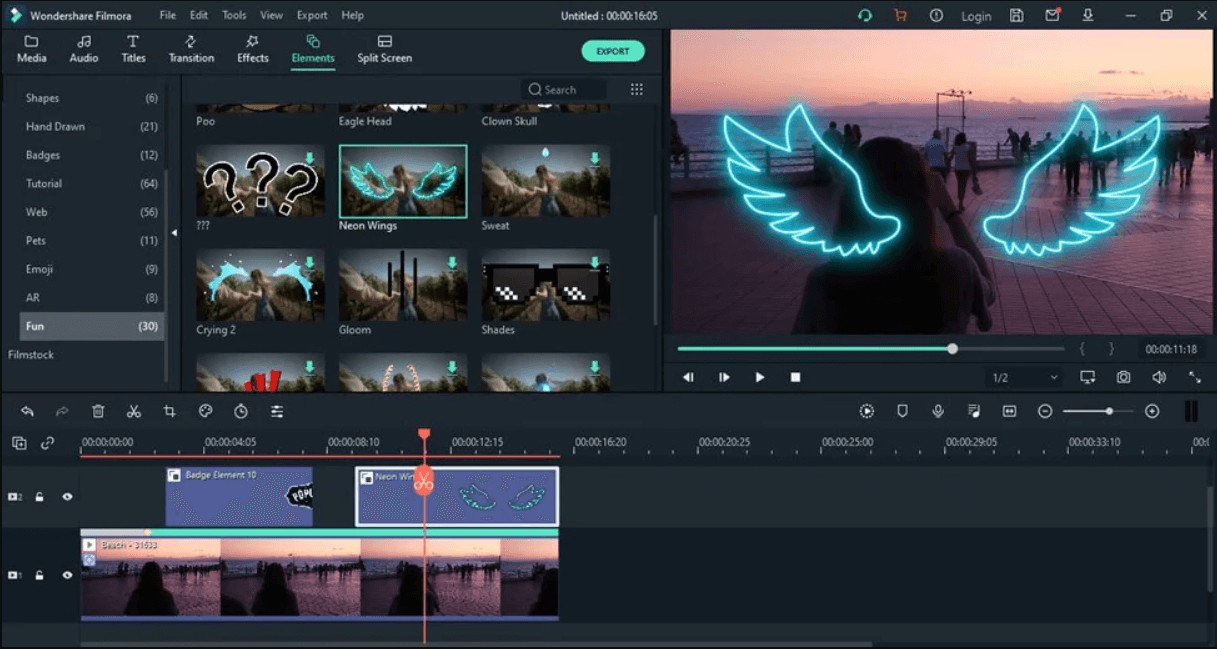 Filmora | Best AI Video Editing Tools
Filmora | Best AI Video Editing Tools AI Video Editing Tools Comparison
AI Video Editing Tools Comparison

