What is an SDK (software development kit)?
An SDK is like a developer’s starter pack. It includes the essential tools, libraries, and code samples needed to build apps for a certain platform. With an SDK, devs can skip a lot of setup and focus on creating an app that both works and feels great.
The global mobile application development market is projected to grow at 14.4% CAGR and reach $777.4 billion in worth by 2032, compared to $208.5 billion in 2022. The extreme rise boosted by the Covid-19 pandemic led to digital transformations in almost all industries, primarily relying on mobile users more.
Developers and businesses have to act fast in the highly competitive and fast-paced software development market, bringing new cutting-edge solutions to the table in a shorter time. That’s when SDKs lend a helping hand.
What is an SDK? Basically, it’s a bundled collection of development tools that accelerate the application creation process, enabling the addition of robust features and functionality without coding it from scratch. With over 12 years of providing SDK solutions to the table, we will break down how to use an SDK and its definition, review their types and examples, what benefits they bring to the table, and follow an SDK integration process step-by-step.

[navigation]
TL;DR:
- SDK is software development kit - a set of tools that speeds up app development;
- SDKs can include APIs, libraries, frameworks, accompanying documentation, etc.
- Companies like TikTok, Uber, Weat, FaceYoga, and more used SDKs to gain new features and cut down development time;
- SDKs let developers get to market faster, acquire advanced feature like augmented reality, lower upfront investments, etc.
- Popular SDKs include (depending on the industry) Banuba Face AR & Video Editor SDKs, Amazon AWS SDK, Unity SDK, and more;
- Banuba's SDKs can grant up to 50% reduction in development time and up to 200% boost in user engagement, as well as better add-to-cart rates, sales, etc.
What Does SDK Stand For?
The SDK acronym stands for Software Development Kit. Meaning, an SDK is a comprehensive set of tools created to boost application development for specific platforms or technologies.
What is an SDK used for? Developers leverage SDKs to implement advanced features, ensuring compatibility and optimal performance on target systems without the necessity to onboard extra team members with narrow qualifications, thus cutting development time and cost.
They can be distinguished between server-side and client-side SDKs.
- Client-side SDKs prioritize user engagement, real-time interactivity, and device capabilities. They run directly on the end-user’s smartphone, web browser, or desktop. They handle user-facing interactions (UI rendering, animations, in-app events), harness device features (camera, geolocation), and often include frontend analytics.
- Server-side SDKs operate behind the scenes on backend servers or in cloud environments. They manage critical business logic, secure database interactions, and handle high-volume or sensitive operations (e.g., payment processing, authentication, large-scale data analytics).
Most modern applications use both types to deliver a smooth user experience while maintaining robust backend processes.
SDK Key Components
The core components behind an SDK technology typically include:
Libraries
SDK libraries are precompiled codebases with reusable functions, classes, and methods. Graphics AR SDK may include highly optimized libraries for real-time AR rendering, facial landmark detection, and effect management. For example, the library function detectFacialFeatures() handles tasks like identifying eyes, nose, and mouth positions, streamlining the process of overlaying AR effects.
APIs (Application Programming Interfaces)
APIs in SDKs are the primary communication layer, allowing developers to interact with platform-specific features or external systems. AR Software Development Kit will include face tracking and real-time filters. For instance, you can use the startFaceTracking() API to initialize facial recognition or applyARFilter() to render dynamic AR effects. These APIs help to avoid complex computations, keeping the key focus on integrating high-level features.
Documentation
Detailed guides and API references that explain how to utilize the SDK’s features effectively. Documentation often includes function definitions, parameter explanations, and example use cases.
Sample Code
Ready-to-use fragments that demonstrate best practices for implementing specific functionalities. For example, a sample project in an AR SDK can feature practical implementations of virtual try-on or interactive AR games.
Debugging tools
These tools offer deeper insight into application behavior compared to the built-in features. They can include reporters, memory profilers, or network analyzers outside testing scenarios.
Development frameworks
These are pre-configured setups that standardize project structures and optimize workflows. Frameworks often include tools for faster project initialization.
Compilers
Tools that turn raw code into working applications that run seamlessly on user devices.
Testing Frameworks
Frameworks like xUnit.net, NUnit, and Cypress let developers run structured tests across the SDK. From unit-level checks to full integration flows, these tools ensure the SDK is stable, reliable, and ready for production use.
Testing Environments
Virtual or emulated environments are provided within the SDK to test the application’s behavior across different platforms and devices.
In simple terms, an SDK is a bridge that connects developers to platform-specific capabilities. It allows them to harness features like hardware integration, system-level optimizations, and enhanced user experiences. For example, Android SDK offers APIs and libraries to seamlessly access device cameras, GPS, and storage.
Key Takeaways
- An SDK (Software Development Kit) is a set of development tools used to build apps efficiently for specific platforms or technologies;
- SDKs help developers integrate complex features quickly without expanding the team, reducing both time-to-market and costs;
- There are two main types: client-side SDKs (run on the user-end device) and server-side SDKs (run on backend servers and cloud).
- SDK key components include APIs (Application Programming Interfaces), SDK libraries, documentation, sample code, debugging and testing tools, and development frameworks.
How Do SDKs Work?
The components include:
- APIs – Connect apps to system features.
- SDK Libraries – Reusable code blocks.
- Documentation – Usage instructions and guides.
- Sample Code – Ready-made implementation examples.
- Debugging Tools – Find and fix app issues.
- Frameworks – Prebuilt app structure and flow.
- Testing Environment – Simulates real device behavior.

Let’s dive deeper into key elements hiding behind the SDK acronym.
Debugging Tools
These tools offer deeper insight into application behavior compared to the built-in features. They can include reporters, memory profilers, or network analyzers outside testing scenarios.
Development Frameworks
These are pre-configured setups that standardize project structures and optimize workflows. Frameworks often include tools for faster project initialization.
Testing Environments
Virtual or emulated environments are provided within the SDK to test the application’s behavior across different platforms and devices.
Key Takeaways
- Core components comprise APIs, libraries, documentation, and sample code;
- Other components feature debugging tools, frameworks, and testing environments.
SDK Use Cases and Examples
According to the Mobile SDKs Trends Report, in July 2018, an average app had 18.5 SDKs integrated. Nowadays, it’s believed that complex mobile application development can utilize up to 30 Software Development Kits.
Some SDKs are impossible to do without. For example, any Android app available on the Google Play Store, from major players (Pinterest, Instagram, Netflix, etc.) to minor indie products must use the Android SDK as the foundational layer to run on Android devices.
Examples of SDK usage in mobile apps
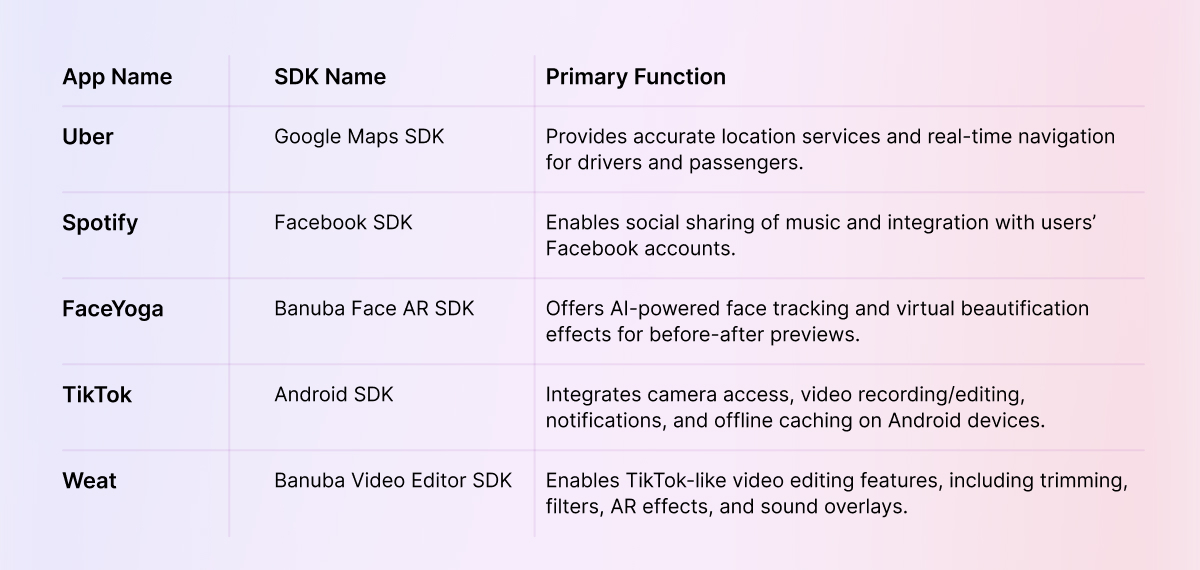
Uber
Uber utilizes the Google Maps SDK to provide accurate location services and real-time navigation for both drivers and passengers. This integration allows users to set precise pickup and drop-off locations and offers live traffic updates for route optimization.
Spotify
When you share what you’re listening to on Spotify on Facebook, it all happens thanks to the Facebook SDK for social sharing. This allows users to connect their Facebook accounts, share music with friends, and discover what others are listening to.
FaceYoga

FaceYoga leverages Banuba’s Face AR SDK in its application to offer a before-after feature to its users. The AR face-tracking technology powered by AI includes beautification effects that showcase personalized expected improvements for app users.
TikTok
TikTok uses the Android SDK to integrate device camera access to enable video recording and editing, delivering real-time notifications, and offline caching based on Android networking libraries and local storage frameworks.
Weat
Weat is a social media app for cooking and food enthusiasts that uses Video Editor SDK enabling TikTok-like features, such as trimming, adding captions, filters, and AR effects, sound editing, overlaying pictures, etc. SDK connection helped the team cut the dev time in half.
Key Takeaways
- Modern apps require up to 30 SDKs to handle features like navigation, camera access, virtual try-on, gesture recognition, payment processing, and social sharing;
- Fundamental SDKs (Android and iOS) are a must for mobile application development; others enhance functionality and user experience;
- Real-world use cases include Uber using Google Maps SDK, Spotify integrating Facebook SDK, FaceYoga using Banuba’s Face AR SDK for interactive AR features, TikTok using Android SDK for camera access, and Weat with Banuba’s Video Editor SDK
for TikTok-like features.
SDKs vs APIs: What’s the Difference?
It’s easy to mix up APIs and SDKs, but they serve very different purposes:
APIs
- They are like a single doorway to a service or functionality.
- They are perfect for adding a feature without building it from scratch.
- A good example here may be Google Maps API that lets an app show maps and locations.
SDKs
- They are the full toolkit for building apps, including APIs, libraries, guides, and testing tools.
- They help devs create an entire application on a platform.
- They give them all the pieces needed to integrate complex features, not simply access them.
A good example here may be Banuba Face AR SDK that provides all the tools needed to integrate face tracking, AR effects, and virtual try-on features into mobile or web apps.
SDK vs API comparison

SDKs’ documents top the list of sources for learning how to code, according to the 2024 Stack Overflow Developer Survey. While they definitely are an inspiring base for beginners, it’s a lifesaver for pro-coders and product owners.
Here’s what SDKs offer:
- Faster Development
Well-designed SDKs can be integrated in a few hours or even minutes (see the Video Editor SDK integration video below, for example). Meanwhile, developing similar functionality from the ground up would've taken months or even years.
- Enhanced Functionality
SDKs can expose sophisticated capabilities (e.g., AI, payment processing, AR), eliminating the need to cram machine learning, AR rendering, or 3D, which can take years to master.
- Lower Costs
Developing a sophisticated application from scratch will require hiring additional team members with unique expertise or growing your in-house talents. Leveraging an off-the-shelf solution frees you from additional efforts and costs.
- Standardization
SDKs ensure all apps built for a specific platform follow the same technical rules and protocols, use the same APIs, and behave consistently. For example, if you're building a virtual try-on app with Banuba’s AR SDK, all apps built with it will have a standardized way to detect the user’s face, apply effects consistently across Android and iOS, and ensure the same filters look the same everywhere.
- Scalability
As the product grows, the SDK can evolve with new features or integrations without a complete rewrite.
- Reliability
Established SDKs have already been tested across multiple apps and use cases, decreasing the risk of defects.
How to Use an SDK
Using a Software Development Kit starts with obtaining access to the package. Let’s review the Banuba’s Face AR SDK integration as an example.
Step 1
Fill out the form to get a free 14-day trial token and the SDK file package.
Step 2
After receiving the token, explore the detailed tutorial with links to the Android face recognition library on GitHub and Banuba’s Face AR SDK documentation, featuring detailed instructions. It features examples of photo and video effects you can test and explore.
Step 3
Follow all the steps in the guide, and you’ll be good to go. You can contact Banuba's team for guidance if any issues occur.
Banuba also offers an active community where developers share tips and troubleshoot problems together.
Key Takeaways
- Request access to the full package and a 14-day trial token;
- Explore detailed tutorials and guides;
- Reach out to the development community or expert support if necessary.
Popular SDKs in the Industry
I’ve selected and grouped some of the most popular SDKs in the industry. They are the foundation for building apps and integrating specific features.
Mobile Application Development
- Android SDK is used to build native Android applications. Its key features include access to UI components, system services (notifications, camera), and Google Play integrations;
- iOS SDK helps develop native iOS apps. It includes Swift and Objective-C frameworks (UIKit, SwiftUI), Apple push notifications, and various device-specific APIs (Touch ID, Face ID);
Cloud Platform SDKs & APIs
- AWS SDK (Amazon Web Services) for interacting with 300+ services this platform provides, including storage, machine learning & speech-to-text;
- Azure SDK (Microsoft Azure) for accessing AI, Cloud, and other Microsoft products;
- Google Cloud SDK for managing Google Cloud resources;
- Firebase SDK (Google’s Firebase platform) for real-time databases (Cloud Firestore), user authentication, cloud messaging, crash reporting, in-app analytics, A/B testing, and performance monitoring.
Game Development SDKs
- Unity SDK is a cross-platform engine with C# and .NET scripting, real-time editing, and support for 2D, 3D, AR, VR, and mobile game and simulator development.
- Unreal Engine SDK uses C++ and Blueprint scripting, enhancing the creation of AAA games, real-time 3Ds, and cinematic experiences.
Cloud Services & APIs
- AWS SDK (Amazon Web Services) for interacting with 300+ services this platform provides;
- Azure SDK (Microsoft Azure) for accessing AI, Cloud, and other Microsoft products;
- Google Cloud SDK for managing Google Cloud resources.
Payments & E-Commerce
- Stripe SDK grants secure payment processing in web and mobile apps via card tokenization, subscriptions, marketplace payments, and a rich dashboard for analytics;
- PayPal/Braintree SDK is used to integrate PayPal or credit card payments.
Augmented Reality (AR) SDKs
- AR SDKs by Banuba is used to integrate Face AR, virtual try-ons, masks, and filters for mobile and web. It features real-time face tracking, gesture recognition, background segmentation, AR effects for selfies or video calls, and integration support for iOS, Android, Unity, and more.
- ARCore by Google helps build AR experiences on Android (and some iOS support via cross-platform solutions, offering motion tracking, environmental understanding, light estimation, and plane detection.
- ARKit by Apple is used to develop AR apps on iOS. Its key features include world tracking, face tracking, and environment texturing.
Key Takeaways
- Mobile development. Android and iOS SDKs provide native tools for system-level features and services on corresponding platforms;
- Cloud. AWS, Azure, Google Cloud, and Firebase SDKs offer storage, authentication, AI, and real-time data handling;
- Gaming. Unity and Unreal Engine SDKs have cross-platform solutions for 2D, 3D game development, AR, VR, and real-time rendering;
- E-commerce and payment. Stripe and PayPal SDKs enable secure payment processing;
- Augmented reality. Banuba, ARCore, and ARKit SDKs help integrate face tracking, gesture recognition, virtual try-ons, and immersive AR experiences.
Why Choose Banuba’s SDKs?
Banuba has been a leading player in the AR market for over 12 years now, owning more than 30 patents, mainly in face tracking, makeup transferring, and emotion detecting. Our AR and Video Editor SDKs provide an all-in-one immersive multimedia toolkit, combining state-of-the-art face tracking, AR effects, and intuitive video editing features.
With a proven track record, continuous R&D investment, and a strong focus on developer experience, we help businesses deliver high-quality, engaging, and innovative media experiences to end users. With Banuba’s SDKs, you can get:
- Advanced AI-powered face and gesture tracking even in challenging lighting or partial obstruction;
- Real-time interaction and edits, which are great for filters, visual effects, video edits, masks, or gamified AR experiences;
- Pre-built libraries of beautification, makeup, and 3D overlays;
- Markerless AR, background segmentation, and virtual try-on features for social media and e-commerce;
- Seamless support for iOS, Android, Unity, Windows, and the web, helping teams launch immersive AR experiences on multiple platforms quickly;
- Comprehensive video editing capabilities with core features such as trimming, cropping, merging clips, and adding transitions enhanced with AR effects (e.g., real-time face filters, masks;
- Smooth editing and rendering, even on mid-range devices;
- Built-in optimizations for low-latency processing so users can enjoy fast exports and live previews;
- Flexible and customizable UI to tailor the layout, theme, and feature set to match your brand and UX requirements;
- Comprehensive documentation and sample projects guide you through implementing custom workflows;
- Regularly released updates to keep pace with device innovations and platform requirements (Android, iOS, new OS versions);
- Dedicated customer success and technical support teams assist with integration, performance tuning, and custom feature requests.
Marketing and Product Benefits of SDK Integration:
- Shorter time-to-market;
- 200% up in user engagement;
- up to 60% decrease in returns;
- Cut dev cost and boost ROI;
- Grow loyalty and brand awareness;
- No R&D or in-house dev team required.
I hope I managed to convey all the values hidden behind this short acronym — SDK. Its global value, though, is skyrocketing, projected to reach 6.08 billion dollars in 2032, compared to 2.230 billion dollars in 2023. Demand generates supply, and who knows, maybe, in the near future, building an app will look like building LEGO — just using pre-cut bricks and following instructions.
Ready to add that “wow” factor to your app? Give Banuba’s AR and Video Editor SDKs a try—no strings attached. Experience how easy it is to build immersive effects and video features that keep users coming back for more. Let’s team up and create something incredible together.
Reference List
Adapty. (n.d.). What is an SDK? Adapty Blog. https://adapty.io/blog/what-is-sdk/
Banuba. (n.d.). Augmented reality SDK. https://www.banuba.com/augmented-reality-sdk
Banuba. (n.d.). Banuba case studies. https://www.banuba.com/blog/tag/case-study
Banuba. (n.d.). Banuba Video Editor SDK. https://www.banuba.com/video-editor-sdk
Banuba. (n.d.). FaceYoga by Mental Growth: A success story. https://www.banuba.com/blog/faceyoga-by-mental-growth-a-success-story
Banuba. (n.d.). Video Editor SDK: WEAT case study. https://www.banuba.com/blog/video-editor-sdk-weat-case-study
Banuba. (n.d.). Banuba FAR SDK documentation. https://docs.banuba.com/far-sdk
Banuba. (n.d.). GitHub – Banuba Android SDK samples. https://github.com/Banuba/banuba-sdk-android-samples/tree/master
Banuba. (n.d.). GitHub – Banuba. https://github.com/Banuba
Banuba. (n.d.). Developer community. http://community.banuba.com/
Business Research Insights. (n.d.). Software development kit (SDK) market. https://www.businessresearchinsights.com/market-reports/software-development-kit-sdk-market-102853
Business Wire. (2025, January 23). Using Banuba SDKs gives new entrants to the social media market an advantage in the case of TikTok ban. https://www.businesswire.com/news/home/20250123705846/en/Using-Banuba-SDKs-Gives-New-Entrants-to-the-Social-Media-Market-an-Advantage-in-the-Case-of-TikTok-Ban
Firebase. (n.d.). Cloud Firestore client libraries. https://firebase.google.com/docs/firestore/client/libraries
GeeksforGeeks. (n.d.). What is IDE? https://www.geeksforgeeks.org/blogs/what-is-ide/
Indeed Editorial Team. (n.d.). What is an SDK? Indeed. https://ca.indeed.com/career-advice/career-development/what-is-an-sdk
PR Newswire. (2018, September 6). A new SafeDK data trends report reveals the current state of Android SDKs in the GDPR era... https://www.prnewswire.com/news-releases/a-new-safedk-data-trends-report-reveals-the-current-state-of-android-sdks-in-the-gdpr-era-including-insights-on-private-data-that-sdks-attempt-to-access-market-leading-mobile-sdks-and-more-300688440.html
Stack Overflow. (2024). 2024 Developer Survey: Developer profile. https://survey.stackoverflow.co/2024/developer-profile#2-technical-documentation-preferences-to-learn-how-to-code
Amazon Web Services. (n.d.). What is an SDK? https://aws.amazon.com/what-is/sdk/
GlobeNewswire. (2023, August 17). Mobile application market to reach $777.4 billion globally by 2032 at 14.4% CAGR. https://www.globenewswire.com/en/news-release/2023/08/17/2727438/0/en/Mobile-Application-Market-to-reach-777-4-Billion-Globally-by-2032-at-14-4-CAGR-Allied-Market-Research.html





