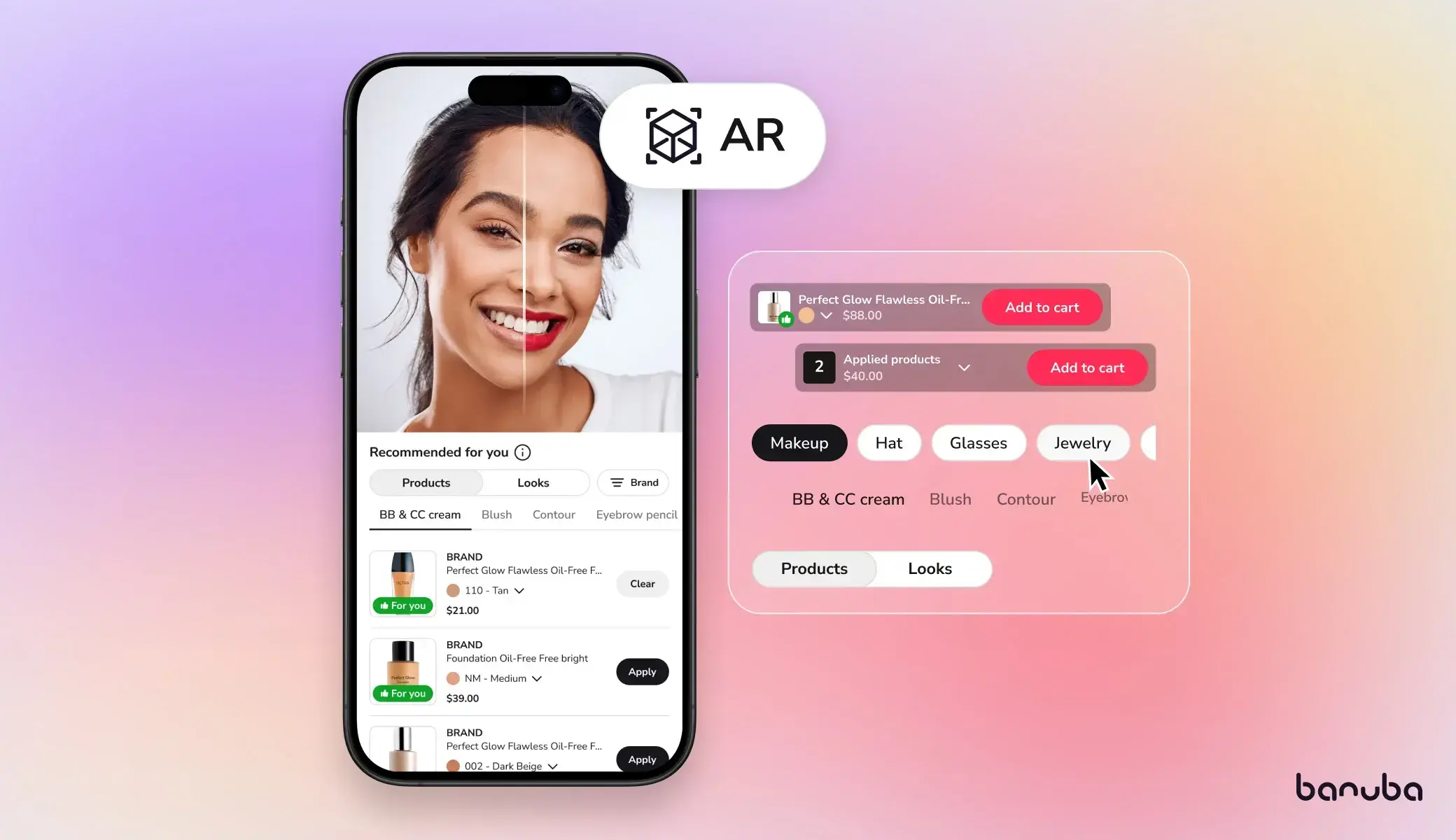What Is AR?
From TikTok effects to IKEA’s virtual furniture, AR technology is literally changing the way we interact with reality. Whether it's using AR devices to help surgeons practice, resorting to AR in education to spark students’ curiosity, or browsing AR in retail for virtual try-ons, this tech goes beyond just being some passing trend — it’s a revolution. Experts say the global augmented reality market is expected to surpass $50 billion by 2028. No wonder businesses and consumers alike are embracing its possibilities.
But for anyone still asking, “What is AR technology?”, “How does AR work?”, or “What is AR used for?”, we’ve got the answers to clear things up.

[navigation]
TL;DR:
- AR (Augmented Reality) overlays digital objects on top of real life
- First examples of AR appeared as far back as 1968
- This technology includes marker-based, markerless, location-based, superimposition-based, and projection-based variants
- To build new AR experiences, use one of the dedicated tools like ARCore, ARKit, or Banuba Face AR SDK
- Consider Web AR for accessibility and scalability
What Is AR?
Augmented reality (AR) is a technology that adds digital stuff (images, text, animation, etc.) to your real world in real time.
Say you’re in your bedroom, walking through your neighborhood, or commuting to work. With AR software, you can brighten up the most routine tasks: simply open your device camera, and things that aren’t really there seem like they actually are. The coolest part here is that you don’t have to wear a bulky headset or leave your space. AR works with things you already own — like your smartphone. You can open your device camera and see a dinosaur walking across your kitchen floor, or point it at a textbook and see a 3D model of the solar system spinning right above the page.
A Quick Trip Through AR History
The idea of augmented reality has been around for decades, but its modern AR applications took off with the rise of smartphones and AR devices.
-
Back in 1968, computer scientist and the father of computer graphics Ivan Sutherland created the first AR-like system — a huge machine that let users see basic graphics over their real-world view.
-
In the 1990s, the actual term “augmented reality” appeared thanks to a Boeing researcher Tom Caudell. Plus, AR started showing up in military training, aviation systems, and even sports broadcasts (remember the yellow first-down line in football games? That’s AR!).
-
Then came the smartphone era, and boom, AR went mainstream. When Pokémon GO launched in 2016, millions of people were suddenly chasing virtual creatures through real parks, sidewalks, and malls. That game showed the world just how powerful and fun AR could be.
Since then, AR development has exploded. Now we’ve got:
-
Augmented reality apps that let you preview furniture in your room before you buy it or try on makeup & clothes without leaving your home
-
AR filters that turn your face into any creature, from a cute kitten to a furious dragon on TikTok or Instagram
-
AR in education that brings biology textbooks to life with 3D beating hearts
-
AR in healthcare that helps doctors practice surgeries more safely
- and much more.
How Does AR Work?
When you see AR in action, there are a few key players that make it all happen.
- Cameras
Camera is like the eyes of the AR system: it looks at the world around you and sends what it sees to that system. - Sensors
Sensors function as the AR system’s inertial and positional feedback mechanisms, detecting spatial orientation, movement patterns, and directional alignment in real time. - Displays
A display shows you the magic: combining the real and the digital worlds in a way that feels super real. It’s like the window to the AR experience. - Processors
The processor is the brain of the operation. It takes all the data from the camera and sensors and makes it all come together in a smooth and instant way on the display.
Types of AR Experiences
Augmented reality can be categorized into various types, each defined by the way digital content is integrated with and anchored to the physical environment.
1. Marker-based AR

This is the classic AR experience that most people are familiar with. Marker-based AR uses special anchor points — usually QR codes or images — that the AR system recognizes. When you point your device’s camera at the marker, the system brings up digital content on top of it. A great example may be a museum exhibit with an interactive 3D model that appears when you scan a code.
2. Markerless AR
With markerless AR, the system can detect and interact with real-world surfaces and objects without needing any special objects or codes. It’s much more natural and intuitive, as it just maps the environment around you. The IKEA Place app is one of the greatest augmented reality examples, letting you place furniture virtually in your home using your smartphone’s sensors.
3. Location-based AR
Location-based augmented reality uses GPS and similar tracking tools to show digital content that’s connected to real-world places, letting users experience AR based on their physical location. The world-renowned Pokémon GO is a perfect example of this type of AR, as virtual Pokémon appear depending on your physical location.
4. Projection-based AR

No screen? No problem. Projection-based AR brings digital content into your space by beaming it onto real surfaces, making the experience feel truly immersive and hands-on. Imagine a keyboard projected on your desk and letting you type. That’s projection-based AR in action.
5. Superimposition-based AR
Why settle for flat overlays? Superimposition-based AR transforms your view by blending virtual elements into the real world, creating seamless and immersive experiences that feel like part of your environment. If we speak about AR in healthcare, surgical AR, where 3D models of organs are layered onto a patient's body during procedures, may be a great augmented reality example.
Augmented, Virtual, and Mixed Realities: How They Differ

All three enable interaction with digital content, but the experience and approach vary widely.
What is the difference between AR and VR? AR takes your world and breathes new life into it, with digital elements weaving into your surroundings like whispers of another world. VR, by contrast, sweeps you away, replacing everything familiar with a completely virtual existence. As for MR, it’s the balance between both, where digital creations coexist with the real ones, offering a seamless experience where you can touch, feel, and interact with both.
And if you’re interested in even more augmented reality examples, check out this post.
How to Build Immersive AR Experiences

It all starts with an idea. First, you should realize what kind of AR experience you’re willing to build. Is it a game? A learning tool? A virtual try-on for clothes? Once you know that, you can move on to the next part—planning out how it will work in the real world. What will people see? How will they interact with it?
Next comes designing the interactions. Think gestures, visuals, and movement— how will users tap, move, or point their phone to make things happen? You want it to feel natural, like the digital stuff belongs in the space around them.
Then, it’s time to build. This part involves coding, using AR software (like AR SDKs and APIs), adding 3D models, and maybe even throwing in some AI to make things smarter. You should test it out a lot to make sure it’s smooth, accurate, and works across different devices.
After that? Launch time! You release your AR experience to the world on smartphones, AR glasses, or headsets, and then watch how people use it. You’ll learn a lot from real-world feedback and can keep tweaking and improving from there.
Top Tools for AR Development
Not sure where to start? These platforms and AR SDKs are super popular and beginner-friendly (well, some are more advanced too):
- ARKit (Apple): Great for building AR on iPhones and iPads. It’s got motion tracking, scene detection, and even lighting tools to make your AR content feel real.
- ARCore (Google): Android’s counterpart to ARKit. Perfect for environment recognition, placing 3D objects, and more.
- Unity: A go-to platform for building both AR and VR. It works well with ARKit and ARCore and helps you create interactive 3D worlds.
- Banuba Face AR SDK: Ideal for beauty, fashion, and fun effects. If you’re making face filters, virtual makeup, or AR for social apps, this one’s worth checking out.
Tips to Make Your AR Shine
Want your AR experience to be memorable and user-friendly? Here are a few tips:
- Keep it simple. A smooth, focused experience is way more effective than one that tries to do too much.
- Think about real-life use. Will people be walking? Sitting at a desk? Using one hand or two? Design with their situation in mind. By the way, one research revealed that 67% of consumers primarily use AR at home, often while multitasking.
- Optimize for many devices. Not every phone has the latest tech. Make sure your AR works well even on mid-range devices with decent cameras and battery life.
- Nail the tracking. If your digital content floats around or glitches, it breaks the illusion. Invest time in getting object and motion tracking right
- Make it beautiful. High-quality 3D models, smooth animations, and lighting that blends with the real world make everything feel more believable and magical.
All in all, AR development is all about imagination meeting technology. With the right tools and some thoughtful design, you can build experiences that feel like something out of the future—only, they’re happening right now, in your world.
Why Your Business Should Jump In
There are numerous reasons for it, but we'll focus on the key ones. With business AR solutions as part of you strategy, you can
1. Boost customer engagement and experience
Today’s customers want more than just a product — they want experiences. AR makes this possible by allowing customers to interact with your products in ways they’ve never done before. This way, it builds a connection that goes far beyond the mere transaction, logically leading to more purchases. And how does this affect buyer confidence? Well, over half — 56% — say augmented reality makes the product seem like it’s amazing quality.
2. Revolutionize training and improve efficiency
Training new employees can be both time-consuming and expensive. AR lets you accelerate learning and provide real-world experience, all without the risks. AR applications and tools for training let employees practice tasks in a simulated environment, whether they’re assembling products or handling complex machinery. This reduces errors and helps your team feel more confident and skilled in their roles—saving time and improving operational efficiency.
3. Stand out from the crowd
Traditional marketing talks, while AR shows. Imagine a customer opens your app, points their phone, and suddenly they’re trying your product right in their living room. Or they scan a magazine and a mini-experience unfolds. These AR moments don’t just impress—they build connections. And that’s how brands grow loyalty today.
4. Collect data that drives decisions
With AR, you can gather valuable insights into how customers interact with your products and content. Are they spending more time on one feature? What products are they engaging with the most? This data helps you understand customer behavior much better. And the best part is that you can use this info to fine-tune your products, marketing strategies, and customer experience, making smarter, data-driven decisions that lead to better results.
5. Understand ROI
The return on investment (ROI) for AR can be huge. Adopting AR has paid off for numerous companies, leading to stronger engagement and better conversion rates. As an example, read about how Banuba's AR SDK has helped the Brazilian beauty startup Boca Rosa earn $900,000 in just 4 hours.
AR Implementation Challenges and How to Solve Them
Implementing augmented reality in your business sounds exciting, but it’s not always as easy as ABC. While augmented reality has every chance to change the way you engage with your customers and streamline operations, it comes with its own set of hurdles. Let’s walk through some of the most common AR implementation roadblocks and, more importantly, how to tackle them like a pro.
1. Technical limitations
AR relies on solid hardware (sensors, cameras, processors), and not every device is up to the task. Add in internet issues and outdated phones, and things can get clunky fast.
Choose AR platforms that play nice with a wide range of devices. Smartphones and tablets are your go-to because, well, everyone has one. Bonus points if your AR software offloads heavy lifting to the cloud, which boosts performance even on older phones.
Banuba’s AR SDK is built for exactly this—it works smoothly even on lower-end smartphones, helping businesses overcome these tech hiccups without needing the latest gadgets.
2. User adoption
Even the coolest AR experience won’t mean much if users don’t know how to use it.
Make everything simple! Clear instructions, smooth onboarding, and an intuitive interface can make all the difference. Also, don’t underestimate the power of education: a short demo or tutorial can turn a skeptical user into your biggest AR fan.
3. Content creation
Creating cool AR content takes time, talent, and tools. However, building all these 3D models and animations from scratch can drain resources fast. Luckily, there are ready-made AR tools that come with pre-built templates, features, 3D assets, and beyond. This speeds up development and reduces the need for a full-blown design team.
4. Integration with existing systems
If you’ve got a solid CRM, an e-commerce backend, or any other business system running, the thought of plugging AR into all that might sound… overwhelming.
Go with an AR platform that’s flexible and integration-friendly. Cloud-based tools with open APIs make it easier to connect AR experiences with your current tech stack. That means your AR features can pull in data, update in real time, and fit into your workflows.
Banuba’s SDK is built with this in mind, offering smooth integration options for everything from e-commerce sites to custom enterprise software.
Another Star of the AR Show: Web AR
With augmented reality becoming a go-to way for brands to wow their audiences, one thing’s clear: you don’t always need a full-blown app to do it. Meet web-based AR—a game-changer that lets users access immersive AR experiences straight from their browser. No app downloads, no extra steps. Just tap, scan, and experience.
But here’s the catch—not all AR platforms are built the same. If you’re looking to add web AR to your digital toolkit, here’s what to look for so your customers (and your team) actually love using it.
- Easy integration
Nobody wants to tear apart their website just to add a feature. A solid web AR platform should plug right into your existing site or app with minimal fuss. Look for platforms that support a wide range of media types—video, 3D models, animations—and work nicely with your current tech stack.
2. Cross-device compatibilityIf your AR experience only works on one browser or one kind of phone, that’s a problem. The best web AR platforms and tools run smoothly on iOS, Android, desktop, and mobile. Your audience shouldn’t need a specific phone or browser to enjoy what you’ve built.
3. User experience (UX) is everythingA laggy, glitchy, or confusing interface kills the vibe. Look for platforms known for smooth performance, fast load times, and intuitive controls. Your users should feel curious and impressed—not frustrated.
4. Customization optionsYour AR experience should reflect your brand's uniqueness. Some AR platforms offer out-of-the-box solutions, but the best ones give you tools to customize everything—from animations and interactions to UI styling and branding.
5. Security & privacyUser trust is everything. If you’re collecting any data (even anonymously), your AR platform should have solid privacy practices and built-in protections. Look for compliance with major standards like GDPR.
6. ScalabilityPlanning to grow your audience? Your AR software should grow with you. A scalable platform ensures that even if your campaign goes viral, your AR experience stays smooth and responsive.
So, web-based AR is another exciting way to bring interactive, immersive experiences to your users. But as with any new tech, there are a few things to consider before rolling it out.
1. Make sure your AR works across browsers
Web AR lives in the browser, which means it depends heavily on what that browser can handle. While Chrome, Safari, and Firefox are the usual go-tos, not all augmented reality features perform the same way on each.
So, test your experience on multiple browsers and devices to ensure everyone gets the same quality.
2. Guide users through camera permissions
Unlike apps that automatically access your camera once permissions are granted, web AR needs users to opt in every time. And let’s be honest—if people don’t know why they’re being asked for access, they might bounce.
So, try to use clear prompts and friendly messaging to guide users through the permission process. A simple “We need your camera for this awesome experience—nothing will be recorded!” may go a long way.
3. Keep the interface clean and simple
Because web AR doesn’t have the luxury of a custom app layout, the user interface has to do more with less. Cluttered screens or confusing navigation can kill the vibe fast.
Focus on minimal UI, big buttons, and intuitive gestures. Something like: tap here, swipe there—not “read this wall of instructions first.”
4. Know your feature limitations
While web AR is powerful, it’s not quite on par with full app-based AR just yet. Complex features like SLAM (Simultaneous Localization and Mapping) or world tracking might be limited depending on the platform and browser.
So, you should choose the web AR that will meet your needs.
5. Optimize for speed and performance
The web is wild—people will access your experience on the latest iPhone, a five-year-old Android, and everything in between. If it takes too long to load or lags, you’ll lose them.
Compress assets, use lazy loading, and avoid overloading the experience with heavy 3D files. Keep it lean and fast so it runs smoothly even on slower devices or connections.

Wrapping It All Up: What the Future Holds?
Augmented reality has already made some impressive strides—but the real excitement is in what’s coming next. As digital and physical worlds keep blending, AR is opening up a whole new way to experience everyday life.
One big trend to watch is the combo of AR with AI. This means AR experiences have every chance to become way more personalized and responsive. In the future, your phone or glasses might not just show you something, but actually, understand your environment and needs in real time, like helping you shop smarter or guiding you through a task with step-by-step visuals.
Another game-changer is cloud-based AR. Instead of relying on your phone to do all the heavy lifting, powerful servers handle the tough tasks. The result? Better visuals, faster loading, and smoother experiences—on any device.
Hardware is also catching up fast. AR glasses and headsets are getting lighter, comfier, and more budget-friendly. Before long, wearing a pair to check messages, watch tutorials, or interact with virtual objects in your space will feel as natural as grabbing your phone. And with the rise of 5G, AR experiences will become even more instant and responsive, thanks to super-fast internet speeds.
All in all, the future of AR technology is full of possibilities. And for businesses, it’s a great time to get involved. With the right tools and partners, anyone can start creating meaningful, exciting AR experiences. The technology is ready—and the future is wide open.
References
Aden, D. (2023, March 21). How does augmented reality (AR) differ from virtual reality (VR)? https://dzone.com/articles/how-does-augmented-reality-ar-differ-from-virtual
AR SDK powered with patented face tracking. (n.d.). Banuba. https://www.banuba.com/
Arsenova, A. (2023, November 27). 15 Best Web AR Platforms & Tools [2024]. https://www.banuba.com/blog/best-web-ar-platforms-and-tools
Banuba. (2025, March 6). Effective beauty marketing Strategies in 2024. https://www.banuba.com/blog/marketing-for-the-beauty-industry
Councils, F. (2024, October 31). Augmented Reality in Retail: The Future of Shopping Experience. https://councils.forbes.com/blog/augmented-reality-in-retail
Customer trust: Definition, importance & 6 ways to gain it. (2024, March 21). Zendesk. https://www.zendesk.com/blog/customer-trust/
Digital, D. (2021, May 13). Deloitte Digital and Snap Inc. Report Reveals the Rich, Untapped Future of Augmented Reality for Customer Experience. https://www.prnewswire.com/news-releases/deloitte-digital-and-snap-inc-report-reveals-the-rich-untapped-future-of-augmented-reality-for-customer-experience-301290445.html
Howarth, J. (2024, March 27). 24+ Augmented Reality Stats (2024-2028). Exploding Topics. https://explodingtopics.com/blog/augmented-reality-stats
Krasko, A. (2025, March 6). Virtual Try-On by Banuba helps beauty brand earn $900,000 in 4 hours. https://www.banuba.com/blog/virtual-try-on-helps-beauty-brand-earn-900.000-in-4-hours
Rohachuk, T. (2024, November 22). Augmented Reality in Commerce: 8 Examples and use cases to Boost sales. https://www.banuba.com/blog/augmented-reality-in-commerce-8-examples-and-use-cases-to-boost-sales
-
AR is widely used across various industries:
Retail & E-commerce (e.g., virtual try-on for eyewear or makeup)
Education & Training (interactive learning modules)
Gaming & Entertainment (enhanced immersive experiences)
Healthcare (surgical visualization)
Live Broadcasting & Social Media (AR filters and avatars)
To see how AR enhances real-time content, explore our AR Live Streaming solution.