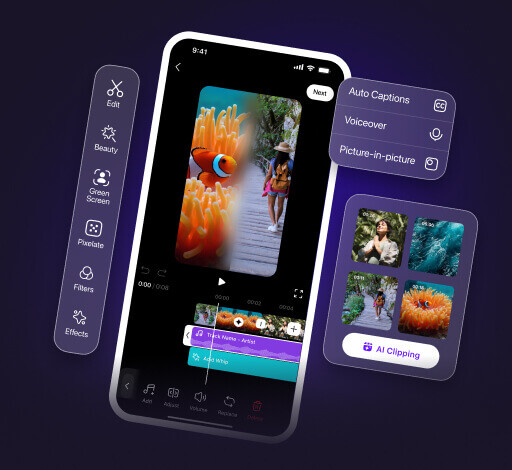[navigation]
TL;DR:
-
AI video editing is now essential for building modern video features (e.g., UGC platforms, TikTok-style apps, AR products) and drastically speeds up workflows.
-
AI automates key editing tasks: trimming silences, multicam cuts, audio cleanup, captioning, auto-reframing, smart B-roll, and even generating video from prompts.
-
Popular tools and SDKs:
-
Descript excels at fast, structured edits (e.g., podcasts, tutorials).
-
Runway ML is strong for creative, generative content.
-
Banuba Video Editor SDK offers the deepest feature set (AR, voice filters, PIP, fast export, cross-platform) and is optimized for mobile UGC apps, outperforming alternatives like Img.ly.
-
Technical overview: AI video editing combines computer vision, machine learning, NLP, and generative AI to automate and enhance editing.
-
Limitations: AI can't fully replace human creativity or context awareness; always include human review and error handling.
-
Future trends: Expect more real-time, on-device AI editing, deeper SDK integration, and smarter developer controls.
-
Bottom line: AI video editing tools and SDKs let engineering teams ship faster, automate repetitive work, and focus on features users notice—especially with solutions like Banuba that are quick to integrate and demo-ready.
Why AI Video Editing Matters for Engineers
AI is doing for video editing what linters did for code: catching issues early, removing grunt work, and speeding up delivery. If your product team is working on:
-
Multi-format video publishing (e.g., TikTok, Reels, Shorts)
-
In-app video editing tools for creators
-
A video content moderation or review flow
-
Video personalization features at scale
...then AI can help you automate everything from cutting filler words to generating B-roll, transcribing speech, or even creating video from a script.
Key Takeaways:
-
AI can streamline editing pipelines across internal and user-facing apps.
-
Ideal for apps targeting high-frequency video generation (UGC, social, eCommerce).
-
Enables engineering teams to ship features faster and with less overhead.
What AI Can Automate Today

Key Takeaways:
-
AI now handles a wide range of editing tasks traditionally done manually.
-
Automating trimming, captions, and B-roll cuts editing time by 50% or more.
-
These features are essential for scaling video production in-app.
How AI Video Editing Works (Brief Technical Overview)
Behind the scenes, AI editing tools rely on:
-
Computer Vision: Object/face detection, motion tracking, scene segmentation.
-
Machine Learning: Models trained on editing patterns for cuts, transitions, rhythm.
-
Natural Language Processing: Transcribes speech, enables text-based editing and captioning.
-
Generative AI: Creates assets or entire videos from text prompts (style transfer, avatars, B-roll).
These systems help you edit faster, suggest better visuals, and generate results that fit different use cases — from internal tutorials to social-ready video content.
Key Takeaways:
-
AI editing systems are built on top of proven CV, ML, and NLP pipelines.
-
Generative capabilities allow for new video creation from minimal inputs.
-
Technical teams can choose local or cloud-based options depending on app needs
Tool Comparison: Descript vs. Runway ML

Key Takeaways:
-
Descript is ideal for quick, structured edits; Runway ML shines in creative generation.
-
Choose based on whether your users edit existing footage or generate content.
-
Both tools are excellent for prototyping AI-assisted content features.
SDK Comparison: Banuba vs. Img.ly
When embedding AI video editing in your app, you need an SDK that balances:
-
Performance
-
Cross-platform support
-
Visual effects
-
Quick integration
Here’s how the Banuba Video Editor SDK compares:

Want to integrate Banuba into your Flutter app? We’ve got a detailed guide for that.
Or take it further with server-side workflows using the Banuba Video Editing API.
"Banuba’s AI Video Editor SDK lets developers deliver advanced video creation — like smart trimming, AR effects, and instant captions — right in their apps. With features such as AI clipping and real-time filters, anyone can turn raw clips into polished, social-ready videos in seconds."
— Artem Harytonau, Chief Technical Officer, Banuba
While having so many features, Banuba Video Editor SDK doesn't take up a lot of space. On average, it only adds about 30 Mb to the app it is integrated with.
Integrating it is also simple. It takes less than 8 minutes to get the SDK up and running.
Advanced features don't increase the overall complexity of the SDK, as each one takes only a few lines of code to set up, and the documentation shows exactly how to do it.
But all of this must surely cost a lot, right? Wrong. Pricing is flexible, you can choose which features to include and on which platforms. It is also MAU-dependent, so small companies that don't yet have a large audience can still afford this SDK.
Key Takeaways:
-
Banuba offers deeper feature coverage, faster export times, and better UX for mobile.
-
SDK integration takes hours, not weeks, and supports native + cross-platform technologies.
-
The API enables scalable cloud-side processing for heavier workflows.

Try Banuba’s Video Editor in Action
Want to see what the SDK looks like in real use? Try our mobile demo apps:
You’ll get a firsthand look at performance, filters, transitions, AR masks, and voice effects — all powered by Banuba’s AI.
Key Takeaways:
-
Real-world testing gives you clarity on speed, UI flexibility, and visual effects.
-
You can validate performance across iOS and Android instantly.
-
The demos are free, lightweight, and show off key features out-of-the-box.
Limitations to Keep in Mind
-
Creative nuance is still human – AI won’t replace your content designer yet.
-
Context awareness is limited – emotion, sarcasm, pacing still need a real editor’s eye.
-
Generative content may need cleanup – expect artifacts or layout issues.
-
Cloud-based rendering can add latency or cost – especially at scale.
Key Takeaways:
-
Always include a human QA/review stage before publishing AI-edited output.
-
Build error handling for poor inputs (low lighting, noisy audio, etc.).
-
Consider hybrid workflows: AI for rough cuts, human for creative finalization.
What’s Next for AI in Video
The future of AI video editing is about real-time assistance and developer control:
-
Instant cut suggestions, scene detection, and audio leveling
-
Cross-platform SDKs with real-time AR + AI support
-
Generative storyboarding and script-to-scene automation
-
Secure, on-device rendering pipelines for performance + privacy
To see where it's going, check out our insights on trending video editing apps.
Key Takeaways:
-
AI will become embedded directly into IDEs and video recorders.
-
More editing logic will run on-device, ensuring lower latency.
-
SDKs like Banuba’s will play a critical role in AI-powered UGC creation at scale.
Final Thoughts
AI can absolutely edit videos — and for teams under pressure to ship, it's a game-changer. From speeding up creator features to trimming internal videos or improving UGC quality, it saves time and boosts impact.
But AI works best when paired with smart engineering.
With the Banuba Video Editor SDK, your team gets all the benefits of AI-powered video editing — AR effects, voice filters, PIP, hands-free mode — in a ready-to-integrate package. It supports iOS, Android, Flutter, and React Native, with fast export speeds even on mid-range devices.
Want to test it? Download our mobile demo apps and explore the SDK in action:

References
Adobe. (2025, April 2). New AI innovation in industry-leading Adobe Premiere Pro empowers video pros to generate, edit and search footage at lightning speed. https://news.adobe.com/news/2025/04/new-ai-innovation-in-industry
AI Apps. (2025, June 3). Effortless video creation and scheduling with SendShort AI. https://www.aiapps.com/items/sendshort
AI Flavors. (2025, May 14). Runway ML: The future of AI-powered video editing. https://aiflavors.com/ai-video-editors/runway-ml-the-future-of-ai-editing
Allied Market Research. (2024, September 2). AI video generator/editor market to reach $9.3 billion, globally, by 2033 at 30.7% CAGR. PR Newswire. https://www.prnewswire.com/news-releases/ai-video-generatoreditor-market-to-reach-9-3-billion-globally-by-2033-at-30-7-cagr-allied-market-research-302235855.html
Banuba. (2024, February 6). Banuba vs. Img.ly: Choosing the best video editing SDK. https://www.banuba.com/imgly-sdk-alternative
Banuba. (2024, March 26). Banuba vs. Meishe: Which video editing SDK wins?. https://www.banuba.com/blog/banuba-vs-meishe-video-editor-sdk
Computer Guide Hub. (2025, June 10). AI video editing: automation changing creative workflows. https://computerguidehub.com/ai-video-editing-automation-creative-process
Creatify. (2025, June 26). Synthesia.io AI video generator - features and alternatives. https://creatify.ai/review/synthesia-ai
Descript. (2025). Free AI video generator | Prompt to video. https://www.descript.com/video-generator/ai-video-generator
EditFast. (2025, May 6). Traditional vs. AI-simplified editing workflow. EditFast Blog. https://editfa.st/en/blog/simplify-workflow-amplify-creativity
eWeek. (2025, January 6). Runway AI review: The ultimate video editing solution? https://www.eweek.com/artificial-intelligence/runway-ai-review
Fahim AI. (2025, May 7). Captions AI review: Good for video making in 2024? https://www.fahimai.com/captions-ai
Fahim AI. (2025, May 13). How to use Vizard: AI-powered video editing in 2024? https://www.fahimai.com/how-to-use-vizard
Invideo. (2024, November 28). Invideo AI: AI video generator [Mobile app]. Apple App Store. https://apps.apple.com/in/app/invideo-ai-ai-video-generator/id6471394316
Invideo. (2025, June 27). Invideo AI: Video generator [Mobile app]. Google Play Store. https://play.google.com/store/apps/details?id=io.invideo.ai
Jet-Stream. (2024, July 10). How can AI help you in the video production process? https://jet-stream.com/the-cost-effective-revolution-ai-in-video-production
Law, K. (2025, April 1). A complete guide to Runway. Learn Prompting. https://learnprompting.org/blog/guide-runwayml
LinkedIn. (2024, August 13). AI in video editing market is estimated to reach USD 4.4 billion by 2033. https://www.linkedin.com/pulse/ai-video-editing-market-estimated-reach-usd-44-billion-2033-gbyhf
Market.us. (2024, August 30). AI in video editing market size, share, growth | CAGR of 17.2%. https://market.us/report/ai-in-video-editing-market
Meta. (2025, June 11). You can now edit videos with Meta AI. https://about.fb.com/news/2025/06/edit-videos-with-meta-ai
PlayPlay. (2025, March 18). How to use AI to scale your video creation? https://playplay.com/blog/ai-driven-video-creation
Roth, E. (2025, June 11). Meta’s new AI video tool can put you in a desert (or at least try to). The Verge. https://www.theverge.com/news/685581/meta-video-editing-ai-preset-prompts
SendShort. (2025, January 9). Video editing software market statistics (2025). https://sendshort.ai/statistics/video-editing-software
Swiftia. (2025, February 9). SendShort.ai vs. Swiftia: Which AI video clipping tool is right for you? https://www.swiftia.io/sendshort-ai-vs-swiftia-which-ai-video-clipping-tool-is-right-for-you
TechCrunch. (2025, June 11). Meta AI gains video editing capabilities. https://techcrunch.com/2025/06/11/meta-ai-gains-video-editing-capabilities
Technology Press Releases. (2025, July 1). AI video generator/editor market expected to hit $9.3 billion by 2033, registering at a 30.7% CAGR. https://www.technologypressreleases.com/article/827308729-ai-video-generator-editor-market-expected-to-hit-9-3-billion-by-2033-registering-at-a-30-7-cagr
Triple A Review. (2025, May 26). Video editing statistics you need to know in 2025. https://tripleareview.com/video-editing-statistics
VidPros. (2024, April 2). Top AI video editing software: Best 15 AI video editors in 2024. https://vidpros.com/top-ai-video-editing-software
Vizard. (2024, August 28). Generate viral TikTok videos with AI, for free. https://vizard.ai/tools/tiktok-video-editor
Wisecut. (2024, November 1). How does AI improve the video editing process? https://www.wisecut.ai/post/ai-video-editor-improvements