Unattractive look and poor image quality are the two largest killers of the user willingness to switch on the live camera. Banuba Face Beauty SDK tools address these issues, and we extend our real-time face beautification technology with Unity support. Request a free trial to test this feature along with more Face AR tools for Unity.

Why Face Beautification in Unity
The ubiquitous adoption of social networks and virtual conferencing form the demand for the new image and video processing technologies. This demand goes beyond native iOS and Android apps, but extends to Unity, which is now becoming a top choice for many developers looking to build an AR camera app.
Among the most prominent features which Unity camera lacks are animated backgrounds and video face beautification. And if real-time background replacement in Unity is a solved use case already, face beautification has come as a new direction for us.
Why to use Face Beautification:
- Motivate users to communicate in real-time with video
- Make your Unity video chat app or game more valuable
- Use customizable beauty textures and feature intensity
- Instant user enhancement filters
- Add clarity to your Unity camera making the image crisp and vibrant
- Enrich the beautification experience with AR filters or backgrounds
Face Beauty Scene Features
We added a new Beauty Scene to our Unity Face AR plugin which includes a set of face modification tools that change the facial attributes in real time. Developers can test and preview the possibilities of face retouch in real-time and learn which code triggers a specific functionality to use it into their apps.
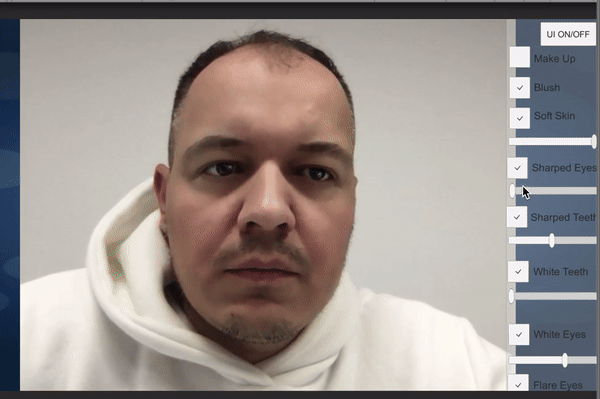 Demo of Unity Face Beauty Scene
Demo of Unity Face Beauty Scene
The core of the Unity face beautification technology is face detection and tracking which recognizes the presence of the human face in a video flow and overlays 3D textures and algorithms made to improve the user's look on the camera.
Beauty Scene Features:
- Virtual Makeup. You can add slight makeup to the eyes and skin i.e. eyelashes, eyeshadows, eyeliner and blush.
- Skin Retouch. The soft skin effect blurs the skin to make it look smooth and young. The effect has a customizable intensity, so developers can adjust the value to set a preferred beautification level.
- Eyes glare effect. To make the eyes more expressive we whiten eyes, intensify the color of iris and add a glare effect.
- Teeth whitening. A texture with a customizable intensity.
- LUT. Color grading effects to improve the entire image and make the overall Face AR experience more consistent.
LUT Color Correction in Unity
LUT (Look-Up Table) filters are full-screen camera effects that process the image by intensifying or correcting its colors. They dramatically improve the camera image and make visuals clear and brighter.
 Example of Banuba LUT effects added into Unity
Example of Banuba LUT effects added into Unity
LUT filters are applied to the entire screen and are widely used in image and video processing apps like Instagram or Snapchat. In Unity, LUT filters enhance the visual part for the game, scene or character, making it look better, crisp and vibrant.
 LUT filters combined with Face Beautification in Unity
LUT filters combined with Face Beautification in Unity
Our pack of LUT filters for Unity includes a collection of color grading effects from most popular camera effects to new portrait filters developed by our Art team. Unlike the face touch-up effects, LUT filters don’t require face tracking. You can use them as part of face beauty, Face AR filter or separately to make the Unity camera presenting more appealing.
Where You Can Apply Unity Face Beauty Effect
A natural face touch-up effect, one that doesn’t change facial features significantly but rather enhances the camera presenting and user look, has found its steady trend in all Face AR apps and Unity is no exception. The most popular use cases and Unity apps include:
- Video platforms where users create and share content
- Video chat apps
- Games with face tracking
- Virtual try on apps
- Photoboothes
Face beautification effect is fully compatible with Augmented Reality Video Filters and Animated Backgrounds in Unity. You can not only immerse users into new worlds but also make their experience enjoyable and visually pleasing.
Try all our Unity face tracking SDK possibilities to create the best possible camera experience for your users.
