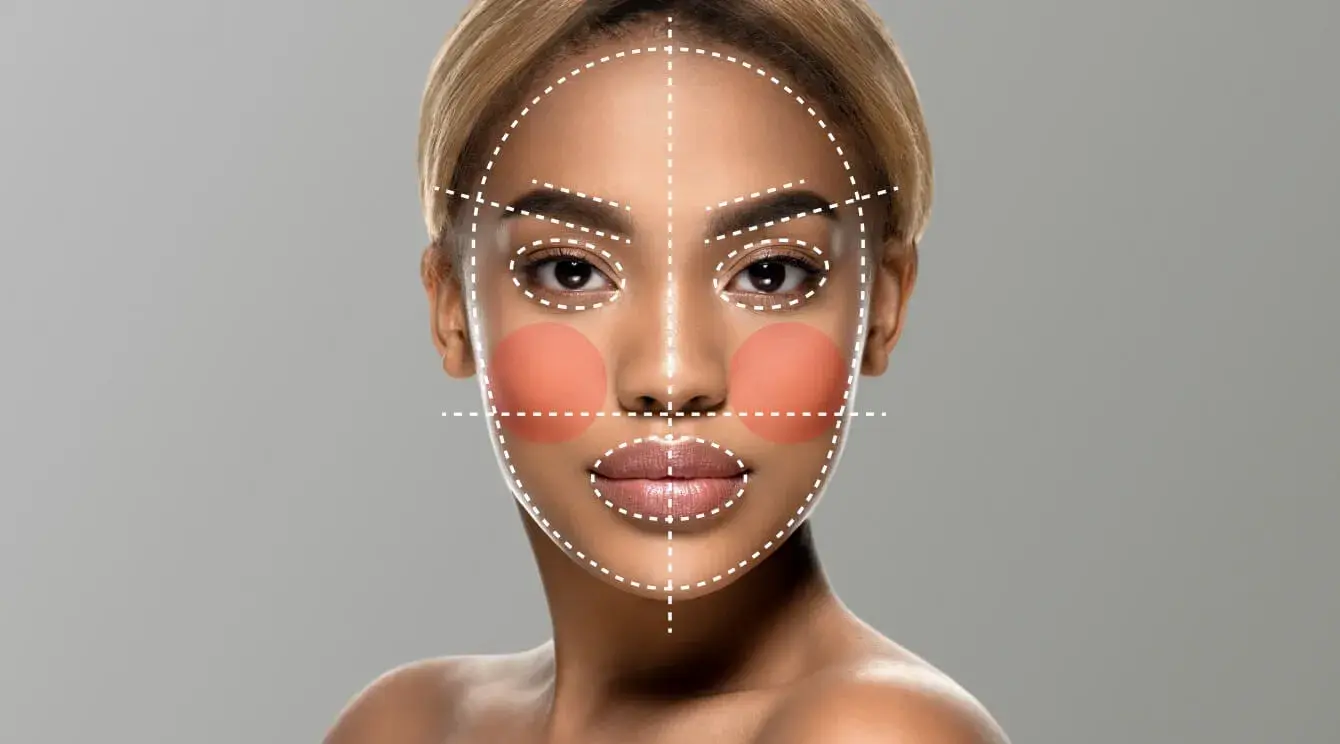The Best Virtual Try-On Apps for Shopify Stores in 2026
In 2024, the number of Shopify stores increased by 20%, reaching 2.6 million active sites in 2026. In the face of mounting competition, how can merchants boost sales and reduce returns in Shopify stores?
Chic product pictures and video overviews are no longer enough; 71% of shoppers prefer an interactive experience, with try-before-you-buy features. Virtual try-on apps for Shopify stores became game changers that can:
- Increase customer confidence and conversion rates by 94%;
- Lower product return rates by 25%;
- Increase engagement by 11 times;
- Enhance visual merchandising and differentiate a store from competitors.
We’ve crafted this expert guide to compare top-tier virtual try-on applications for Shopify on the market and simplify your path to increased ROI. Keep reading to match the best solution to your needs.

[navigation]
TL;DR:
- Virtual try-on has the potential to increase the average order value by up to 33%, reduce returns by up to 60%, and dramatically improve customer experience;
- Top virtual try-on apps for Shopify include Banuba, Pictofit, Levar, Fittingbox, and Kivisense, each being niche-specific;
- To choose the right one, consider product compatibility, realism of virtual items, pricing plans, etc.
Why Use Virtual Try-On in Your Shopify Store
Expectations versus reality are the main concerns for consumers in eCommerce, particularly in the beauty, apparel, and home and garden segments. They top the list of the most popular categories sold on Shopify.
However, online shopping is a victim of high returns. According to the National Retail Federation, nearly 17% of online purchases are being returned. The main reasons include:
- poor or wrong fitting or sizing (65%);
- unmatching product descriptions (31%).
No matter how detailed the product description is or how well merchants depict the items, the level of interaction and personalization lags behind that of traditional brick-and-mortar stores. Potential buyers, protected by the free-return policy, often purchase a cat in a sack, while the retailers lose their revenue.
Indeed, both could be satisfied and freed of the unnecessary hassle. Introducing virtual try-on in Shopify stores bridges the gap between traditional and digital shopping. Virtual interactions with digital product copies decrease checkout hesitation by 60% and boost buyer confidence by 40%.
The virtual try-on feature within a Shopify store solves the primary pains for a potential customer in online shopping:
- It helps visualize the product, offering a try-before-you-buy experience without leaving the couch;
- It assists in figuring out the perfect size, color, shape, and other product characteristics without physically trying on the item;
- It boosts buyer engagement and inspires more sales through effortless usability.
For retailers, enhancing their Shopify stores with virtual try-ons can lead to higher average order values (up to 33%), a 200% boost in engagement, and, ultimately, a higher ROI. It’s a win-win choice to fill two needs with one deed.
Key Takeaways
- Virtual try-on reduces uncertainty, giving shoppers a confident, interactive way to assess multiple products online before purchase;
- For merchants, they deliver measurable business gains—lower return rates, higher engagement, and increased average order value and conversion rates.
How We Evaluated These Apps
Virtual try-on apps for Shopify are not one-size-fits-all solutions. They are often niche-centric, based on the algorithms and items they have to identify with computer vision. Here’s a list of criteria we analyzed and that matter the most when embedding virtual try-on technology into Shopify stores.
AR Realism & Accuracy
Virtual try-on tools are made to simplify the shopping experience, not mislead buyers. We analyzed the precision of overlays, skin-tone adaptation, 3D rendering quality, and how well the virtual product matches its real-life appearance and adapts to various lighting conditions.
Shopify Integration Effort
While some virtual try-on apps for Shopify are as easy to integrate as installing a Chrome extension, others involve custom development, which may unlock more flexibility but also demand technical input from the merchant. We evaluated ease of onboarding, documentation availability, and Shopify-native compatibility.
Mobile & Desktop Compatibility
As much as 68% of retail orders come from mobile devices, but desktop still holds firm for high-consideration purchases. The more compatible the store and its features are, the wider audience it can reach. We examined how each app performs across various devices and platforms to ensure a consistent shopping experience.
Supported Product Categories
Some tools specialize in beauty or eyewear, others focus on furniture or footwear. We considered category flexibility and differentiated the apps based on their use cases.
Brand Customization Options
Generic templates and UI designs are a no-go for branding. We analyzed and prioritized the customization of UI, branding elements, and customer experience.
Analytics & Backend Support
Data fuels smarter business decisions. Access to analytics can help you predict your customers’ behaviors and adapt marketing funnels accordingly, and create hyper-personalized offers. Integrating it into the backend systems or analytics dashboards is essential for a seamless workflow.
User Reviews & Install Base
Social proof advocates louder than marketing slogans. We analyzed users' reviews and the install base, which can validate the product's quality, effectiveness, and ongoing updates.
Key Takeaways
- We prioritized realism, ease of integration, and device compatibility to reflect merchant needs;
- Niche focus, backend analytics, and UI flexibility played a key role in evaluating product-market fit;
- User feedback and install base helped verify long-term reliability and merchant satisfaction.
Top Virtual Try-On Apps for Shopify in 2026 Ranked
We’ve handpicked the leading virtual try-on apps for Shopify based on functionality, integration simplicity, AR performance, customization, reviews, and real business impact. Get comfortable, and let’s dive in.
1. Banuba: Tint Virtual Try-On for Shopify
Banuba Shopify Virtual Try-On boasts 9 years of in-house AR R&D and over 20 global patents in face-tracking. The no-code application works on all devices and allows merchants to upload new SKUs without external help.
So, what makes Banuba a leader in the virtual try-on arena? The real-time true-to-life AR experience. It’s AI-powered technology delivers unmatched accuracy across skin tones, face shapes, and lighting conditions, thanks to the unique facial feature 3D modeling with up to 3,308 vertices.
Besides, it supports multi‑face tracking up to 7 m distance, accurate pupillary distance measurements, and reliable performance under extreme angles, up to 70% of facial occlusion, in low light, and on low-end devices.
The installation is plug-and-play and takes minutes with a fully customizable UI and intuitive UX. Once launched, merchants get access to the admin panel, analytics dashboard, and performance monitoring.
Key features:
- Real-time AR for cosmetics and eyewear;
- AI product recommendations (optional addon);
- Works on all devices and platforms (mobile and desktop);
- Accurate face landmarking under varied lighting and occlusion;
- No-code integration and self-service product upload;
- Detailed UI customization;
- Built-in analytics dashboard with performance monitoring.
Pricing: Banuba Shopify Virtual Try-on offers a tiered pricing model:
- Free Plan: Up to 1,000 try-ons/month for makeup and eyewear;
- Pro Plans: Starting at $319/month, with access to higher usage tiers.
All plans come with a 14-day free trial.
Pros:
- Trusted by industry leaders, including Gucci, Oriflame, Schwarzkopf, and others;
- Proven results: up to 300% boost in sales, 200% higher engagement, 1,000% increase in add‑to‑cart rate, reported in case studies;
- Exceptional AR realism, inclusive face tracking, and AI-powered personalized product recommendations;
- Merchant-friendly no-code setup, product uploading, and UI customization.
Cons:
- Primarily optimized for beauty, eyewear, and accessories; not built for full-body or furniture use cases.
“The Virtual Try-On by Banuba was very successful in helping users choose their best foundation color among the 50 options available for the Brazilian diversity of skin tones. As a result, we achieved great conversions and amazing feedback on social media,” – Ian Borges, CEO of metaKosmos
2. PictoFiT – Best for Apparel
Reactive Reality’s PictoFiT helps merchants create virtual clothing wardrobes with AR garments overlays. The app uses generative AI to transform clothes into 2D or 3D assets. Retailers just have to follow the detailed DIY product digitalization guidelines.
 source: https://www.reactivereality.com/virtual-try-on/shopify
source: https://www.reactivereality.com/virtual-try-on/shopify
Customers choose either standard models or build their own personalized avatars using selfies and precise body measurements, enabling deeply immersive, size-aware shopping. The platform supports outfit mix & match, layered styling, and background previews to visualize how each outfit fits various occasions.
It operates entirely no-code, with Shopify-compatible onboarding. Merchants can track analytics to optimize marketing and gather consumers’ data for personalized offers.
Key Features:
- Personalized avatars (digital twins) built from selfies and body measurements;
- Mix & match styling and outfit assembly with layered looks;
- Scene and background previews for contextual visualization;
- AI-based conversion of catalog images into try-on-ready assets;
- No‑code installation, fully compatible with Shopify storefronts;
- Built-in analytics for behavioral insights.
Pricing: The cost starts at $500 per month; however, there’s a one-time asset creation fee ($5 per garment), including per non-basic color or fit variants.
Pros:
- Realistic avatar-based personalization and size visualization;
- Ideal for apparel stores needing outfit previews and styling features;
- Scalable product digitization via automated AI tools;
- No-code setup.
Cons:
- Not optimized for beauty, eyewear, accessories, furniture, or full-body AR beyond apparel;
- Quite pricy for SMEs and beginners;
- Some users reported long processing times for large product batches, rendering anomalies (e.g., in folds or hoods), and a lack of customer support.
3. Fittingbox – Good Choice for Glasses
Fittingbox Virtual Try-On is designed specifically for eyewear brands. It offers a no-code Shopify integration and a massive Fittingbox Digital Frames Database (over 195,000 products from 1,200+ brands).
 source: https://apps.shopify.com/glasses-virtual-try-on-by-fittingbox
source: https://apps.shopify.com/glasses-virtual-try-on-by-fittingbox
The app features instant face detection, facial tracking, and pupillary distance measurement, delivering precise frame fitting, a high level of realism, and real-time AR previews across devices for both sunglasses and optical glasses.
Merchants must manually digitize private-brand SKUs and add them to the database. UI elements are customizable; however, deeper CSS customization requires independent implementation, as the company does not support custom coding.
Key Features:
- Real-time glasses and sunglasses try-on with instant face detection and facial tracking;
- Syncs automatically with an extensive 3D frame library or allows manual digitization for custom SKUs;
- Works across mobile, tablet, and desktop with live camera;
- No-code installation and Shopify theme integration.
Pricing: A tiered pricing model starting at 49$ per month with 10 active products and 1,000 unique users. All plans have a 14-day trial. A custom subscription plan is available.
Pros:
- Narrow niche-oriented and ultra-realistic AR try-on for eyewear;
- Massive product catalog support with the ability to digitize private-brand SKUs;
- Precision PD measurement and instant face tracking for accurate fitting.
Cons:
- Narrow vertical focus (not suitable for beauty, fashion, footwear, or furniture);
- Manual digitization is required for brand-specific SKUs and may delay rollout;
- CSS-level UI customization requires merchant-side coding;
- Limited analytics support: Usage metrics are available via Google Tag Manager or a basic dashboard, but not full behavioral data export.
4. LEVAR 3D – Best for Furniture
Levar: 1‑Click 3D & AR eliminates the guesswork and pains of buying furniture and household items online. Upon installation, merchants can offer their shoppers a virtual placement of furniture and home goods directly within their living space or give them a nice virtual 3D spin, helping them understand size, fit, and aesthetics before buying.
 source: https://apps.shopify.com/levar-final
source: https://apps.shopify.com/levar-final
The app supports one-click integration. Products can be displayed using AR through Shopify product pages, marketing emails, SMS, and landing pages. Merchants can either upload their 3D models, access LEVAR’s internal 3D model library, or request asset creation (however, we are not sure whether it’s included in the subscription).
For those on higher subscription plans, the app unlocks advanced analytics, enabling performance monitoring and optimization.
Key Features:
- Real-scale AR model placement for furniture and home goods;
- One-click, no-code Shopify integration;
Cross-channel AR activation: product pages, emails, SMS, social media, and landing pages; - Access to LEVAR’s 3D Model Library;
- Custom 3D asset uploading and creation;
- Advanced Analytics Dashboard available on upper-tier plans.
Pricing: Levar offers a tiered pricing plan with a free mode that features one uploaded 3D model. Pro subscriptions with wider functionalities start at $59/month.
Pros:
- Designed for large physical products, ideal for furniture and decor;
- No-code setup with cross-channel AR support;
- Hybrid onboarding: upload your models, use the library, or request creation;
- Advanced analytics for tracking performance in higher-tier plans.
Cons:
- Requires strong 3D assets and product preparation—model creation comes at an extra cost for 3D designers;
- Advanced analytics are only available on plans starting at $99/month;
- Narrow focus on furniture and home appliances; not suitable for fashion, accessories, or beauty.
5. Kivisense – Best for Shoes
Kivisense virtual try-on Shopify app focuses on footwear. It delivers hyper-realistic AR experiences with immersive and true-to-life visualization of textures, colors, and reflectivity from all angles.
 source: https://apps.shopify.com/kivisense-try-on
source: https://apps.shopify.com/kivisense-try-on
The application is no-code and works on all platforms. However, if you open it in a browser, it will generate a QR code for users to switch to mobile and access the camera. Merchants have access to a SaaS platform for uploading new items and editing the existing ones.
The analytic dashboard allows a quick overview of customers’ behavior and preferences. Intuitive design guides consumers through all the steps in virtual try-on and allows social sharing.
Key Features:
- Real-time AR try-on for footwear, with instant motion tracking and alignment;
- Hyper-realistic 3D models with detailed textures and reflections;
No-code install, browser-based experience activated via QR code; - SaaS dashboard for seamless uploading and updating of new shoe SKUs.
Pricing: Kivisense offers free and premium plans, with a 7-day trial. The free subscription features basic functionality and watermarks; the premium plan costs $888/month with advanced features available.
Pros:
- Realism and foot motion tracking tailored specifically for footwear;
- Intuitive user experience without coding;
- Generous free tier for testing;
- Easy product catalog management via a SaaS platform.
Cons:
- Focused exclusively on footwear;
- Quite pricey for SMEs and smaller merchants.
Key Takeaways:
- Each app is niche-centric: Banuba is best for beauty, and eyewear, PictoFiT for fashion, LEVAR for furniture, and Kivisense for shoes. Choose based on your product type;
- No-code doesn’t equal zero effort. Some apps require extra asset preparation or manual 3D creation, while others allow you to manage catalogs directly;
- Prices grow with features, ranging from free plans to $888/month tiers. Select a tool that aligns with your store’s size, budget, and growth plans.
Shopify Virtual Try-on Apps: Comparison Table

What to Consider Before Choosing a Virtual Try-On Plugin
Before making up your mind on the best matching virtual try-on app for Shopify, consider the following factors:
- Product type and SKU complexity: Always pick an app built for your niche—a shoe-focused solution is a no-go for makeup. SKU complexity matters too: a solid admin panel that can handle large or layered catalogs is essential for growing;
- AR realism needs: A beauty plugin must ensure facial landmark accuracy and precise overlay positioning; apparel tools need full-body modeling; furniture requires spatial placement with accurate scale.
- Store traffic volume and scale: If your store has high traffic, you have to make sure the tariff and the app itself can keep up with your needs. Some solutions may slow down or lag under high load. So, consider scalability options from the start;
- Pricing flexibility and trial periods: Innovation is awesome, but only when it pays off. Consider starting with a free tier or trial, and keep an eye on metrics. If you see ROI potential during the trial, pick a premium plan to match your budget and business needs;
- Support, documentation, and onboarding: Look for detailed setup guides, video tutorials, and a responsive support team to help you with possible challenges.
Key Takeaways
- Your niche matters. Choose Shopify apps that focus on your product type, catalog structure, and overlay area;.
- Scalability and support are a must. Traffic spikes, SKU growth, and technical hiccups need solid infrastructure and real human assistance;
- Test before you commit. Use free trials to validate ROI and feature fit before committing to premium.
Final Thoughts: Which Shopify Try-On App Is Right for You?
We have reviewed a niche-based selection of virtual try-on applications for Shopify. Let’s sum it all up in a cheat sheet for you:
- Go with Banuba for beauty, and eyewear, offering unmatched facial tracking, AI recommendations, and a huge digitized cosmetics catalog;
- PictoFiT is your go-to for fashion and apparel, featuring full-look styling, avatar-based personalization, and outfit mix & match;
- Fittingbox delivers solid eyewear try-on with a massive frame library and precision alignment;
- LEVAR 3D is the king in the furniture domain, helping customers visualize large items in real space, reducing uncertainty and returns;
- Kivisense will knock you off your feet with its hyper-realistic footwear modeling and motion-tracking preview.
Out of all, Banuba remains the most advanced, business-friendly, and versatile virtual try-on app for Shopify, catering to more than one product type.
Let your customers stop guessing and start seeing. With Banuba Shopify Virtual Try-On, you’re not just demonstrating products; you’re placing them directly in your shopper’s world. Try it free in your store and watch your sales grow.
Reference List
Banuba. (n.d.). eCommerce virtual try-on solutions. https://www.banuba.com/solutions/e-commerce/virtual-try-on
Banuba. (n.d.). Face tracking technology. https://www.banuba.com/technology/face-tracking-software
BrandXR. (2025). Augmented reality in retail & eCommerce: 2025 research report. https://www.brandxr.io/2025-augmented-reality-in-retail-e-commerce-research-report
Chargeflow. (n.d.). Shopify statistics. https://www.chargeflow.io/blog/shopify-statistics
Community Shopify. (n.d.). Introducing virtual try-on for fashion & apparel stores. https://community.shopify.com/t/introducing-virtual-try-on-for-fashion-apparel-stores/188590
Fittingbox. (n.d.). Digital frames. https://www.fittingbox.com/en/digital-frames
Fittingbox. (n.d.). Glasses virtual try-on for eCommerce. https://www.fittingbox.com/en/glasses-virtual-try-on/ecommerce-app
Forbes. (2024, July 11). Virtual try-ons will change fashion jobs forever. https://www.forbes.com/sites/zengernews/2024/07/11/virtual-try-ons-will-change-fashion-jobs-forever/
GetFocal. (n.d.). Virtual try-on in eCommerce: A research summary. https://www.getfocal.co/post/virtual-try-on-in-e-commerce-a-research-summary
Kivisense. (n.d.). AR solutions for shoes. https://tryon.kivisense.com/blog/ar-solution-shoes/
Levar. (n.d.). Levar for home furnishings. https://levar.io/home-furnishings
NRF (National Retail Federation). (2024). Consumer returns in the retail industry. https://nrf.com/research/2024-consumer-returns-retail-industry
PictoFiT. (n.d.). Virtual try-on for Shopify. https://www.reactivereality.com/virtual-try-on/shopify
ResearchGate. (n.d.). Exploring the impact of AR and VR on enhancing customer experiences and driving sales in retail. https://www.researchgate.net/publication/384558772_EXPLORING_THE_IMPACT_OF_AR_AND_VR_ON_ENHANCING_CUSTOMER_EXPERIENCES_AND_DRIVING_SALES_IN_RETAIL
Shopify. (n.d.). Enterprise guide to eCommerce returns. https://www.shopify.com/enterprise/blog/ecommerce-returns
Shopify App Store. (n.d.). Banuba: Tint virtual try-on reviews. https://apps.shopify.com/tint-virtual-try-on-by-banuba#adp-reviews
Shopify App Store. (n.d.). Fittingbox glasses try-on app. https://apps.shopify.com/glasses-virtual-try-on-by-fittingbox
Shopify App Store. (n.d.). Kivisense try-on app. https://apps.shopify.com/kivisense-try-on
Shopify App Store. (n.d.). Levar 3D & AR viewer. https://apps.shopify.com/levar-final
Shopify App Store. (n.d.). PictoFiT virtual try-on. https://apps.shopify.com/pictofit-1
Statista. (n.d.). Mobile commerce worldwide. https://www.statista.com/topics/11883/mobile-commerce-worldwide/#topicOverview
StoreLeads. (n.d.). Shopify store reports. https://storeleads.app/reports/shopify
Think with Google. (n.d.). Augmented reality shopping data. https://www.thinkwithgoogle.com/consumer-insights/consumer-trends/trending-data-shorts/augmented-reality-shopping-data
Tryon Navigator. (n.d.). PictoFiT app summary and reviews. https://appnavigator.io/app/pictofit-1/