The Core Components of Video Trimming
On the surface, this feature is straightforward: it allows people to cut their videos and merge them with others. However, there are other things that need to be taken into account:
- Maximum/minimum video length. For example, Banuba Video Editor SDK can trim a video up to 0.3 seconds. Maximum video length can be set by the developers of the app (e.g. 60 seconds if it’s in line with the maximum allowed length of TikTok).
- Multitrim. Some video cutters for Android and iOS have the ability to modify and merge several clips on one screen.
- Complementary features. Trimmers can include other similar editing options (e.g. flipping or rotation) that work on the videos without having to move to different screens.
- UI. This is not only about aesthetics but also functionality: having everything easily accessible makes for a more pleasing experience.
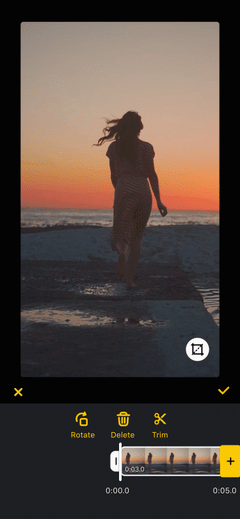 Video Trimmer in Banuba Video Editor SDK
Video Trimmer in Banuba Video Editor SDK
4 Use Cases of Video Trimmer for Android and iOS
Given that it is one of the most important video editing software features, it can be used in many ways.
- Social media content creation. Whether it is a TikTok, Instagram Reel, or Reddit video, filmed content needs to be properly edited. This includes removing bad takes and other excessive material.
- eCommerce. Merging product descriptions with explainers or cutting out excess time.
- eLearning. Recording several lessons in succession and then separating them. This is especially useful in the concept of microlearning (short lessons that cover a single narrow topic or with on-demand answers).
- Dating. To help people show their best for potential partners, give them an opportunity to remove anything that doesn’t fit the image they want to project.

Key Benefits of Video Trim Functionality
Firstly, this feature is expected. No editor is complete without a video trimmer for Android or iOS.
Secondly, it improves user experience and user retention. Having to switch between apps is very inconvenient. This means users will choose one that allows them to do more things and is easier to work with. Make sure it is your app.
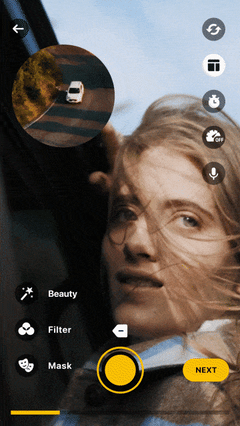 Picture-in-picture mode
Picture-in-picture mode
Adding a video trimmer for Android and iOS
As we mentioned before, developing video editing functionality from scratch is complicated. Especially, if you want it to be on par with the competitors that are already out there and have extra features (AR masks, background replacement, beautification, etc.).
So in most cases, you would be better off with a video editing SDK. It is a ready-made module that already contains all the necessary functionality and then some. For example, Banuba Video Editor SDK has both the core features (trimming/merging, recording, etc.) and various more advanced ones like picture-in-picture, LUTs (color filters), drafts mode and much more.
So the most cost- and time-efficient way to integrate a video trimmer for Android and iOS would be to use an SDK. As we are most familiar with Banuba Video Editor SDK, we will use it as an example.

Technical requirements
This is what you’ll need to empower your app with an Android/iOS video cutter:
Android:
- The latest Banuba Video Editor release
- Java 1.8+
- Kotlin 1.4+
- Android Studio 4+
- Android OS 6.0 or higher with Camera 2 API
- OpenGL ES 3.0 (3.1 for Neural networks on GPU)
iOS:
- The latest Banuba Video Editor release
- iPhone devices 6+
- Swift 5+. More information article about Swift video editor integration.
- Xcode 13.0+
- iOS 12.0+
N.B.: if you want to add face masks and background replacement while you’re at it, you’ll need both Video Editor SDK and Face AR SDK.
The video editor with all the core features takes 19 MBs on iOS and 51.3 MBs on Android. The size difference is due to the use of bitcode in iOS version. Take into account that AR effects take about 1-3 MBs or even 10 MBs in the case of AR makeup. However, this can be alleviated by using AR cloud: a web-based storage where the effects can be kept and downloaded by users on-demand. This will help decrease the initial app size and give more flexibility to people working with it.
To get the release, just send us a message through a contact form.

3 Ways to Integrate a Video Trimmer Functionality
The instructions below will give you everything you need to know about getting video editing and beauty effects. No additional work will be required.
iOS:
The step-by-step instruction and code samples can be found on our GitHub page. There you will also see the list of dependencies, technical details, customization options, etc. We also have an FAQ, that will answer any questions you may have.
Android:
To get the instructions for video editor for Android, go to the relevant GitHub page. As with iOS, there are also dependencies, supported media formats, recording quality parameters, and customization options. And this is the FAQ for Android.
Hybrid:
Banuba Video Editor SDK supports Flutter and React Native. More information about Mobile React Native Video Editor SDK.
Conclusion
Video trimmer for Android and iOS is a core feature that is a must-have in any video editor. People expect it and would switch to a competitor in a blink of an eye if they don’t have it. But thanks to the instructions in this article, you would be able to get this and more.

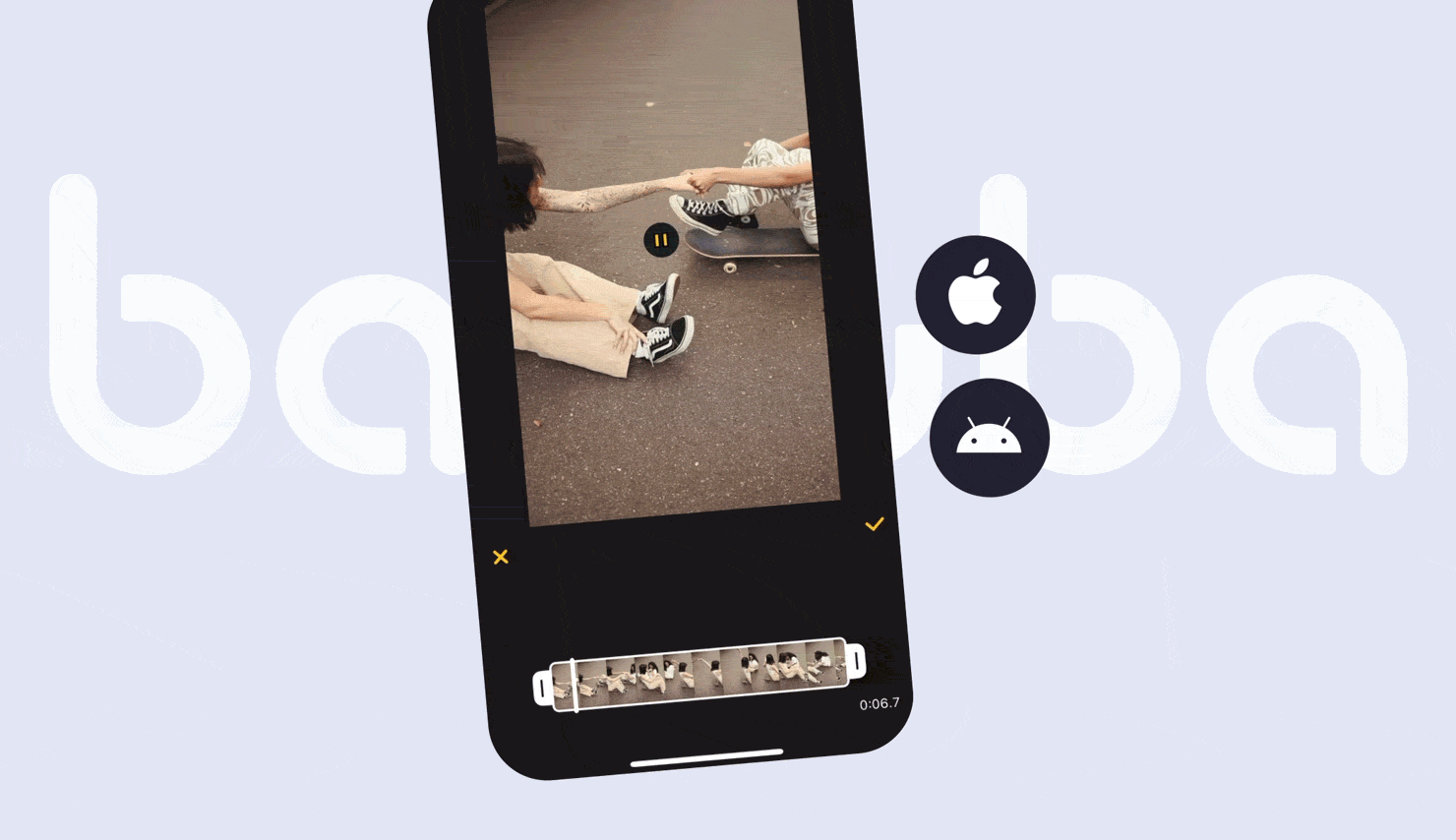
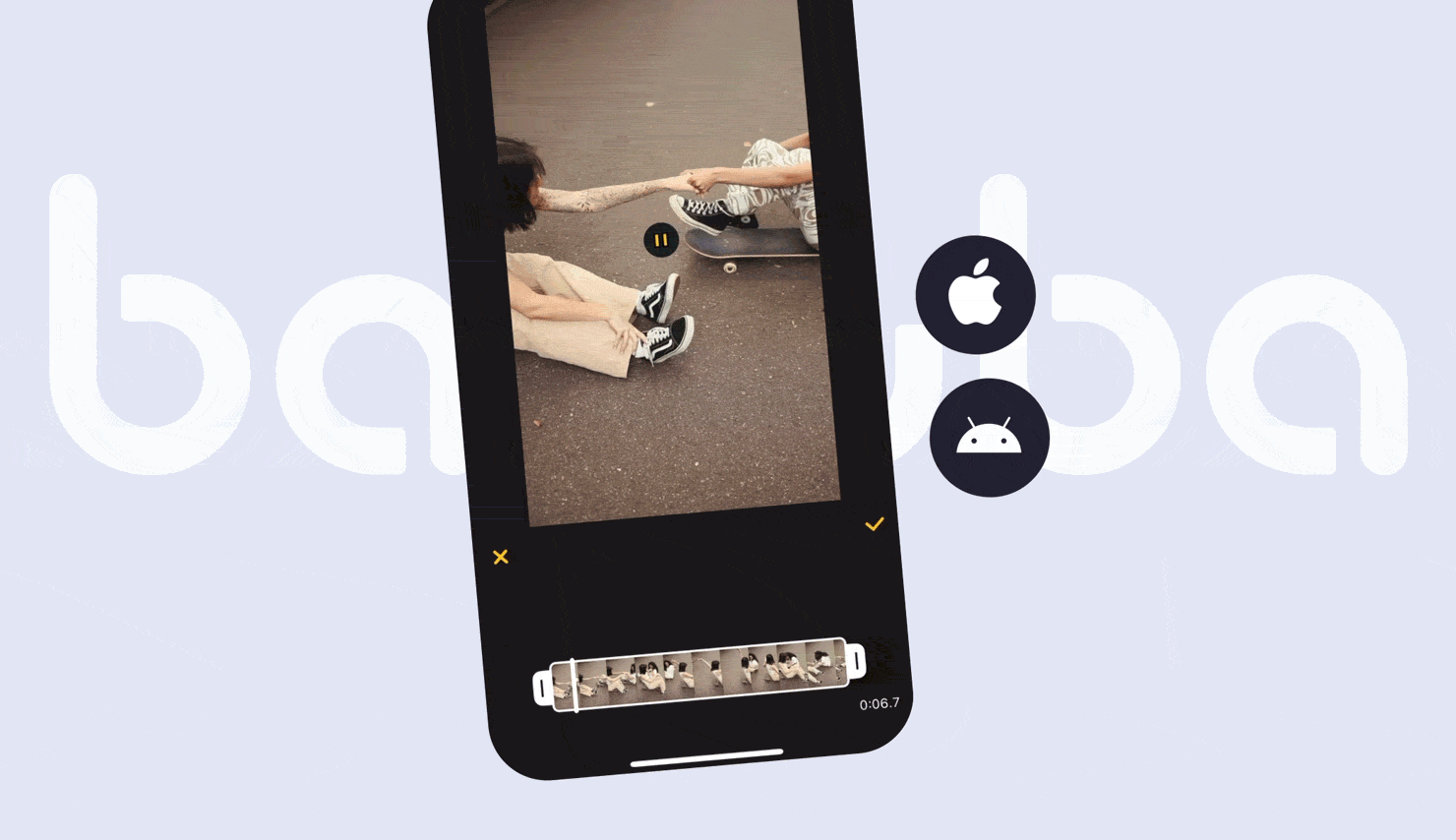

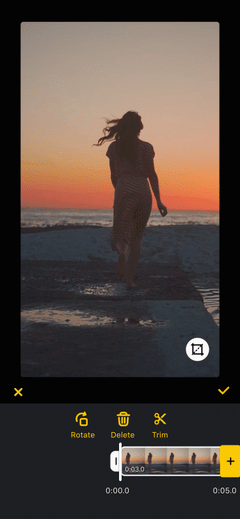 Video Trimmer in Banuba Video Editor SDK
Video Trimmer in Banuba Video Editor SDK
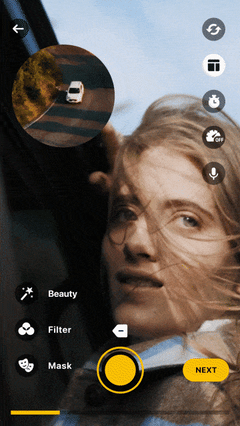 Picture-in-picture mode
Picture-in-picture mode


