We Tried the Leading Video Editors for Social Media in 2026
Social media is crowded with content, but video offers the most powerful way to stand out. Over half of marketers (53%) spend more time creating videos than promoting them, and automation is becoming critical: 51% now use AI tools for video creation and editing.
But here’s the challenge: making videos that make the difference requires more than just creativity. You need the right tools as well.
This article will explore:
- What to look for in a video editor app
- The top video editor tools of 2026
- How SDKs like Banuba Video Editor SDK can help save up to 50% of development time instead of making such an app from scratch.

[navigation]
TL;DR:
- Social media videos receive billions of views per day, with most users watching in silent mode;
- When choosing a video editor for social media, consider core cutting features, advanced effects, pricing, platform support, and brand consistency tools;
- Top social media video editors include FilmoraGO, Wave, Ripl, InShot, and more;
- When building a new social media platform, video editing SDKs can decrease the time-to-market, provide many features out-of-the-box, and lower initial investment;
- Banuba Video Editor SDK has proven its benefits by helping developers launch faster and gain new users quickly.
How Social Media Video Makers Help Brands Engage and Monetize
Video content is the undisputed king of social media and the Internet, as evidenced by TikTok surpassing Google as the most popular web destination. The business was quick to jump on the bandwagon and use the trend to its advantage: 86% of companies use videos for marketing.
Social media is the main place where brands can interact with customers through video to great effect. Twitter clips alone get 2 billion views per day and Facebook ones receive over 8 billion. In 86% of cases, using videos led to more leads, in 49% — to getting fewer support calls, and in 87% to a good ROI.
Having a good video editor is crucial for making effective social media clips. Firstly, they are one of the few tools people need to do this job. 40% of people spend less than $500 on a single video. Secondly, a great number of videos are watched without sound: 92% of users don’t turn it on. This means you have to rely on captions and other visual aids. Finally, videos with effects (AR masks, filters, etc.) get much better engagement.
Summing up, a solid social media video creator app is important for business users.
Key Takeaways
- Video drives engagement and sales.
- Most users watch without sound, so captions and visuals are essential.
- Filters, AR effects, and creative tools boost interaction.
- A good editor makes creating videos fast and easy.
What to Look for in a Social Media Video Editor
With the right tool, anyone (be it a creator, marketer, or business owner) can make their content look cool, generate results, and stay within the general branding. Here’s what to evaluate while choosing one:
Core Editing Features
At a minimum, a social media video editor should include:
- Trimming and cutting clips to let its users remove unwanted footage quickly.
- Captions and subtitles, as many users watch videos on mute.
- Transitions and effects to add polish and professional touches.
- Background removal or replacement to make storytelling even more engaging.
- Audio editing for music, sound effects, and voiceovers.
Advanced Capabilities
Modern editors mostly rely on AI and automation to save time and improve quality:
- AI-powered editing is necessary for auto-cuts/AI clipping, smart scene detection, or AI-assisted color correction.
- AR filters and masks to increase engagement with interactive effects.
- Text-to-video features to convert scripts or prompts into visual content.
- Templates and automation to speed up production and maintain a consistent style.
Platform Compatibility
Different users have different workflows:
- Mobile-first apps: Perfect for creators who live life in the fast lane. Edit anywhere, post instantly.
- Desktop-first apps: Ideal for those who love crafting every detail on a large screen.
- Cloud-based editors: Bring your team together—edit from anywhere and watch ideas come to life.
Pricing Models
There’s something for everyone:
- Free versions cover the basics but often watermark your videos.
- Subscriptions unlock advanced features and templates.
- Enterprise plans are designed for teams and agencies who need multiple seats, storage, and brand control.
Brand Consistency Tools
For businesses, brand consistency isn’t optional but essential. Look for editors that let you:
- Add your logo and fonts easily.
- Build a brand kit with colors, styles, and templates.
- Use ready-to-go templates for faster content creation without sacrificing identity.

Key Takeaways
- Every video depends on core tools, like trimming, captions, transitions, audio editing, background control, etc.
- Tools like AI, automation, AR effects, and text-to-video features speed up editing and make your content pop.
- The editor must fit the workflow (whether you’re on mobile, desktop, or cloud), so you can create anywhere.
14 Tried and Tested Social Media Video Editors to Create Viral Content
We didn’t just pick random apps. Here’s how we tested them:
- Checked out 50+ ones people actually use.
- Tried all core features: trimming, captions, transitions, audio, and more.
- Looked at advanced tools like AI editing and AR filters.
- Tested them on phones and computers to see if they’re smooth and fast.
- Compared prices and plans to make sure they’re worth it.
- Read real user reviews for honest feedback.
This method helped us find editors that are reliable, fast, and easy to work with.
So, we have compiled a list of some of the most popular social media video creation tools that you can use as inspiration for your own project.
1. FilmoraGo
“Just made and exported my first video using Filmora. Thus far I am very happy with the download an can confidentiality say that this app is better than many PC based, video edit programs. Outstanding quality, great options for all your content, a BUNCH of effects with both video and sound plus A.I. generated music for your video! I mean... it's the whole package and more!” - Jared Ramby, Filmora’s Android user

FilmoraGo brings the Filmora editing experience to mobile, giving creators the flexibility to edit anytime, anywhere. As part of Wondershare’s push to make editing simple but powerful, it’s designed for everyone from casual beginners to creators looking for semi-pro tools on the go.
Key features:
- Trimming, splitting, merging, background replacement, motion tracking, etc.
- Ready-made video templates for fast production
- AI tools, like AI auto reframe, AI subtitles, text to speech, etc.
- Sound editing: audio mixing, music library
Ease of use: Extremely intuitive interface; beginners can start producing videos in minutes.
Platform compatibility: iOS, Android, Windows, Mac
Price and pricing: it’s technically free but it doesn’t mean that the developers don’t make money from it. Firstly, they sell additional features and templates via the shop. Secondly, there is a premium version for $6/mo that lets users access advanced features. Finally, this product can serve as advertising for a more powerful Filmora.
Mini takeaway: Perfect for beginners and small creators looking for speed and simplicity.
2. Wave
“Using Wave is very easy yet with a lot of power. They have streamlined our process while allowing the creativity to be high.” - Matt H, Managing Director
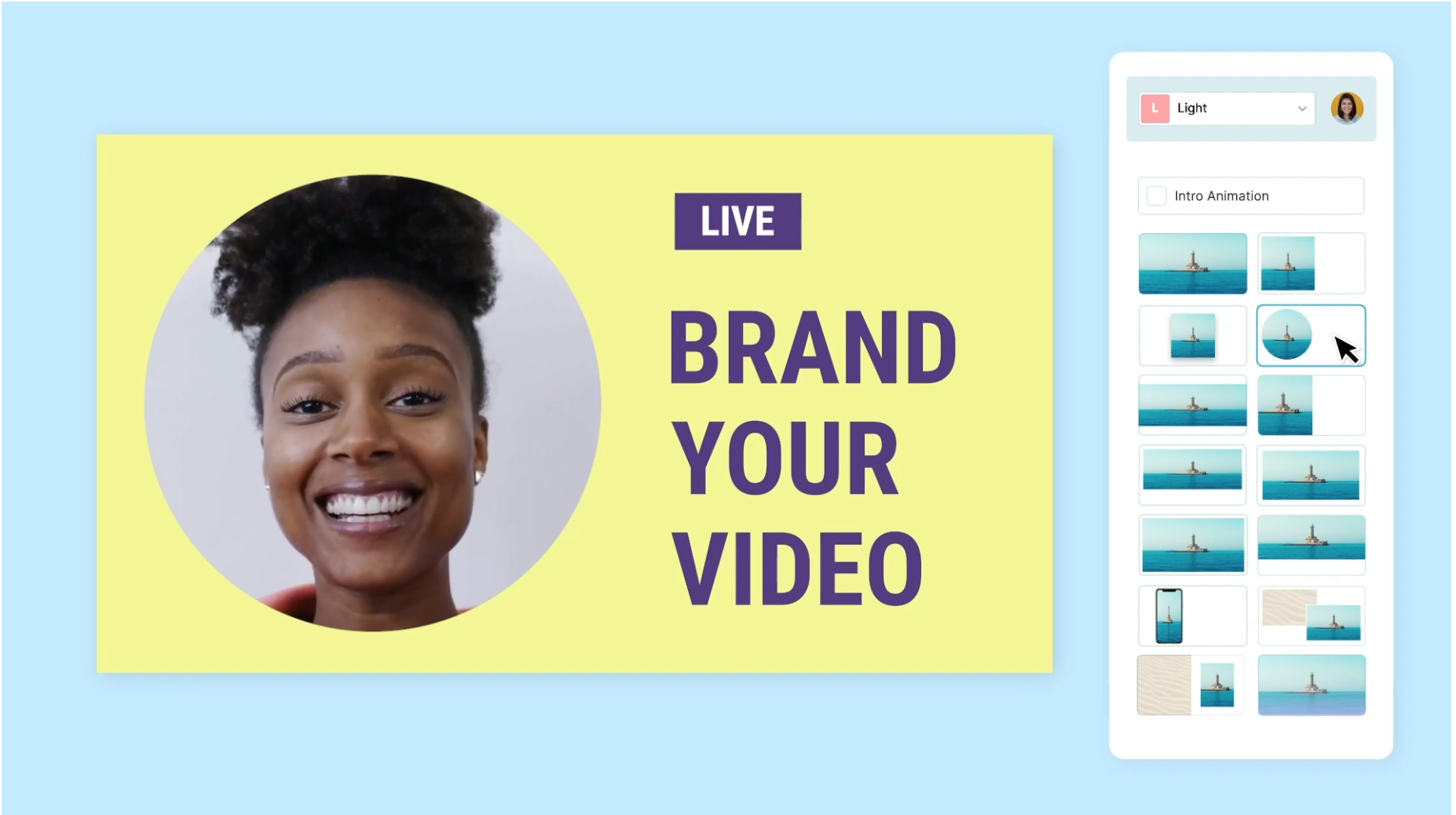
Wave is a video editing software and a live streaming tool combined. It is cloud-based, which means it is available on pretty much anything with a screen and an Internet connection.
Key features:
- Drag-and-drop editor
- AI-powered tools, like AI video generation, text to speech, etc.
- Live streaming studio: users can broadcast to several platforms at once.
- Resizing for social media formats
- A great variety of stock photos and videos
Ease of use: Simple for casual users. However, occasional technical hiccups are reported.
Platform compatibility: Web-based (accessible from any device with internet)
Pricing: There is a free plan that has limited features. More expensive ones start from $16/mo and allow access to more advanced options and more stock content.
Pros:
- Cloud access; no installation required
- Extensive stock library
- Easy drag-and-drop workflow
Cons:
- Web-only
- Some instability reported
- Limited Web AR features
Mini takeaway: Perfect for small businesses and marketers who need a powerful, cloud-based solution for editing, live streaming, and hosting videos.
3. Ripl
“Creating a post on Ripl is fast and simple. You can create anywhere, and easily maintain your brand.” - Pamela M. Jensen of Reality World Real Estate
Ripl positions itself as a dedicated video editing software for social media.
Key features:
- One-click branding (logos, fonts)
- Social media management and ad creation tools
- Template library for easy production
Ease of use: Very intuitive with a minimal learning curve.
Platform compatibility: Mobile (iOS, Android), Desktop
Pricing: It offers a free trial of 7 days. After that, the users can choose one of two plans, starting from $12.99/month for an annual plan.
Pros:
- Simplifies brand consistency
- Great for small businesses
- Easy to share on social media
Cons:
- Can feel expensive for what it offers
- Limited advanced editing features
Mini takeaway: Ideal for SMEs looking for quick, branded social media content.
4. InShot
“InShot is a powerful and widely used video-editing program that is currently only available on mobile devices. While there might not be a version of InShot for a PC, you can run the mobile app on your desktop through an emulator or download a desktop alternative like Movavi Video Editor.” - Joey Edits, video editor and content creator
Millions of creators turn to InShot for fast, intuitive mobile video editing. Don’t let its simplicity fool you. It has plenty of tools to handle everything from quick social media clips to more detailed, professional-looking training videos and beyond.projects.
Key features:
- Trimming, merging, cropping, speed control, etc.
- Color filters, keyframe editing, background blur, AI effects, PiP, etc.
- Multiple aspect ratios for different social media platforms
Ease of use: Extremely easy and straightforward to use.
Platform compatibility: iOS, Android.
Price and pricing: InShot is ad-supported, so it’s free with a caveat, as each exported video will have the app’s logo in the corner. Removing it will cost $5.99/month or 19.99/year
Pros:
- Quick and user-friendly
- Supports various aspect ratios
- Easy for beginners
- Affordable Premium
Cons:
- Limited number of features
- No official desktop app
Mini takeaway: Perfect for fast, on-the-go mobile editing.
5. Lumen5
“We’re able to create a video quickly with a turnaround of five minutes versus trying to coordinate with an agency and see if they have time to fit you in. With Lumen5, you could just get it right then and there.” - Eric Chu, Social & Digital Content Manager at Cisco
Lumen5 is another cloud-based social media video editor with a focus on time-saving features powered by AI.
 Source: lumen5.com
Source: lumen5.com
Key features:
- AI automation: converts blog posts or scripts to videos
- Text to speech and voiceover
- Stock media library integration
- Social platform publishing (Instagram, Facebook, YouTube)
- Brand kits and templates
Ease of use: It’s made for people who aren’t video editors. With its highly automated workflow, anyone can put together a full video in just minutes, while the AI handles most of the work.
Platform compatibility: Web-based
Price and pricing: There is a free plan with limited features and a Lumen5 watermark. Paid subscriptions start from $19/month, and enterprise users need to contact sales for the details of their plan.
Pros:
- Massive time-saver
- Large stock media library
- Simple social media integration
Cons:
- Limited mobile support
- Free version limited
Mini takeaway: Best for content marketers wanting automated video production.
6. Animaker
“At GSK, we wanted to use animated videos for a plethora of different use cases. From marketing to L&D, animated videos helped us communicate easily and effectively. We have created over 2000+ videos using Animaker & saved $1.4 Million dollars.” - Laurence Chung, Global Brand Manager
Animaker is an online video editor for social media, instructional videos, and other audiovisual content. It’s mostly focused on making animations, hence the name.
Key Features:
- Drag-and-drop animation creation
- Automatic lip-syncing
- Extensive asset library
- Live-action video editing
- 4K video support
- Real-time collaboration features
Ease of use: Animaker is all about simplicity. Beginners can start creating with its drag-and-drop system, while more advanced features still take a little time to master.
Platform compatibility: Web-based
Price and pricing: Animaker has a free plan with some limitations on video length, exports, and certain features. The paid ones start from $15/month billed annually.
Pros:
- Excellent animation tools
- Intuitive for beginners
- Strong AI integration
Cons:
- May be resource-intensive due to system demands
- Free plan limitations
Mini takeaway: Best for animated storytelling and educational content.
7. Promo
“I realized I could have each video ready in just five minutes. The real value for us is how quickly PromoAl takes us from creating a video to having it ready for publishing.” - Christopher Leonard, President & General Manager, Agronomix Software, Inc.
Promo is a leading cloud-based video creation platform for marketers and influencers, designed to streamline the production of professional, engaging videos.
Promo - a social media video editor
Key features:
- AI-powered workflows: Promo has heavily invested in artificial intelligence in 2025. The new PromoAI acts as a creative co-pilot, helping users with creative ideas, managing media selection, and generating videos from simple text prompts.
- Extensive template and stock library with 15 million+ premium video clips and images from partners like Getty Images
- One-click branding that lets brands upload their assets (logo, colors, and fonts) and apply them to any video with a single click
- Social media management tools
- Collaboration tools
Ease of use: Promo’s simple template workflow helps beginners jump in quickly. More advanced features, like marketing tools and AI options, may require a moderate learning curve.
Platform compatibility: Web-based
Pricing: You can sign up for a free account to access the library and create video drafts with a watermark. They offer several Premium plans, like Basic, Standard, Pro, and Business. Their prices vary, so it’s better to check out their website.
Pros:
- Professional marketing templates
- AI-powered efficiency
- Social media export tools
Cons:
- Higher price point
- Customer support issues reported
- Web-only
Mini takeaway: Best for influencers and marketers who need ready-made templates.
8. VidLab
“This app is the easiest editing app out there honestly. There are a ton of different filters and settings to choose from that the other apps haven’t offered. Also, this app is fool-proof so for someone with no video editing experience you can really edit several clips in under five minutes. It is worth the money to get the filters too.” - CarleighElise, VidLab’s iOS user
Designed exclusively for Apple users, VidLab is a go-to editor for anyone creating short videos for TikTok, Instagram Reels, or Stories.
 Source: vidlab.app
Source: vidlab.app
Key features:
- Multi-track editing, AR masks
- Animated text, animations, transitions, etc.
- Video effects & filters
- Full 4K exporting
Ease of use: VidLab is easy to use, with an interface that beginners can pick up in no time.
Platform compatibility: iOS-only
Price and pricing: VidLab offers a free basic version, with Premium available at $7.99 per month. But additional features can also be purchased separately.
Pros:
- Rich effects library
- iOS-optimized
- Professional exporting
Cons:
- Apple-only
- No desktop version
- Some features are paid
Mini takeaway: Best for iPhone users focused on short-form social media content.
9. Canva
“With Canva, we can make sure our colleagues no matter where they are, for example, in an emergency or working in HQ offices, will have easy access to our templates to share critical information at speed.” - Russell Neal, Senior Digital Design Officer, UNHCR
What began as a basic graphic design app has grown into Canva’s full Visual Suite, letting anyone, from individuals to Fortune 500 teams, create polished, professional visuals.
Key features:
- AI Magic Studio that includes magic design, magic write, magic media, and magic switch
- 250,000+ free templates and text animations
- Cropping, splitting, speeding up, audio addition, etc.
- Brand kits for consistency
Ease of use: With Canva, even beginners can edit videos without breaking a sweat. It’s that simple.
Platform compatibility: Web, iOS, Android
Price and pricing: Canva has a free plan. Pricing for PRO plans depends on the platform you’re using: for the web, for example, it’s $12/month.
Pros:
- Versatile for graphics + video
- Easy brand consistency
- AI-assisted video creation
Cons:
- Advanced video editing limited
- Can be overwhelming due to the enormous number of features and templates
Mini Takeaway: Best for creators managing both graphic and video content.
10. CapCut
“It’s absolutely just so amazing, and you can make millions of things in CapCut. If you’re video maker, or are just there for the templates, there’s something for everyone.” - rainbowunipuppy, CapCut’s iOS user
CapCut is a free, all-in-one video and photo editor driven by AI. Owned by TikTok's parent company, Bytedance, it has become the number one app for short-form content creators. No wonder it’s currently №1 app in the Photo & Editor category in the US App Store.
 Source: capcut.com
Source: capcut.com
Key features:
- Trending templates, music, AR effects, speed curve, video upscaler, etc
- AI editing tools, like AI video generator, AI voice generator, AI background removal, etc.
- Text-to-video support, noise reduction, audio splitting, etc.
- Constantly updated library of templates and effects
- Seamless integration with TikTok
Ease of use: CapCut's simple interface is known and appreciated by everyone using it. It's designed to get creators editing in seconds.
Platform compatibility: Mobile (iOS, Android), web-based, Windows, Mac
Price and pricing: Most of CapCut's features are completely free to use. Still, they offer Standard, Pro, and Team plans for more advanced features, wider device support, and more space storage. Each has a 7-day free trial. Their prices vary and start from 4.99$/month for the Standard plan.
Pros:
- TikTok integration
- AR and AI features
- Cross-platform access
Cons:
- Desktop functionality limited
- Less flexible than professional software
Mini takeaway: Best for TikTokers and short-form mobile content creators.
11. InVideo
“Finally, videos made easy with superb support.” - Juan C., InVideo’s user
InVideo is a video editor geared toward marketers. Plus, they’ve recently released InVideo AI for their mobile users as well, where they can just type in a topic, and AI will generate a video for them.
 Souce: invideo.io
Souce: invideo.io
Key features:
- AI-powered editing and AI voiceovers
- Stock library and 7000+ templates
- Text-to-video capabilities
- Sound effects
Ease of use: The "prompt-to-video" workflow is extremely simple, making it accessible even for those with no prior video editing experience.
Platform compatibility: Web-based
Price and pricing: A free plan is available, which includes access to basic AI tools, a limited number of exports per week, and 10 video mins per week. The paid plans differ. The Plus plan, starting at $35 per month (when billed monthly). Other plans, such as the Max plan and Generative plan, offer more AI minutes and advanced features at higher price points.
Pros:
- AI-assisted video creation
- Marketing templates
- Collaborative editing
Cons:
- Web-only
- Some advanced features locked behind premium
Mini takeaway: Best for marketing teams and content strategists.
12. Clipchamp
“I love how easy it is to use Clipchamp video editor online. It really has opened the door for anyone to create great video, no matter your experience or skill. Whether you're an aspiring creator or a seasoned vlogger, Clipchamp has got you covered with unique features and unlimited exports.” - JustAlexHalford, YouTuber
Clipchamp is Microsoft’s official video editor, available for both casual users and businesses as part of the Microsoft 365 ecosystem.
Key features:
- Templates and stock library
- Custom templates
- AI tools, like AI voiceovers, AI silence removal, AI subtitle generator, etc.
- Microsoft ecosystem integration
Ease of use: Beginner-friendly
Platform compatibility: Web + an iOS mobile app as well.
Price and pricing: The free plan allows you to create and export unlimited videos, in up to 1080p resolution. It also includes all AI editing tools. As for Premium plans, they offer 2 Microsoft 365-related ones: Microsoft 365 Family (13$/month) and Microsoft 365 Personal (10$/month). For users without a Microsoft 365 subscription, a standalone Premium license is available for $10 USD per user per month.
Pros:
- Seamless Windows integration
- Stock + template library
- Easy workflow for teams
- Powerful free tools
Cons:
- Mobile limitations, as for now, the mobile app is currently on iOS only
- Limited advanced editing
Mini Takeaway: Made for Windows and Microsoft 365 users who want a free editor that’s fast, smart, and great for quick projects.
13. Descript
“It would be virtually impossible to hit the turnaround times that we strive for without immediate collaborative tools like Descript.” - Ezra Bakker Trupiano, Lead Editor, HubSpot
Descript started out as a simple transcription tool, but today it’s so much more. It’s become a complete studio for editing audio and video, powered by AI. Here’s the game-changer: you edit your audio or video the same way you edit text. Trim a phrase, move a section, or erase a sentence in the transcript, and your media instantly updates. With that kind of speed plus tons of other smart tools it’s no surprise creators love it.
Key features:
- Text-based editing
- Overdub and AI voice generation
- "Underlord" AI Assistant: This new feature serves as an AI co-editor, helping you with tasks like generating scripts, finding the best clips for social media, and creating video from text prompts.
- Screen recording
- Collaborative tools
Ease of use: Moderate; unique workflow but intuitive for text-heavy content
Platform compatibility: Desktop (Windows, Mac). In 2026, they rolled out a web version and added mobile upload, so creators can send clips from their phone straight to desktop projects. But still, there is no full-featured mobile app for editing at this time.
Price and pricing: It offers a free plan that includes 1 media hour per month, limited AI credits, and 720p exports. But still Descript has 3 Pro plans to choose from (Hobbyist, Creator, and Business).
Pros:
- Innovative text-based workflow
- All-in-one solution
- Powerful AI tools
Cons:
- Learning curve for non-traditional editing
- Desktop focus
Mini Takeaway: Perfect for anyone working with talk-heavy content, like podcasts, webinars, lessons, etc.
14. VN Video Editor
“I have to say this is the most powerful editing software for mobile by a long shot, there’s no reason to not try it yourself and I applaud the developers for making this free for use.” - Srkjarvis, iOS user
VN Video Editor, also known as VlogNow, has established itself as one of the leading free editing platforms available today.
 Source: vlognow.me
Source: vlognow.me
Key features:
- Multi-track timeline that lets its users layer multiple videos.
- Effects and transitions
- Keyframe animation, speed curve. Chroma key, AI cutout, etc.
- Music and text overlays
Ease of use: It’s very easy to pick up. Plus, all features are accessible absolutely for free
Platform compatibility: iOS, Android, Mac, Windows
Price and pricing: Free. But if a user wants extra perks, they can get the VN Pro subscription that starts at $7.99/month and gives them access to exclusive assets, additional effects, and advanced audio tools. That said, the free version has plenty for most creators.
Pros:
- Advanced features for free
- Multi-platform
- No watermark
Cons:
- Some UI inconsistencies reported
- Fewer templates compared to paid apps
Mini takeaway: Best for creators wanting pro-level tools without subscriptions.
.jpg?width=1200&height=3138&name=img-article%20-%20Social%20Media%20Video%20Editor%20Comparison%20Table%20(2025).jpg)
The Role of SDKs in Social Media Video Editing: 50% Dev Cost Savings and Fast Launch
In today’s competitive social media space, offering smooth video editing tools is key to keeping users engaged. But building an editor from scratch requires major investment and time. Video Editing SDKs and APIs solve this challenge by cutting development costs by up to 50% and helping teams launch much faster.
SDKs and APIs Explained
Video editing SDKs and APIs are premade modules that come loaded with packs of features.
Video SDK: A video SDK gives speed. For developers, that means an SDK delivers a full video editor, UI included, with features ready to go. You usually can pick only the ones you need, saving you money (many SDKs' pricing depends on the feature set) and optimizing mobile app download size.
Video API: A video API gives flexibility. It could either be a set of access points to a third-party video editing functionality or a version of a video editor SDK that offers more customization at the cost of fewer features out-of-the-box (like in Banuba Video Editor SDK). In either case APIs provide
Both SDKs and APIs let you add video features without starting from zero. SDKs deliver a ready-to-use package, while APIs offer more customization with fewer pre-built tools.
Key takeaways:
- Using a video SDK or API reduces coding effort by up to 50%. Plus, it speeds up the app’s path to market.
- A video SDK gives you a complete, ready-to-use editor that's just to be integrated.
- A video API lets its users select just the features they need, giving more flexibility for custom workflows.
Key Benefits of Video SDKs
Pre-Built Features
A good SDK comes loaded with a wide array of ready-to-use features that would take months to develop from scratch. This includes:
- Essential editing (trimming, cropping, merging)
- Advanced tools (multi-track editing, keyframe animation, speed curve)
- Creative assets (filters, effects, transitions, captions). Some SDKs, like Banuba Camera SDK, offer advanced face-tracking and AR effects right out of the box.
Cross-Platform Framework Compatibility
Top SDKs don’t make a developer choose between native iOS & Android, Flutter, or React Native. They handle them all. You can build your app once, and it works everywhere, which saves a lot of time.
AI and AR for Engagement
With this, companies can roll out cool features like AI background removal, text-to-speech, and AR filters (using tools like Face AR SDK), all without the headache of creating complex AI models. Some interesting stats for you: 51% of video marketers now use AI tools to assist in video creation and editing. This number has grown significantly as businesses seek to streamline their production workflows.
Scalability & Branding Flexibility
High-quality SDKs scale effortlessly, managing huge volumes of user-generated content while keeping your servers happy. They also give the brand the freedom to adjust the UI and tools to match the brand’s personality.
Decreased Time-to-Market
Companies who release sooner gain an edge over their competitors and decrease the risks associated with launching a new app. Spending just one day on features that would take months to develop from scratch is like joining a horse race while riding a motorcycle.
Key Takeaways
- SDKs include everything necessary for video editing (simple trims, cuts, advanced effects, etc.). This lets developers skip months of work and fully focus on app building.
- Using an SDK lets a company save money, speed up development, and easily bring their app to multiple platforms.
Why Banuba Video Editor SDK Stands Out
“With Banuba Video Editor SDK we can cut our development effort in half so we can focus more on core business functionality.” - Ash Zarif, CTO, Weat.
There are plenty of video editor SDKs on the market. They differ in features they offer, pricing models, platform support, etc.
One thing is certain: Using the best video editor SDK is a major step in developing the best social media video editor. This is why you should choose Banuba:
- SDK and API versions available. Choose between customizability and feature set, depending on your vision.
- Complete functionality. Get both core video editing features and extra effects in one package.
- Diverse and impressive filters. The SDK includes AR masks, AR makeup, AI touch-up, Instagram filters, and a lot of other visual improvements.
- Asset store. If you don’t want to create more masks yourself, there is over 1000 available in our asset store.
- AR cloud. A single filter or mask can take up to 3Mbs of space. Including a lot of them in the app will bloat the file size. To decrease it, store your filters in the AR cloud and let users download what they need when they need it.
- Cross-platform framework compatibility. Banuba Video Editor SDK can be easily integrated into apps built with Flutter or React Native. This adds additional time- and cost-saving potential to the one that the frameworks themselves bring.
- Resource optimization: Banuba's technology is built smart. Using a unique 3D math model and specialized neural networks, the SDK runs smoothly on a wide range of devices without killing the battery or overloading the processor—perfect for mobile apps.
- High FPS and low latency: Ever tested an AR effect that looked great on your phone but lagged on someone else’s? This SDK fixes that. It’s engineered for real-time speed, hitting 30 FPS on most devices (from mid-range models to the latest flagships), so even older phones keep things smooth.
Curious? Check out Banuba Video Editor SDK and see how it’s helping brands shine. For example, Press Sports impressed investors enough to raise USD 2M and helped student athletes using their app massively increase the number of college offers. Uhive easily integrated video editing into their app with Banuba. And of course, watch the videos with code snippets on how to integrate Banuba Video Editor SDK into iOS and Android apps.
Key takeaways:
-
Banuba offers AR effects, AI touch-up, and a rich asset library to help apps create highly engaging video content.
-
Banuba Video Editor SDK is easy to integrate, and it supports popular frameworks.
-
Banuba has a solid track record helping apps boost engagement, launch faster, and grow quickly.
Choosing the Right Solution: Custom Development vs Ready-Made SDKs
Building a social media video app is exciting, but it comes with one big question right at the start. Do you build your video editor from scratch or plug in a ready-made Video Editing SDK? The choice isn’t just about code: it depends on the budget, timeline, brand, and even how far your app can scale. So, here’s a small table for you to make the final decision.
DIY Apps vs. SDK-Powered Apps

Conclusion
Videos dominate the social media landscape, and businesses use such content to increase their sales, making video editing apps invaluable to their growth. The existing apps like FilmoraGo, Adobe Premiere Rush, or Ripl are a good source of inspiration for startuppers who want to launch a competing offering. And if they want to go to market faster and risk less money, they would do well by integrating a video editing SDK, preferably, Banuba.
Reference List
Advanced Camera SDK for Android, IOS, Flutter, React Native. (n.d.). https://www.banuba.com/camera-sdk
AI Beauty AR API SDK | Makeup Beautification Retouch Filters. (n.d.). https://www.banuba.com/facear-sdk/beauty-ar
AR Face Filters SDK iOS Android Unity for website and app. (n.d.). Banuba. https://www.banuba.com/facear-sdk/face-filters
Aulas, C. (2025a, September 23). Build a Video Editor in Flutter – 2025 Guide with Banuba SDK. https://www.banuba.com/blog/build-video-editor-in-flutter
Aulas, C. (2025b, September 29). How to build a video editor in React Native. https://www.banuba.com/blog/build-video-editor-in-react-native
Background Subtraction with Deep Learning | Detection, Removal. (n.d.). https://www.banuba.com/technology/background-subtraction
Banuba. (2022a, June 21). How to integrate Banuba Video Editor SDK into an Android application [Video]. YouTube. https://www.youtube.com/watch?v=xSMK3gCfRJY
Banuba. (2022b, June 21). How to integrate Banuba Video Editor SDK into an iOS application [Video]. YouTube. https://www.youtube.com/watch?v=2FsEm_W01to
Bot verification. (n.d.). https://adamconnell.me/video-marketing-statistics/#:~:text=1.%2091%25%20of%20businesses%20now%20use%20video%20marketing
Chaves, L. (2025, September 2). 50 Social Video Marketing Statistics, Trends & Data (2025). Vidico. https://vidico.com/news/video-marketing-statistics
Gorbaichuk, A. (2025, August 4). How To Build Live Streaming App with Amazon IVS & Banuba. https://www.banuba.com/blog/how-to-build-a-live-streaming-app-with-amazon-ivs-and-banuba-sdk
InVideo, S. F. (2021, March 5). 135 Video marketing Statistics you can’t ignore in 2025. invideo - Online Video Creator for Content and Marketing Videos. https://invideo.io/blog/video-marketing-statistics/
Krasko, A. (2024, December 5). 25 Best video editing software for training videos [2024]. https://www.banuba.com/blog/best-video-editing-software-training-videos/
Krasko, A. (2025a, February 3). 7 Best Mobile Video Editor SDKs: Feature-by-Feature Comparison. https://www.banuba.com/blog/best-video-editor-sdks-compared
Krasko, A. (2025b, February 3). How video editor SDK helped a social network save 50% of dev time. https://www.banuba.com/blog/video-editor-sdk-weat-case-study
Krasko, A. (2025c, August 4). 30% more MAUs and 54% more users for video conferencing app. https://www.banuba.com/blog/30-more-maus-and-54-more-users-vroom-success-story
Krasko, A. (2025d, August 4). Video editor for an innovative social network. https://www.banuba.com/blog/video-editor-for-an-innovative-social-network
Marinelli, L. (2025a, April 17). State of Video Report: Video Marketing Statistics for 2025. Wistia. https://wistia.com/learn/marketing/video-marketing-statistics
Pricing & Plans | Descript. (n.d.). https://www.descript.com/pricing
Pricing & Plans | Promo.com | Create winning marketing videos for your business. (n.d.). Promo.com. https://promo.com/pricing
Saini, M. (2025, January 21). 30+ Facebook video statistics you need to know [2025]. Feedink Sp. Z o.o. https://cropink.com/fb-media-statistics
Simic, P., & Simic, P. (2025, May 29). 5 reasons why you should build app SDKs. Shake | Bug and crash reports that tell you everything. https://www.shakebugs.com/blog/build-app-sdks-reasons
Team, B. (n.d.-a). AI Video Editor SDK API for Android, IOS. https://www.banuba.com/video-editor-sdk
Team, B. (n.d.-b). AI Video Editor SDK API for Android, IOS. https://www.banuba.com/video-editor-sdk
Technical Specification | Banuba SDK V1.17.5. (n.d.). https://docs.banuba.com/far-sdk/tutorials/capabilities/technical_specification
Video Marketing Statistics 2025 (11 years of Data) | Wyzowl. (n.d.-a). Wyzowl. https://wyzowl.com/video-marketing-statistics
Whitney, M., & Whitney, M. (2024, January 14). 39 Twitter statistics marketers need to know in 2024. WordStream. https://www.wordstream.com/blog/ws/2020/04/14/twitter-statistics
-
It depends on your goals. CapCut is ideal for social-first, short-form content. VN Video Editor works well if you need advanced editing without cost. InShot is fast and mobile-friendly. For brands or apps, consider SDK-powered tools if you want scalable, feature-rich options.
-
Editors that let you manage logos, fonts, colors, and templates are ideal for maintaining brand identity:
- Ripl: One-click branding, templates, and social media ad tools.
- Canva: Brand kits, templates, and cross-platform capabilities.
- Promo: AI workflows with ready-made branding templates.
Choose an editor that allows preloaded assets and consistent styling for every video.
-
AI-powered editors aren’t just fancy; they actually speed things up. They can:
- Auto-generate captions or subtitles
- Detect and trim key scenes
- Apply AI filters or remove backgrounds
- Help maintain consistent style with templates and automated effects
For marketers and content teams, that means faster production and more polished videos.
-
Integration is straightforward: add the SDK to your app, configure filters, templates, and branding, and test using sample projects. Connect cloud storage if needed. As a result, you get a fully functional video editor quickly, leaving your team free to build unique app features.
-
An SDK is a toolbox that provides developers with libraries, documentation, code samples, and other tools to build applications for a specific platform. An API is a set of defined rules that allows different applications to communicate with each other.
An API could also mean a version of an SDK with more customization options at the cost of fewer features out-of-the-box.



