How To Develop a Mobile Video Editor App
With 9 out of 10 people watching videos on their smartphones, production of mobile audiovisual content remains an attractive niche. When it comes to the video editing apps, there already are many players on the market, from giants like Adobe or GoPro to small studios and startups. In this article, we will explain to you how to develop and launch your own competing application quickly and cost-effectively.

1. Conceptualization
Even within a relatively tight niche like mobile video editors there are still specializations. For example, Quik is optimized for people who just want to create fun videos fast. Kinemaster, on the other hand, targets users who need more in-depth editing capabilities. Even though both apps solve the same problems, they do so in different ways, more appropriate for different people.
At this stage, you need to define the following:
- Target audience. Age, gender, income level, and other characteristics of the potential users. This is important for the design and UX. After all, an app for school students and the one for businessmen would look and read differently.
- Positioning. This is about the message your app sends. It could focus on convenience, fun, capabilities, etc. This both tells your users what to expect and distinguishes your app from the competition.
Note that this is an iterative process. The plan on how to make your video editing app stand out could change because of shifting circumstances or misunderstanding the target audience.
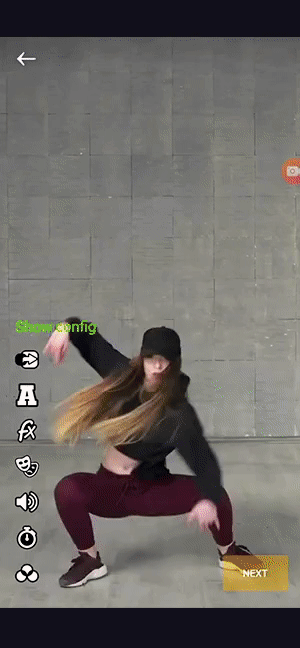
2. Monetization
The goal of a business is to make money. So it is crucial to think this through before getting down to the development stage.
This is how you can make your mobile video editing app bring profit:
- Freemium. The basic version is free but certain advanced features require payment, usually in the form of subscription. Examples of such approach include Adobe Premiere Rush, and Filmmaker Pro.
- Watermark. This is similar to freemium but works on negative stimulation. The free version of apps with this approach place a watermark on each video, and you have to pay to remove it. The abovementioned Kinemaster or InShot use watermarks in their free versions.
- Ads. Self-explanatory. In some cases, (e.g. InShot) they can be removed if the user pays a certain sum.
- Free. This means the mobile video editor isn’t a money-making product but a marketing freebie, something to attract users to its paid counterpart. FilmoraGo, for example, costs nothing on mobile but has a desktop version that the company sells.
Depending on the feature set, there could be other monetization options you could explore. For example, if you integrate an AR effects SDK into your video editor, you can sell various effects (masks, backgrounds, etc.) to users or businesses.
3. Mobile video editor development strategy
In this case, we mean deciding whether you should build your app in-house, outsource it, hire a bunch of freelancers, or combine these options.
In-house
If you have a solid mobile development team, you already know how to build the video editing app with it.
This is what goes in favor of such approach:
- Control. Should you need to change anything about your project, you will not be constrained by contracts.
- Communication. People working on the app will be your people to manage as you see fit. Moreover, you will know them, which would make communication go smoother.
- Security. The fewer people know about the details of your video editor, the lower are the chances that critical information gets leaked.
And this is what goes against it:
- High cost. An iOS developer in the Bay Area could cost you about 127.000 USD per year. And that doesn’t include other expenses like the cost of hiring, taxes or software/hardware to arrange a decent working environment for them. Oh, and multiply that by at least 5 people and three months of work.
- Hard to scale. There is a shortage of qualified programmers in the USA, as in 2020 there were about 700.000 unfilled positions in the industry with bleak prospects of finding people for these jobs. This means quickly growing your team will be a daunting task.
Outsourced
If you don’t have a team, you might turn to a company that would develop your video editor for a price.
There are differences between custom software vendors in your country and abroad. The former would be culturally close to you but likely to cost way more: they have to pay their developers as much as you would your in-house people and add a markup to make a profit.
However, the businesses in the West more often outsource their development to offshore companies. In times of a pandemic everyone is working remotely, so the geographical distance plays a less important role now.
These are the benefits of outsourcing:
- Relatively inexpensive. Due to lower cost of living, the companies in the Eastern Europe or Asia can often afford to charge lower rates compared to their Western counterparts, and still turn a profit. There could be other cost-reducing factors as well, e.g. favorable tax regimes that governments arrange for the IT industry.
- Easier to scale. If you need coders with knowledge of relatively widespread technologies (iOS and Android development included), outsourcing companies can usually find fitting ones within a few weeks.
- Experienced. Reputable outsourcing companies tend to specialize in several key domains. If you hire one that really knows how to make multimedia software (including video editing apps) their expertise will help you develop your project faster.
There are drawbacks to this approach as well:
- Communication risks. Misunderstanding between the client and the vendor is one of the top 5 reasons outsourcing projects fail. This is especially true when there is a large cultural gap between the parties.
- IP theft risk. If you have a unique concept, sharing it with an outsourcing company creates a possibility of intellectual property theft. However, such a risk is very low if you work with a reputable service-focused company, as they have too much to lose should they deceive you.
- Vendor dependence. In some cases (project not being documented well-enough, vendor using obscure technologies, etc.) you might end up becoming dependent on the contractor even if you get dissatisfied with their services.
Finding a reliable vendor is a topic that requires its own article. To start, though, check out company listings on independent review websites like Clutch. The platform verifies each testimonial, so the number of fake ones would be minuscule.
Freelancer team
Putting together a freelance team is also an option. Through websites like Upwork, you can probably find enough qualified people to handle the development of your video filter editor.
Note that working with an agency/company through a freelance platform is closer to working with an outsourcing vendor. This block describes the benefits and drawbacks of putting together a team of unaffiliated freelancers.
This is what this method has going for it:
- Straightforward process. Freelance websites allow potential clients to see the portfolios of the contractors and their skills so you can find the right candidates easier.
- Lots of options. There are thousands of potential candidates on Upwork, Fiver, Freelancer, and other similar platforms.
- Platform as adjudicator. In the cases of financial disputes, the platform will help deal with them.
But of course there are disadvantages:
- Hard to manage. Getting a bunch of disparate people to work together in an organized fashion could be a nightmare. Especially if they all live in different time zones. Same goes for paying them - instead of making one transaction to a firm, you have to make several to each individual.
- Hard to replace people. If you contract a company to do your development work for you, they will have to find someone to do the job of a sick person or the one who decides to quit. No such luck in working with freelancers.
Combined
This approach helps you cover the gaps in your own team.
Suppose, you have a crew of rockstar mobile developers who don’t have much experience with augmented reality. So you hire some offshore specialists that know how to make filters and effects for your video editing app.
The benefits and drawbacks of this method are the same as with the previous three - for an in-house, freelance, and outsourced teams, respectively.
4. Technology stack selection
The first part of this step is choosing whether to release your video editing app on Android, iOS, or both. Note, that if you want to cover both major mobile platforms, you don’t have to launch two versions simultaneously. However, you should plan ahead, as this choice matters in selecting the tech stack.
There are reasons to start with one platform over the other. iOS users typically spend more while Android has a much higher market share. This is because Apple focuses mostly on higher-end devices, while the open source Android can be found in low-to-mid tier smartphones, as well as expensive devices (e.g. Samsung Galaxy series).
There are two major ways to approach the development of any mobile app (yes, including video editors).
Native
In this case, “native technologies” mean programming languages with their ecosystems that the owners promote for use on their respective platforms. For Android these would be Java and Kotlin. For iOS - Swift and Objective C, the latter being phased out.
Their benefits are:
- Reliability. Native technologies allow the best compatibility with the appropriate mobile devices. They also have the best ways how to access the low-level functionality like camera, which is very important if you want to develop a video editing app.
- Performance. Natively-developed apps tend to work faster, although for the most cases the difference isn’t that significant.
- Better platform-specific UI. Each mobile platform has its own style guidelines. Native development makes it easier to follow them
There is one main drawback to this approach:
- Needing two teams. If you want a native app that would work on both Android and iOS, you have to have two development teams build it from scratch. This means double the man-hours and money invested.
Cross-platform
There are two main kinds of hybrid apps: “native cross-platform” (built with React Native, Xamarin, Flutter) and “mobile web” (built with Ionic, PhoneGap, Cordova, etc.). The latter are basically websites pretending to be mobile apps, which makes the underlying frameworks unfit for developing video editing applications. So in this section we will focus on the “native cross-platform” technologies.
The three leading frameworks for the “native cross-platform” development are React Native, Xamarin, and Flutter.
This is what they have going for them:
- Write once - run anywhere. The main advantage of these frameworks is the ability to write the code that would work on both platforms. Developers from Shopify, for example, were able to achieve 95% sharing between iOS and Android applications.
- Support for native code. Some features (especially the low-level ones) can’t be accessed through the cross-platform framework. But all the three have a way to work with native code in some capacity (e.g. through integrating native or accessing APIs).
- Easier updates. To update a cross-platform app you need to make changes to fewer files, than with fully-native ones.
But it’s not all sunshine and rainbows:
- Requires native knowledge. Remember the high degree of code sharing we mentioned in the benefits? The rest of the code is platform-specific, which means the developers have to know how to work with both iOS and Android technologies, as well as with the peculiarities of uploading the app to both major app stores. In addition, the more languages and technologies are used in an application, the harder it is to debug.
Another aspect is that the cross-platform frameworks aren’t well-suited for low-level functionality, including controlling the camera feed. This means the team would have to write these features in native languages or integrate a premade mobile video editor SDK (more on that later). - Delay in new features. When Google or Apple release cool new features on their platforms, native developers get access to them right away. Cross-platform frameworks have to catch up.
- Larger app size. Cross-platform apps tend to take more disk space than their native counterparts.
Using a mobile video editor SDK
To decrease the time-to-market, you can use a premade SDK containing the features you need. This can include the core ones (e.g. trimming and audio editing) as well as more advanced functionality. For example, Banuba Video Editor SDK can enable AR face filters, background video effects, LUTs, text and GIF overlays, etc.
It also has a free trial option, feel free to check it out.
Various SDKs differ in the following ways:
- Video editing feature set (e.g. how to trim, cut, rearrange frames, etc.);
- Camera feature set (e.g. background segmentation, beautification, etc.);
- SDK feature set (e.g. cross-platform framework support and AR cloud);
- Commercial details (pricing, quality of support, etc.).
Which one is the best, largely depends on your concept.
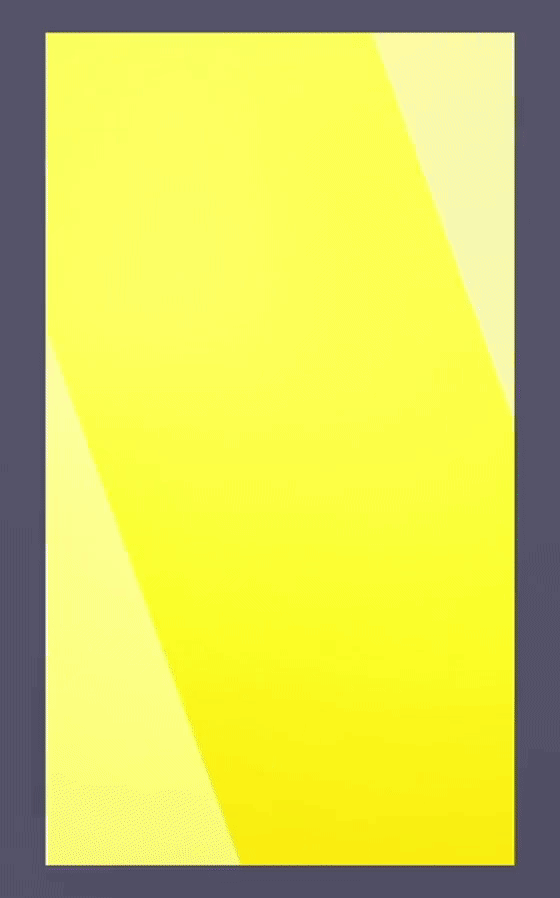
5. Mobile video editor MVP development
To mitigate risks and release your mobile video editor ASAP, you would do well to start with a Minimum Viable Product (MVP). This basically means that you launch an app only with the features that solve the users’ problem and distinguish you from the competition.
Firstly, this helps you release your product faster. The fewer features you have, the quicker they are to build.
Secondly, this saves you money. There is always a risk of failure, so if you invest less you won’t lose as much if the things go awry.
The problem is, how to choose the features that should go into the first version of your app?
There are several approaches to solving it, mostly coming down to measuring the value that the feature brings (in the form of user satisfaction, for example) against the expenses it takes to release this feature.
For example, the “value vs complexity” quadrant lets you grade each functionality along the axes of business value and effort.
See this article from ProductPlan for a more detailed description of the most popular prioritization methods.
Note that using a mobile video editing SDK would cover many features at once with almost no effort. Depending on your situation, this could be a much cheaper option too.
6. UAT and release
UAT
Before you launch your mobile video editing app, it is strongly recommended to conduct user acceptance testing (UAT). The goal is to see how your video filter editor works in real-life scenarios with real users.
There are four steps to this:
- Formulating the success criteria. They are based on the user stories and system requirements.
- Creating test cases. These are sets of steps that a user needs to complete to get a specific result (e.g. add a zoom-in effect).
- Testing.
- Checking against the criteria.
UAT needs to be performed by the people from your target audience, who aren’t familiar with the app. For example, if your app targets teenagers who want to make YouTube videos on the go, find a way to attract them as beta testers to get the best results.
Release
Now that your app is ready, you can launch it.
- Guidelines for Apple App Store
- Guidelines for Google Play
- Guidelines for Amazon Appstore (Android only)
Uploading the app is relatively straightforward. App store optimization (ASO), however, is a bit more complicated.
Knowing how to use ASO is a must if you want to make your video editing app successful, as 40% of apps are discovered through the stores. In principle, it is very similar to search engine optimization.
This is what’s most important:
- App Name.
All the highest-ranked video editing apps have “video editor” in the title.
- Keywords. If you include the popular search terms in your app’s description ("background video effects", "video filter editor" "video editor with effects" etc.), you have a better chance of getting ranked higher.
These two parameters are easy to change, so feel free to experiment with them.
Other factors that affect your rankings are the total number of downloads and the reviews your app gets. You don’t have direct control over them, although there are ways to incentivize users to leave positive feedback.
Conclusion
Developing a mobile video editor isn’t easy. The process can be as unique as the app’s concept and business model. However, we covered the main things you need to know to achieve success and avoid the common mistakes both during the development process and when launching your product. And if you want to speed up your work and get many cool features quickly, feel free to try out our AI video editor SDK.




