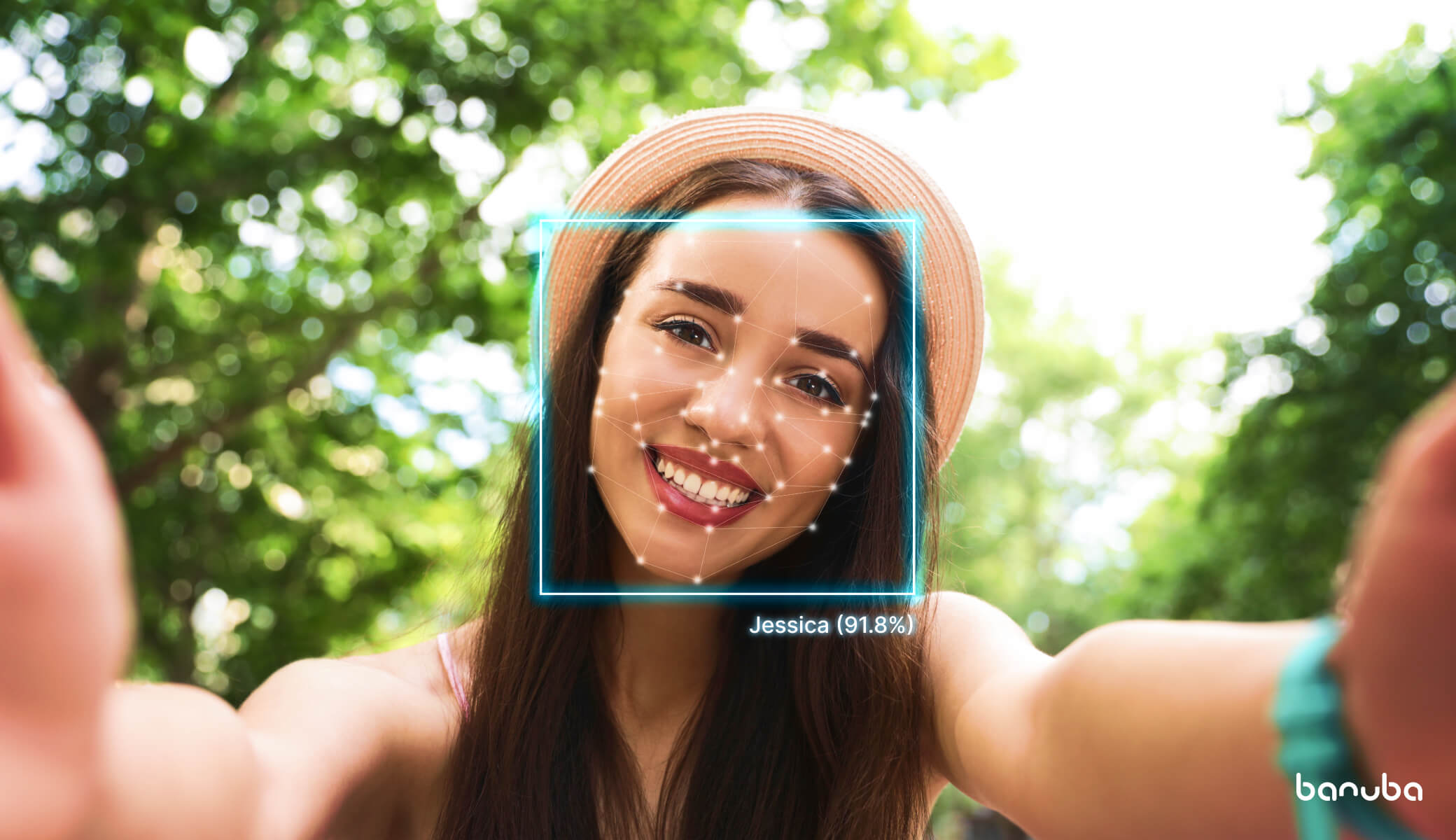Android Face Tracking: Features and Use Cases
Android dominates the mobile market, and with AR adoption skyrocketing, integrating face-tracking features into apps is a game-changer. This article explores how Android face tracking works, its must-have features, and its transformative use cases across industries like beauty, gaming, and healthcare. Plus, we’ll show you how to easily implement this technology using ready-made SDKs.


[navigation]
TL;DR
- Must-have features for a face tracking app for Android: face detection, Android face landmark detection, real-time face recognition, multi-face tracking, AR integrations, and AI-powered enhancements;
- Industries such as beauty, fashion, gaming, VTube, healthcare, video conferencing, and social media are transforming user experiences with face tracking;
- The SDK tackles common issues like device compatibility, poor lighting conditions, and tracking stability with adaptive AI models, robust processing, and cross-device optimization, ensuring apps perform flawlessly in any environment;
- Easy integration, engaging AR features, monetization opportunities, and future-proofing make SDKs a must-have for developers.
Introduction to Android Face Tracking
Despite its impressive competitors, Android remains the most widely used platform in the global mobile operating system market as of 2024, with more than 70% of users choosing it, according to a Statista study.
Simultaneously, there is an explosive growth in demand for mobile augmented reality (AR). It is expected that by 2025, every 7th mobile user will stick to AR. Performing simple math, I estimate that the potential market and target audience of AR users on Android will be over 470 million. Sounds attractive, doesn't it? For Android developers, this is an unprecedented opportunity to integrate advanced features like face tracking into their Android apps.
![]()
Face tracking technology has already become an industry standard in AR-enhanced e-commerce, gaming, education, communications, VTube content creation, and digital beauty. These applications deliver hyper-personalized and interactive user experiences.
In this guide, we'll explore how to upgrade your Android app with face-tracking functionality using advanced Android face-tracking SDKs.
Key Technologies Behind Android Face Tracking
Wait, doesn't Android have built-in facial tracking and recognition features for unlocking your phone, for example, you might ask. Yes and no. Its native solutions are represented by Google ML Kit Face Detection API and CameraX API. However, they are not even close to third-party AI-powered SDKs you can integrate. Face detection on Android also functions via Google ML Kit's Face Detection API or a third-party solution.
Android Face Tracking: Must-have Elements
The face-tracking feature within an app works like a magic potion in the eyes of consumers, creating seamless and engaging user experiences. Developing Android face-tracking software requires integrating several key components.
Face Tracking App for Android: Essential Features
- Face Detection. The algorithm narrows its workspace by detecting the face in an image or video using Haar cascades or deep learning-based detectors. It builds a bounding box around it to simplify the next stage.
- Android Face Landmark Detection. The predefined key points (eyes, nose, lips, jawline, etc.) function like coordinates for the algorithm to identify. It localizes the face landmarks within the bounding box, forming the anchors for more advanced technologies to step in. Modern systems often rely on machine learning models that have been trained on large datasets of annotated facial images, making Android face landmark detection possible.
- Real-Time Face Recognition for Android. This feature identifies unique facial characteristics (embeddings), compares them to datasets, and applies necessary actions instantly. Real-time recognition ensures seamless user interactions in AR applications.
- Facial Feature Analysis. It extends the app's face-tracking capabilities by interpreting facial attributes like age, gender, or emotions, leveraging pre-trained AI models, CNNs, and recurrent neural networks.
- Multi-Face Tracking. Detecting multiple faces simultaneously is crucial for group interactions, such as collaborative gaming or social AR effects. Therefore, your Android face-tracking software requires parallel processing techniques.
- AI-Powered Enhancements. Adaptive neural networks and pre-trained AI models ensure face tracking works in any condition, including low-light environments, rapid facial movements, and low-resolution cameras, and adapts to diverse skin tones and face shapes.
- Optimization. Any Android face-capture app has to reduce the size of neural networks without sacrificing accuracy and leverages GPUs or Neural Processing Units (NPUs) for faster computations.
- Augmented Reality (AR) Integration. AR integration enhances face tracking by overlaying virtual objects onto live faces. This involves combining face-tracking data with 3D rendering engines.
Building a face-tracking app for Android from scratch demands significant time (4–7 months), budget (to accommodate advanced development tools and testing across devices), and expertise in machine learning, computer vision, and Android development—challenges that can be solved by leveraging an advanced Android face-tracking SDK.
Difference Between APKs and SDKs
An APK is the compiled, signed, and packaged binary of an Android application, ready for installation. It contains the app's executable bytecode, resources (e.g., layouts, images, and strings), and a manifest file that defines permissions and configurations. In simpler terms, an APK is the final, deployable product that users download and run on their devices.
An SDK (Software Development Kit), on the other hand, is a comprehensive toolkit for developers. It provides tools, face recognition and tracking libraries, and documentation to help implement specific functionalities within an Android app, such as Android camera face tracking and capture. For example, an SDK for face tracking might include:
- Precompiled Libraries (.so): Efficient binaries for handling face-tracking operations.
- Java/Kotlin Wrappers: Bridging native C/C++ code with Android environments.
- Sample Code and Documentation: Quick-start guides and examples to ease integration.
- Dependency Management: Gradle/Maven support for streamlined setup.
While an APK is the end product delivered to users, an SDK equips developers with modular components to accelerate feature development and ensure optimized performance. Think of an APK as the result, and the SDK as the set of tools and instructions used to build it.
7 Use Cases of Android Face Tracking
Face-tracking technology is transforming multiple industries.
- Beauty Industry: The AR and VR in cosmetics and skincare are projected to grow at a CAGR of 25.5% until 2027. The most popular application fields for face-tracking apps include virtual makeup and skincare try-ons, manicure previews, smart mirrors, skin analyzers, AI-powered virtual makeup recommendations, and digital testers. Some of the key players in the market include L'Oreal, Fenty Beauty, Charlotte Tilbury, and MAC Cosmetics. TINT was one of the pioneers in introducing the virtual try-on feature for skincare, which analyzes the user's skin, age, and personal facial features to predict the impact of certain skincare products.
- Fashion and Accessories Virtual Try-On: Introducing virtual try-on into the fashion domain was inevitable. All the fantasies from movies come to life, and we can now try on digital sneakers, hats, glasses, jewelry, watches, and more. Everything becomes possible with AR try-on. Brands like Warby Parker and Gucci already offer their customers virtual fitting rooms.
- Content Creation for VTube: Digital content creators on this platform (vtubers) use face-tracking apps to animate virtual avatars. This technology makes virtual characters more expressive and relatable. Mind that vtubers can only vtube if their Android supports Google ARCore, which offers face tracking.
- Healthcare: Face tracking helps analyze facial expressions to detect signs of stress, fatigue, or other health indicators during telehealth consultations. It is also widely used in dental and plastic surgery domains, demonstrating the anticipated results and making patient experiences less stressful.
- Gaming and Entertainment: Video games and AR apps integrate face tracking to create dynamic characters that mimic players' facial movements, enhancing immersion and engagement. Apps for interactive AR photo booths also became real stars at parties and celebrations.
- Video Conferencing: AR and face-tracking technologies create more engaging and efficient communication experiences. Features like AR filters allow users to polish their appearance or add fun elements during casual calls. For accessibility, face tracking supports real-time captions and translation, ensuring inclusivity for all participants. Avatars powered by AR also offer a creative alternative for those who prefer not to appear on camera.
- Social Media Platforms: These apps leverage AR and face tracking to boost creativity and engagement. Popular features include AR filters that overlay fun effects or virtual makeup onto selfies and virtual try-ons that brands and retailers utilize as an additional communication channel.
Regardless of the domain, SDKs empower developers to implement these use cases, turning any Android camera into a face-tracking pro.
How to Implement Android Face-Tracking SDK
You don't need to unlock or steal any face recognition source code to integrate the feature into your Android app. With Banuba's Face AR SDK, you get a 14-day free trial to explore its features and match them with your app's needs.
Step 1
Fill out the form below for a free trial token and the SDK archive.
Step 2
Once you receive the token, study the detailed tutorial with links to Banuba's Android face recognition library on GitHub, containing all the examples of photo and video effects you can test and explore, including beautification features, avatar creation, video processing, etc.
Step 3
That's it - you are awesome. Enjoy your 14-day free trial, and don't hesitate to contact Banuba's team for guidance. Besides, there is also a community where you can interact with colleagues to discuss possible challenges and share experiences.
Challenges and Solutions in Android Face Tracking
Facing challenges while building a face-capture app on Android is inevitable. Let's delve deeper into them and ways to handle them.
Device Compatibility
Challenge
Android operates on a highly fragmented ecosystem, spanning thousands of devices with diverse hardware capabilities, screen sizes, and camera specifications. Ensuring consistent performance across all models can be overwhelming.
Solution
- Use an SDK with pre-built adaptive algorithms designed to scale across device tiers;
- Employ automated testing frameworks to simulate usage across multiple devices, screen densities, and Android versions;
- Structure code to allow device-specific optimizations, such as leveraging hardware acceleration on devices with Neural Processing Units (NPUs) or GPUs.
Lighting Conditions
Challenge
Face tracking and capture accuracy diminish under poor lighting, glare, or shadowed conditions. These factors introduce noise that can distort landmark detection and tracking stability.
Solution
- Integrate machine learning models trained to handle brightness, contrast, and color saturation variations;
- Enhance raw input by applying denoising, brightness adjustment, and histogram equalization before feeding it into the tracking algorithm;
- Use camera APIs capable of capturing low-light frames (e.g., Camera2 API with extended ISO controls).
Tracking Stability
Challenge
Rapid facial movements, partial occlusion (e.g. masks or raised hands), and facial accessories can interrupt accurate tracking. Stability issues often lead to poor user experiences, especially in try-on or gaming applications.
Solution
- Use predictive algorithms to interpolate missing landmarks during rapid movements or occlusions;
- Implement feature-based matching to ensure stability, even when parts of the face are temporarily obscured;
- Design algorithms that adaptively reboot tracking when significant deviations occur.
How an Android Face-Tracking SDK Resolves These Challenges
 Face meshes in Face AR SDK
Face meshes in Face AR SDK
Let's review it using Banuba's Face AR SDK as an example. It is designed to tackle these challenges head-on, empowering developers to create apps that excel in any environment:
- Cross-Device Optimization: The SDK ensures stable performance on devices ranging from flagship models to budget-friendly options. Besides, it offers cross-platform support if you plan to grow your business. It can be integrated into Android, Unity, the web, Windows, and iOS.
- Adaptive AI Models: These models dynamically adjust to different lighting conditions, maintaining high accuracy even in dim or overly bright settings. Low-end cameras are also not a challenge. This Android face-tracking SDK leverages the patented face-tracking technology boasting 3.308 vertices. It offers stable detection even in poorly lit environments, with facial accessories and up to 7 meters from the camera.
- Robust Processing: Handles real-time tracking with precision, ensuring smooth performance despite rapid movements or partial obstructions. In addition, this software development kit functions offline.
Benefits of Face Tracking SDK for Android Developers
Android face-tracking SDK doesn't just solve problems; it unlocks a treasure chest of developer opportunities. Let's explore the standout benefits:
![]()
Ease of Integration
- SDKs eliminate the need to build complex face-tracking algorithms from scratch by providing pre-built libraries and APIs;
- Developers can quickly integrate functionalities such as Android face capture and AR overlays with comprehensive documentation, sample projects, and GitHub guides;
- Reduces onboarding time for new team members;
- Minimizes bugs during implementation through tested modules;
- Ensures faster development cycles, helping meet tight deadlines.
Enhanced User Engagement
- Advanced features like real-time filters, virtual try-ons, and animated avatars create interactive experiences that captivate users;
- Customizable AR effects and real-time facial animations offer high levels of personalization, which drive user retention and satisfaction;
- Expands creative possibilities, enabling apps to stand out in competitive markets;
- Increases app ratings and user retention metrics;
- Encourages organic growth through shareable, engaging content.
Monetization Opportunities
- High-quality features enabled by the SDK, such as in-app purchases for AR filters or premium subscription tiers, allow developers to diversify revenue streams;
- Enhanced app functionality attracts more downloads and boosts app store visibility;
- Unlocks potential for higher ROI with minimal upfront development costs;
- Provides tools for integrating revenue-generating features without overhauling existing architecture.
Scalability and Future-Proofing
- SDKs are built to scale, accommodating additional features, increased user loads, or expansion to other platforms like Unity or iOS;
- Regular updates from SDK providers ensure compatibility with evolving Android versions and devices;
- Ensures apps remain competitive and up-to-date without requiring extensive redevelopment.
Customizability
- SDKs offer modular components that developers can adapt to suit specific project requirements;
- Open APIs and configuration options provide flexibility for fine-tuning features and performance;
- Reduces dependency on rigid frameworks, allowing more control over app behavior and user experience.
Personalization and interactivity are at the top of user expectations. Implementing face-tracking technology for Android is the key to creating an immersive user experience. An e-commerce app based on augmented reality, a social media platform with creative filters, an app for creating avatars for tubers - the choice is yours.
You can follow the old-school path, reinventing the wheel, and enter an overcrowded market where people no longer need your wheel. By integrating Banuba's Face AR SDK, you can give people who need a wheel a bicycle. With out-of-the-box AI models, robust cross-device optimization, and adaptive AI capabilities, it's the ultimate toolkit for developers delivering standout apps with minimal hassle.
Start a free Banuba's Face AR SDK trial and go to market with something new and original.