Background Subtraction
Cut out the visual noise, boost productivity & secure privacy in video calls by allowing users to automatically remove backgrounds.
Video Background Remover
Banuba brings you real-time background subtraction technology for you to empower your users with the best quality virtual background service. Users can automatically remove, change or augment backgrounds and enjoy more private and meaningful video communication.
-
Powered by Deep LearningBanuba’s video background editing tool leverages our proprietary background separation neural networks that are designed to accurately distinguish between body and background. We are committed to improving our algorithms to deliver maximum performance for our users in terms of movements and dynamic lighting.
-
Subtly RobustWe believe that the purpose of foreground detection is to increase the social meaningfulness and productivity of videos. Our algorithms are designed to enhance a user’s background fully yet subtly in order to create a truly immersive experience.
-
Cross-CompatibilityOur background model is fully compatible with Banuba’s Face AR SDK which provides augmented reality effects such as facial features and beautification. Explore cross-platform video communication possibilities leveraging combinations between our various solutions.
No Green Screens Needed
- Industry-leading background segmentation accuracy
- Available both in real-time and during post-processing
- Supports both video and image formats
- Freedom to toggle between portrait and landscape modes
- Background Blurring (Bokeh effect)
- Compatibility with other Banuba AR Solutions
- Effects are applied on the end-user’s device with no data being sent to Banuba servers, ensuring an added layer of privacy
Immersive Applications
Ensure privacy and secure video communication, anytime and anywhere.
-
Video Conferencing
Elevate video meetings to new levels of professionalism and productivity with our virtual background technology
-
Video Calling
Make facetiming intimate and private with customizable background images.
-
Games
Enhance camera-based social interactions between gamers with background enrichments. Increase your exposure to the gaming content sharing niche by providing users with full control over their creations.
-
Live Streaming
Create the perfect surrounding environment and add video effects in real-time to improve engagement levels with streamed content.
-
E-Learning
Incorporate a new and engaging gamification experience into distance learning with 3D backgrounds and Face AR effects.
-
Photo / Video Editing
Achieve professional-grade video qualities time after time with an easy-to-use automatic background remover.
Technical Requirements
Supports HTML5, iOS, Android, Windows, macOS, Unity, Flutter and React Native. It runs on iOS 13+ / Android 8.0+ devices with a 1280x720 camera (recommended) at min 30 FPS
Mobile
OpenGL ES 3.0+
Android 8.0, API level 26+
iOS 13+
Desktop
OpenGL 4.3+ (4.1+ for MacOS)
Windows 8.1+
MacOS 10.13+
Ubuntu 18.04+
Web
WebGL 2.0+
Mobile: Chrome, FireFox, Safari.
Desktop: Chrome, FireFox, Safari.
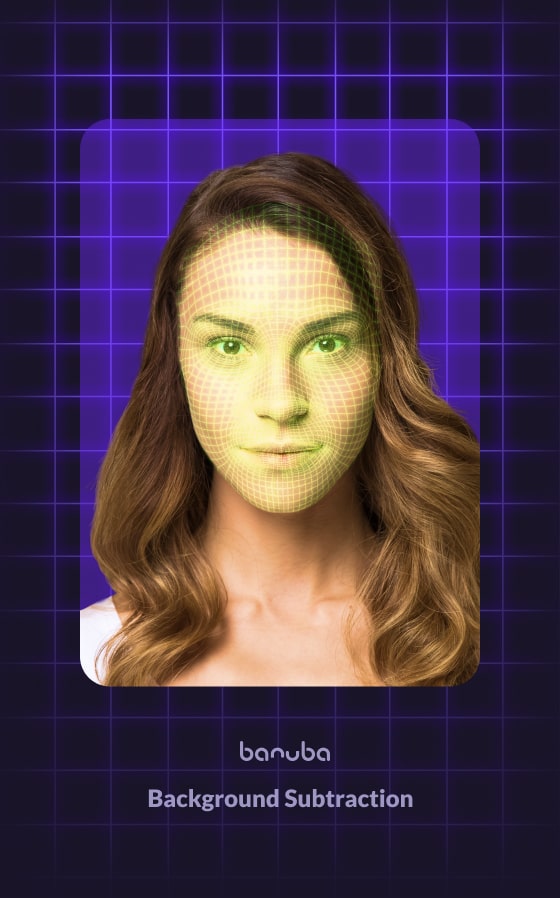
Why Banuba’s Technology
- Proprietary computer vision technology developed fully in-house with published patents
- Guaranteed user data privacy and GDPR compliance thanks to offline processing
- Software designed and optimized specifically for end-user devices
- Long-term commitment to delivering new features developed by our R&D team
- 7-years as a market leader in Augmented Reality development
- Trusted by global enterprise partners including Meta, Gucci, and Samsung
- Ongoing and rapid product support from a dedicated team of specialists
- One of the few commercially available background models
-
One of the most common background subtraction methods is this. A specially-trained neural network locates a person in the picture by attributing every pixel either to a human being or to their surroundings. Then the background picture can be replaced by something else as the user wishes.
-
From a computer vision standpoint, the foreground includes elements of the picture closer to the viewer. The background is everything else.
-
This combines the process of foreground detection (locating all the important elements close to the viewer, usually moving ones) and replacing everything else. The background image can be a picture, a video, a GIF, or a 3D environment.
-
Simply put, by tracking the moving objects. These are assigned to the foreground. However, there are many possible background models.