Improved Trimming
The most visible change is in trimming.
Firstly, the multitrim option is now available. A user can cut and merge several clips on the same screen. Essentially, the entire reel can be edited this way without having to go back and forth reloading files.
Secondly, now the minimum length of the video can be 0.3 seconds. If your users need little bits to insert in their clips (e.g. as breaks), they will be able to easily do it.
Finally, the UX is very different from the previous versions. Now the interface looks more modern and pleasing. “Delete,” “Rotate,” and “Trim” functions are accessible right away. Not to mention a much smoother interaction with the app.
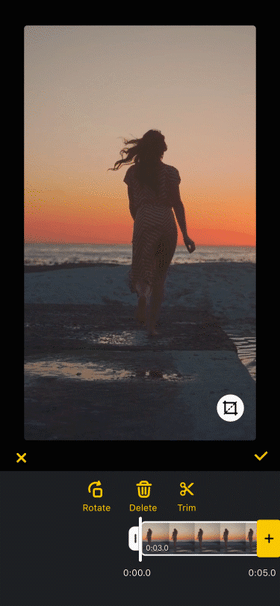 New trimmer in Banuba Video Editor
New trimmer in Banuba Video Editor
Switch Function For Picture-In-Picture
The popular “picture-in-picture” reaction mode feature now has a switch function. Take a look at the GIF below to see how exactly it works.
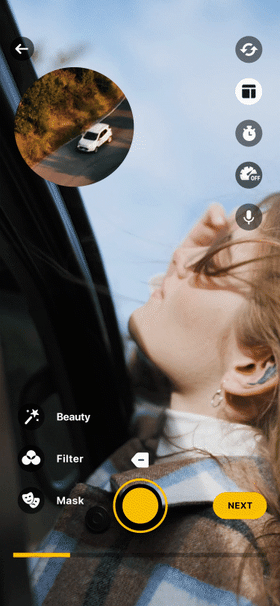
"Picture-in-picture" mode. Users making reaction videos, reviews, or commentary will find this very helpful.
Bitcode, FFMPEG, and Swift Package Manager Support
There are several additions that make SDK better from a technical perspective.
The first is the bitcode support for iOS. This is an Apple technology that allows recompiling the app to decrease its size. It is enabled by default but can be turned off in the build phase.
The second is the use of the FFMPEG library for export in certain cases on Android. This dramatically increases the stability, which means the chance of export failing becomes almost 0. Note that the native Android MediaCodec API is still used for the most part.
In addition, using FFMPEG made the SDK work much faster. As a result, export performance jumped up by up to 70% on certain devices. This mostly affects mid- and low-tier ones.
iOS developers will appreciate the support for Swift Package Manager (SPM). Now implementing Banuba Video Editor SDK is even easier than before.
Quality Of Life
Some work has been done to make working with the SDK more convenient.
This includes the following:
- Optimization for Android 12
- Ability to rearrange the order of AR masks and color filters (LUTs) on Android. This feature has been available for iOS before.
Bug Fixes
iOS:
- Fixed LUTs blinking while applying on photo
- Fixed LUTs applying in react switch mode
- Fixed FX effects work in post-processing
- Updated app permissions work
- Fixed hint view for some localizations
- Fixed horizontal video long import
- Fixed crash while selecting a photo with partial access
- Fixed handsfree extra recording time than was setted
- Fixed wrong processing of some videos
Android:
- Fixed the 2K-4K video export issue that occurred on some devices
- Fixed the problem with the "next" button before the export started in the case of many applied effects
- Fixed the camera screen icons incorrect alignment in the case of long icons names
If you want to see how Banuba Video Editor SDK performs, feel free to request a free 14-day trial!
