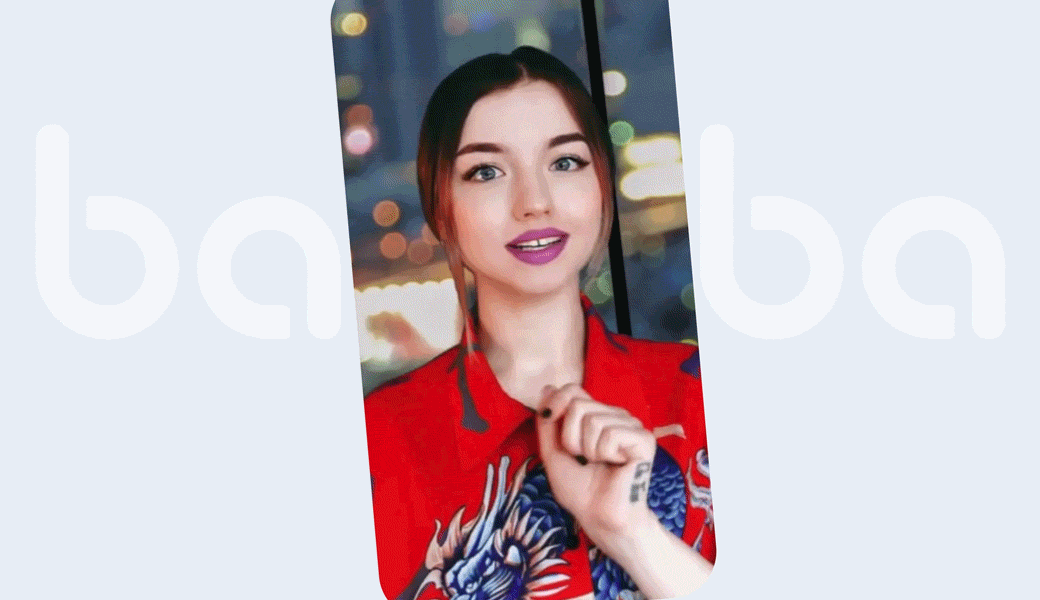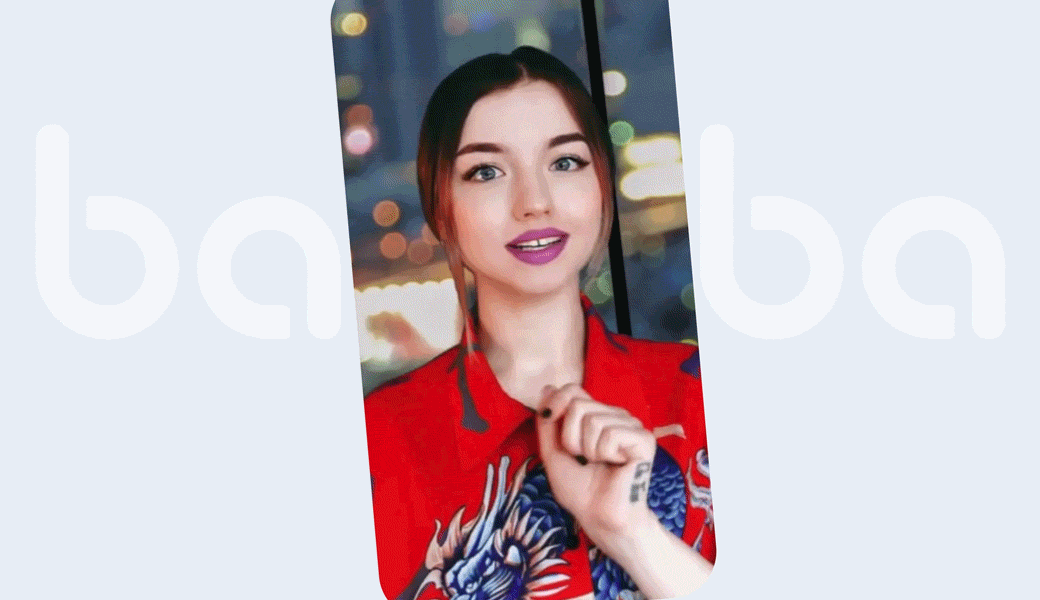How Custom Video Backgrounds Work In a Nutshell
Background subtraction works by recognizing the person in the picture or video frame and replacing the rest with what the user has chosen. It can be just a blur of the original image, a different background, video, GIF, or even a 3D environment.
There are two major approaches that are used for it: selfie segmentation and body segmentation. The former is focused on the person’s upper body and is designed for shorter distances from user to camera - making selfies is the typical use case. The latter recognizes the entire body and can work on longer distances.
The technologies behind a custom video background can be different but traditionally it is done by using convolutional neural networks. For best results, they should be trained on large and diverse datasets. For example, ours has 200+ thousand photos of men and women of all skin colors. The pictures were taken in different lighting conditions and with both low-end and high-quality cameras.
There are also separate neural networks for each platform (iOS, Android, Web, Desktop) to improve performance. As a result, even on iPhone 7, the system is able to keep up 30 fps for at least an hour of non-stop work without lags or overheating. On the latest devices, this can reach a whopping 300 fps, as the technology won’t load the hardware by more than 10% of its capabilities. The better the hardware, the better the system works with corner cases (e.g. in low light or high occlusion conditions).
Examples of background subtraction by Banuba
All in all, this is what matters in background replacement:
- Platform (Android, iOS, Win, Mac, Web) and device compatibility
- High performance
- Real-time background subtraction capabilities (some can only work in post-processing)
- Types of replacement background (blurred, static picture, GIF, video, 3D environment)

4 Core Use Cases of Using Custom Video Backgrounds
These are the most popular areas where background video editors are used:
- Video editing. The inbuilt replacement for chromakey makes content creation easier.
- Video messaging. Making professional messages more serious and adding fun to casual ones.
- Dating. Helping people get more matches and letting them present themselves the best they can.
- eLearning. Rich backgrounds to reinforce the learning material or strict ones to prevent distractions.
Background Video Changing: 3 Key Benefits
Firstly, videos with custom backgrounds improve the user experience and retention. They add another means of self-expression that lets people either show off their creativity or protect their privacy. This leads to more users staying with the app, especially in the dating niche.
Secondly, by the same virtue, green screen background video editors also attract content creators to the app. Just like any other feature that gives them more options to make better clips.
Thirdly, virtual backgrounds can be a gamification incentive or monetization option. They could serve either as a commodity you can sell to your users or as a reward for certain achievements (e.g. studying through you eLearning app for 7 days in a row).
How to Add a Background to a Video Editing App
To build background replacement technology from scratch, you need people who are well-versed in neural networks, machine learning, and computer vision. These specialists are hard to find and can command high salaries.
So, unless you have time and money to spare, the optimal way to add background video editor changers to your app is to get an SDK - a premade module that performs certain tasks. Not only it can be integrated with your app within a day or two, but it also contains other features besides background replacement, ones that would improve your app’s user experience even more.
As we are most familiar with Banuba Video Editor SDK, we are going to use it as an example.
Custom backgrounds + face filters
Technical requirements
This is what you’ll need to add a custom video background to your app:
Android:
- The latest Banuba Video Editor and Face AR SDK releases
- Java 1.8+
- Kotlin 1.4+
- Android Studio 4+
- Android OS 6.0 or higher with Camera 2 API
- OpenGL ES 3.0 (3.1 for Neural networks on GPU)
iOS:
- The latest Banuba Video Editor and Face AR SDK releases
- iPhone devices 6+
- Swift 5+
- Xcode 13.0+
- iOS 12.0+
Note that both SDKs are needed to use background replacement in a video editor. Combined, they will take 80.5 MBs of space on Android and 42 MBs on iOS.
To get the releases, just send us a message through a contact form.

Beauty video editor integration
The instructions below will give you everything you need to know about getting a feature that enables users to change video backgrounds. No additional work will be required.
iOS:
The step-by-step instruction and code samples can be found on our GitHub page. There you will also see the list of dependencies, technical details, customization options, etc. We also have an FAQ, that will answer any questions you may have.
Android:
To get beauty filters on Android, go to the relevant GitHub page. As with iOS, there are also dependencies, supported media formats, recording quality parameters, and customization options. And this is the FAQ for Android.
Hybrid:
Banuba Video Editor SDK supports Flutter and React Native. Click the framework you are interested in to see the guide.
Conclusion
A custom video background is a useful tool for both users and developers. They help protect privacy, give additional creative options, and can be applied in other ways. Now that you have this instruction, you will be able to get this feature for your app with no problem. So feel free to click the button below and start your trial to see how it works for you!