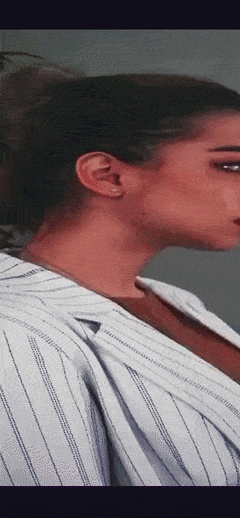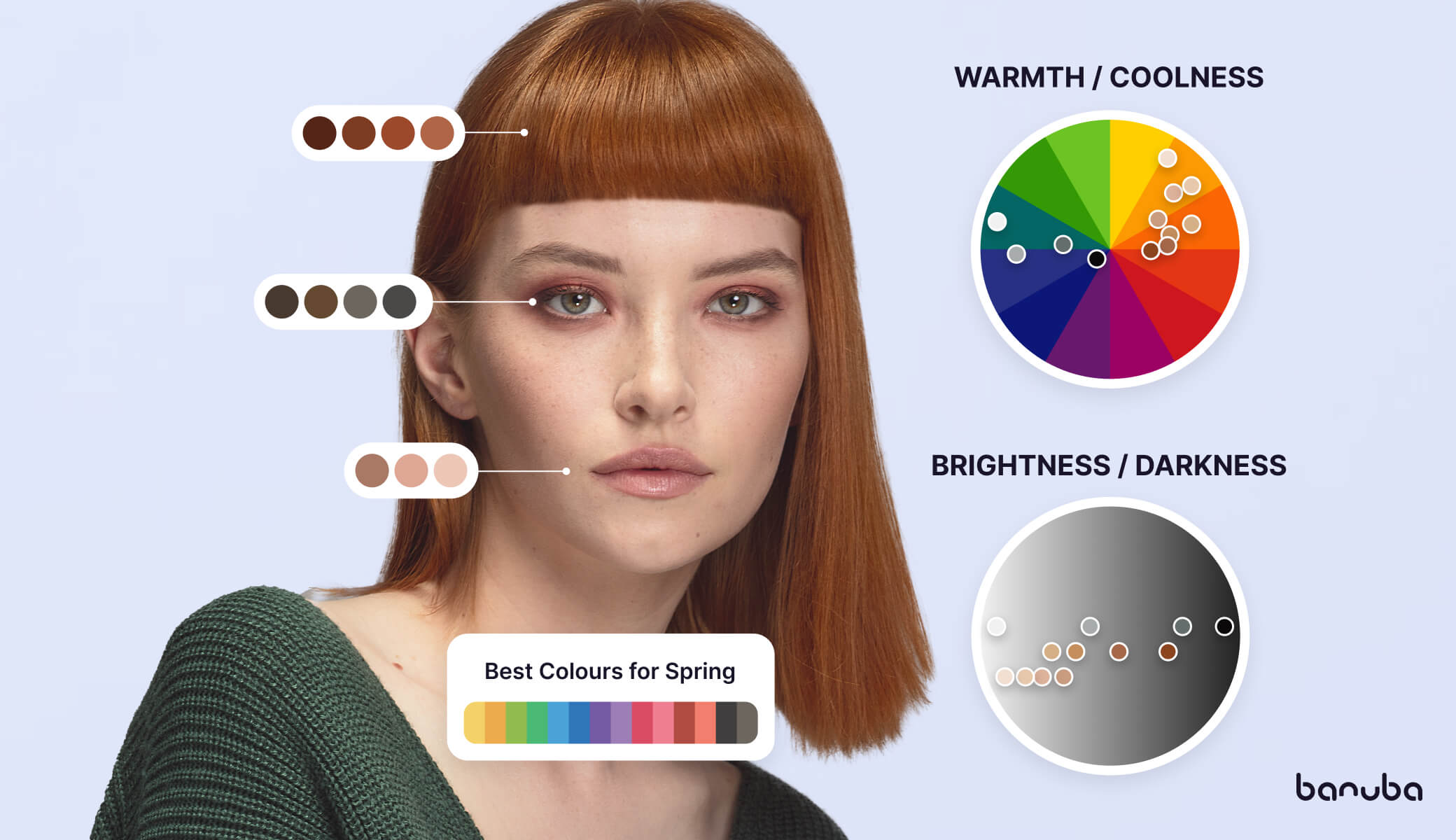[navigation]
Virtual Eye Color Changer: How It Works
Virtual eye color changing requires accuracy and fast performance. We developed computer vision technology that delivers both. Our AR SDK uses face tracking and eye segmentation technologies to precisely detect the user's eyes and overlay a digital image of colored contact lens in real-time.
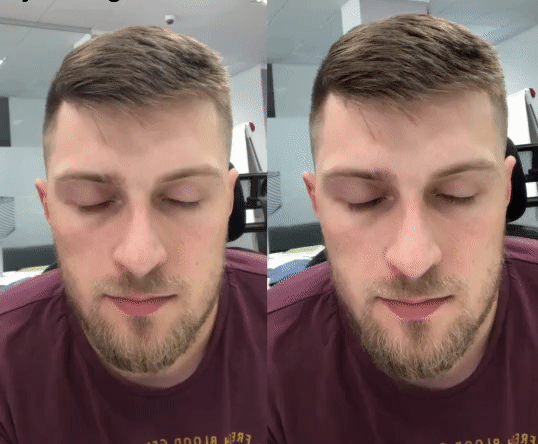 Real-time eye segmentation and coloring
Real-time eye segmentation and coloring
Eye segmentation
Eye segmentation technology is based on the neural networks trained using synthesized datasets. It accurately detects a pupil, sclera, and iris and allows you to modify the color for one or all of them. The user can get a new eye color for the entire surface or a part of it.
Face tracking
Face tracking technology comes as a basis for any Face AR experience. It enables an online color lens try-on experience which is way more convenient for a user as opposed to photo processing. It also lets users change their eye color in the video.

Core Features of Banuba's Eye Coloring API
Eye color changing capabilities top the list of the most popular face editing effects. With this, users can change their eyes for better self-expression, have fun trying on exotic lenses, or test color contacts before purchasing in augmented reality. You can easily embed this cool feature into your app with our Eye Color API which comes as part of AR Makeup or Face Filter SDKs.
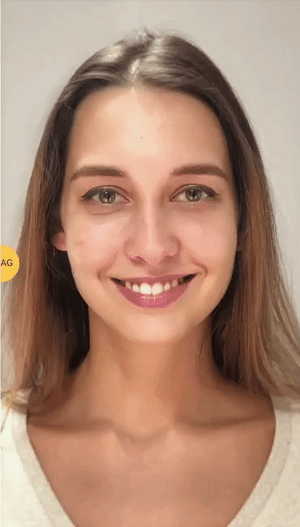 Eye Color API works with blue, green, or brown eyes equally well
Eye Color API works with blue, green, or brown eyes equally well
The API runs on any device and with any camera, delivering a magic mirror-like experience. Use it to change your eye color and create a virtual lens try-on, photo editor, beauty makeover, and any communication app like Snapchat.
API features:
- Automatic eye recognition and coloring
- Colored contacts virtual try-on
- Changing user eye color in photos and videos
- Full eye, sclera, and iris recolor
- Compatible with virtual makeup and face animation
- Easily embedded as an API
- iOS, Android, and macOS support.
Tried & Tested Benefits of Eye Color Changer
Communication and beauty photo editor apps
- One of the most popular features in selfie editing
- Increases engagement and content share ration
- Allows for more interesting face AR effects
AR commerce
- Boost sales for colored lenses through mobile channels.
- Engage customers with virtual try on.
- Increases brand awareness through the novelty of augmented reality.
Research shows that eyes have the biggest effect on perceived facial traits. An interesting fact, despite that 79% of the world population is brown-eyed, it's the brown color that is perceived least of all attractive.
AR eye color changing is captivating. It fulfills the users' desire for a change, letting them see how they look with different eyes. Consider empowering your app this functionality.
4 Use Cases of Adopting Eye Color Changer Tool
Banuba's eye recoloring technology fits with the company's other products, which allows to combine it with virtual makeup, background replacement, face filters, etc.
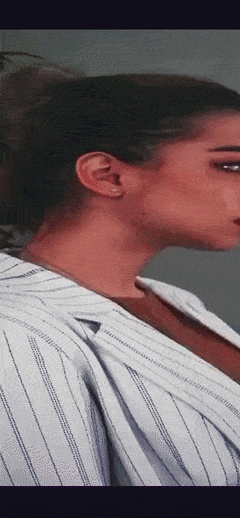
Makeover apps
Developers can add an eye color changer to their AR beauty apps. Together with virtual makeup or hair coloring, it lets users modify their appearance beyond recognition.
Photo editors
Integrated with a photo editor, eye color changer and recoloring puts portrait enhancement to the next level. Users can remove the red-eye effect in photos or color eyes automatically into any shade.

Virtual try on: contact lenses
Augmented reality lets customers sample products that are not meant for physical try on. Colored contact lenses are one of such. With our SDK you can build a virtual contact lens try-on experience on mobile, in the store aka virtual kiss, and soon on the web too.
Virtual lens try on service makes the purchasing process much easier and way more fun. It’s also completely safe since it’s contactless. For retailers, the eye color changer and contact lens simulator improves customer services and accelerate purchases. Buyers can browse more contacts and choose one that's a 100% match to their expectations.
Communication apps
In communication apps, eye color changer complements the face filter experience. Combined with face animations, it lets users literally become someone else, be that their favorite movie hero or a creature.

Core Eye Color Filters that Customers Enjoy
Whether you want to showcase color contacts, Halloween lenses, alien or animal eyes in your app, our SDK allows doing so, giving your users practically limitless possibilities to alter their eyes. Here are the types of eye effects possible with our API.
Colored lens try on
Showcase realistic colored contact lenses to engage your customers on mobile and boost sales.
Exotic eyes
Captivate users with a fantastic eye color changer experience. Let them look like a snake, cat, dragon, or something else.
Eye animation with video textures
You can design complex effects with video textures and place your own texture for each eye, like Husky eyes.
Hollywood eyes
Replicate the most famous movie characters and their eyes like Mystique, Black Swan, or Thor's lightning eyes. This will be something your users won't help but share with friends letting you scale organic user acquisition in your app.
How to Add Color Changer to Your App
For a simple eye color change, you just need to set the color in config.js in the effect folder.
For complex lenses, you need to design your texture in .png for still images or .mp4 for animated ones and insert it into our template mask. Our filter photo editor tool will convert the effect into SDK support formats.




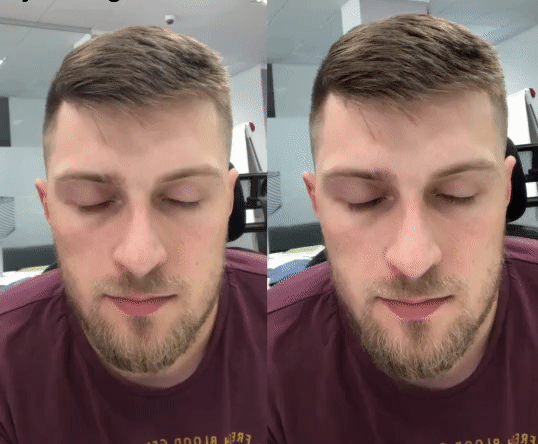 Real-time eye segmentation and coloring
Real-time eye segmentation and coloring
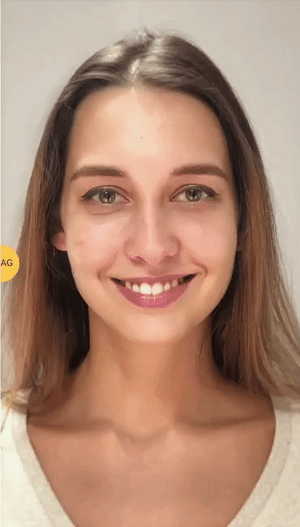 Eye Color API works with blue, green, or brown eyes equally well
Eye Color API works with blue, green, or brown eyes equally well