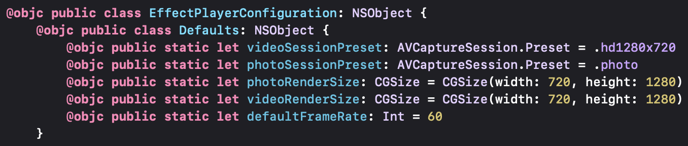How to change captured photo ratio (iOS)
It takes 2 simple steps to change the captured photo ratio in photos:
1. Open EffectPlayerConfiguration.swift file in BanubaSdk.xcodeproj
2. Modify photoSessionPreset to change the captured photo ratio:
- .photo - 3:4 ratio
- .hd1280x720 - 16:9 ratio