As long as your are using a non-legacy version of the SDK, you have a number of options to change the background by using an effect:
1. Use an existing effect with background change
1. Use an existing effect with background change
If you do this, in the resources for the effect, you can overwrite the image used for background with your own .png or .ktx file, but please make sure that the name and format stays the same. There is the limitation with this, that you cannot easily change the format.
2. Use our Banuba Web AR Studio to create an effect with a custom background image.
- When starting a new project by pressing the "+" symbol, you can select the Background template (3rd option):
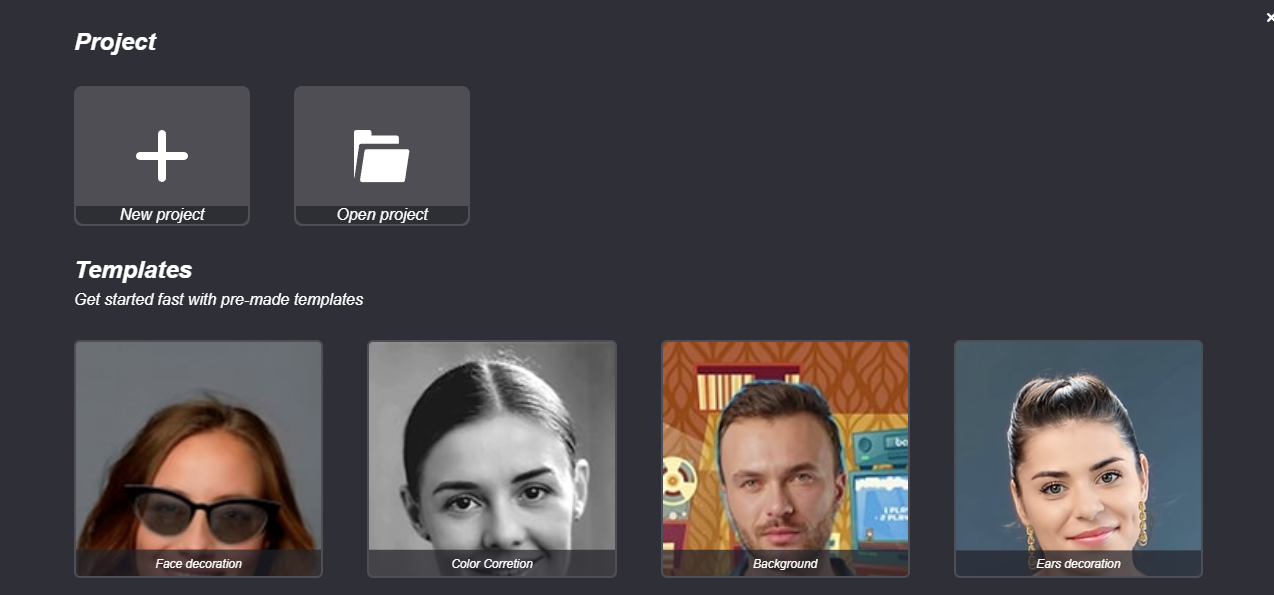
- You can now select "Background" in the "Environment" section on the left and then you will be able to modify the texture of this background on the right. You can select a static image or a video:
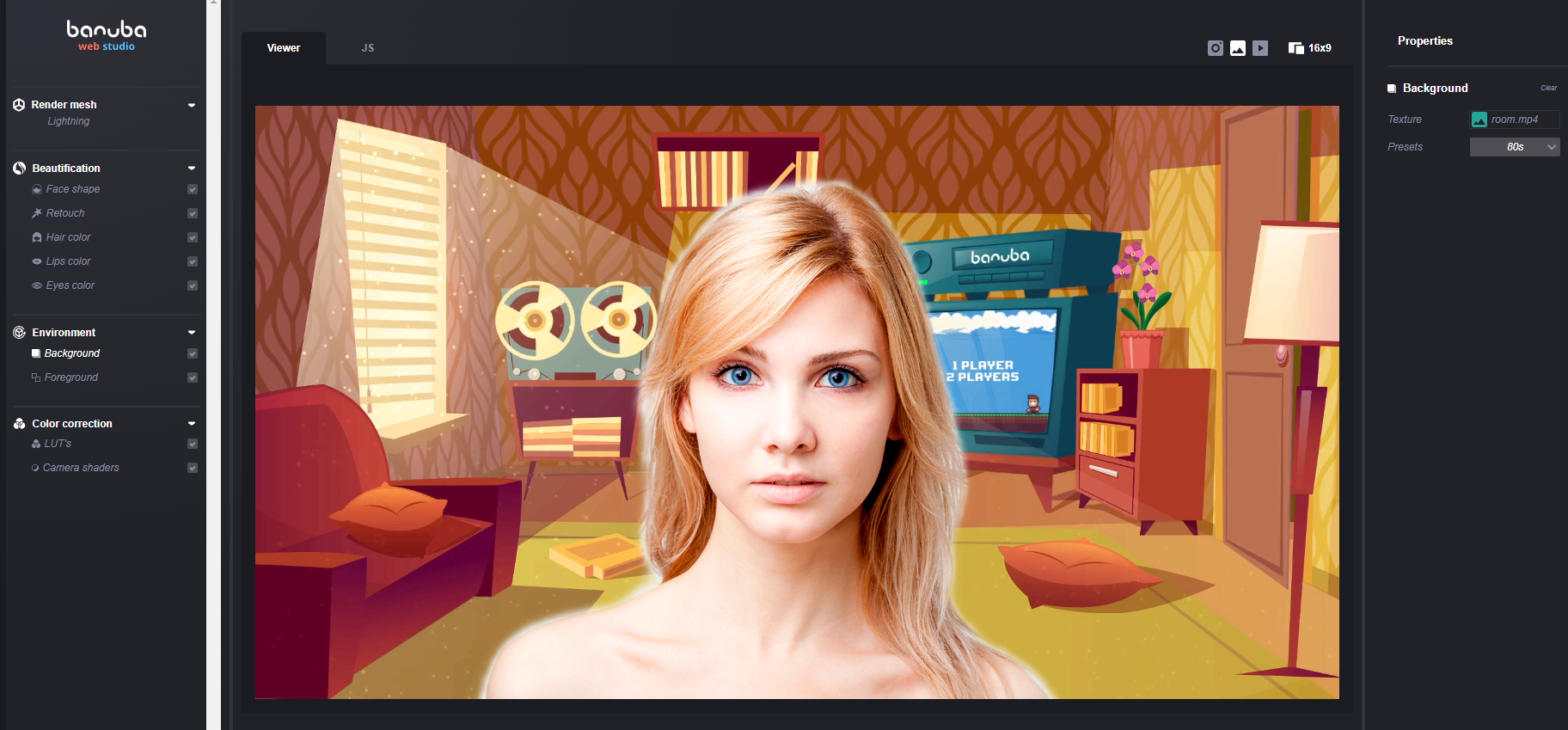
3. Add background to an existing effect.
To add background to an existing effect you would have to leverage the background module we provide. How to use it is described in this document: https://docs.banuba.com/face-ar-sdk-v1/effect_api/combine_effect_vbg