Android SDK size
What does Video Editor SDK consist of?
You might notice that APK file size may differ due to the various environments and libraries you use. To make sure we are on the same page regarding app size, take a look at the steps below.
First, let's check what the SDK includes in your APK file. We recommend using the Analyze Apk tool in Android Studio to profile the apk size.
Release versions of the sample with optimizations enabled for version 21.0 take up:
- about 1 MB, an application without any libraries;
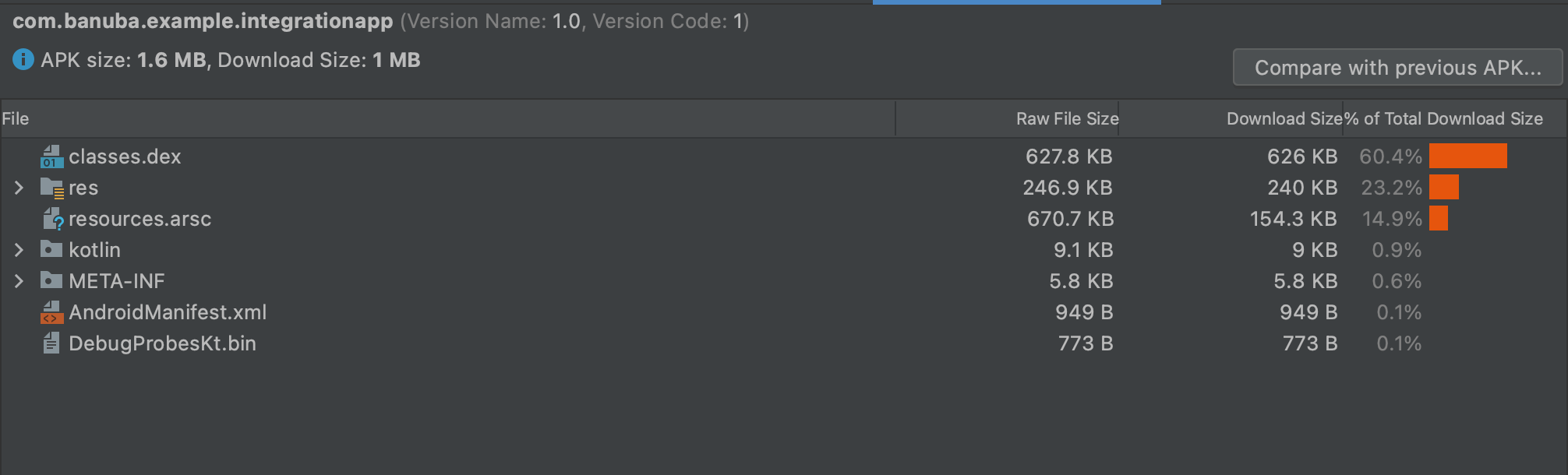
- 36.5 MB, with just the editor and Face AR module, without color filters and AR masks;
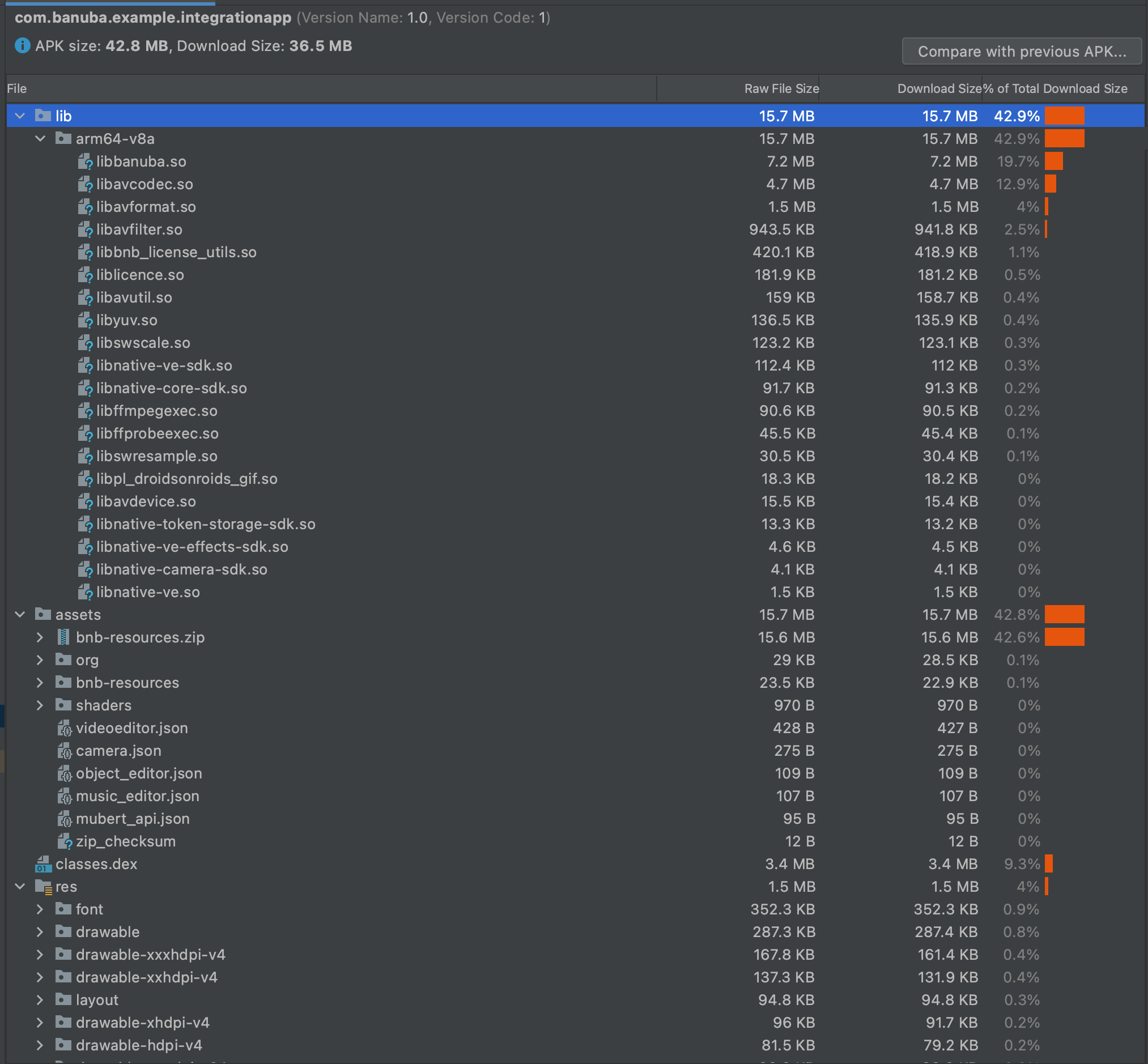
- 13.7 MB, with just the core editor;
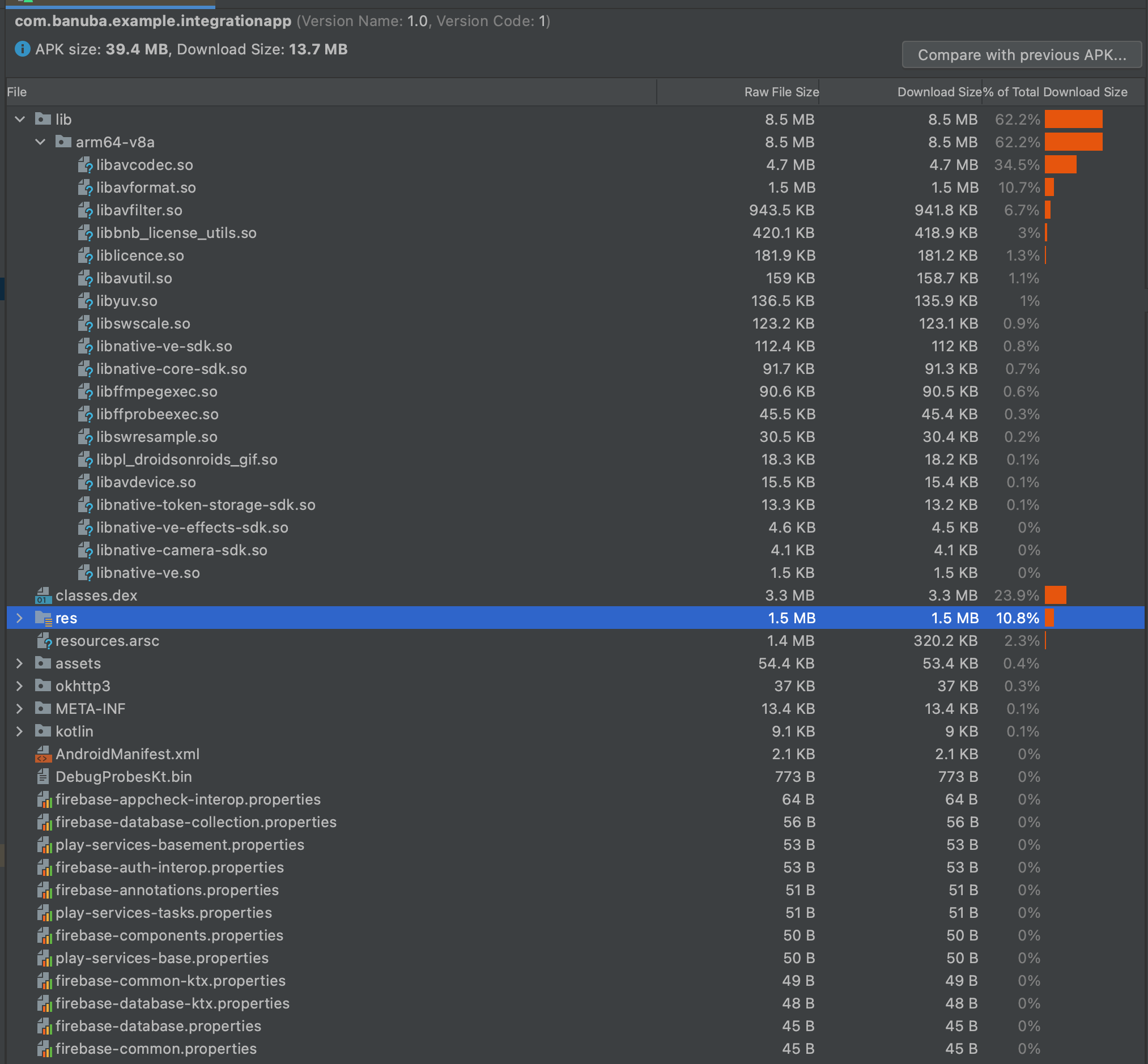 All the abovementioned APKs were built only for armv8, and for armv7 the build size will be smaller.
All the abovementioned APKs were built only for armv8, and for armv7 the build size will be smaller.
In your case, expect it to be 1 MB less, since most of the standard libraries will not be duplicated as in our SDK example.
Our SDK currently includes 16 .aar files.
The two libraries, ve-sdk and effect-player, take up almost 90% of the total size.
Most of it is taken by:
1) *.so FFmpeg libraries, separately for each architecture (x86_64, x86, armeabi-v7a, arm64-v8a).
For efficiency, we are using the most lightweight version of the FFmpeg libraries, as the full version of FFmpeg takes up more than 100 MB.
2) the files necessary for face recognition module to work, stored in the assets archive such as frx, flow, MoMoFrx, and android_nn folders.
Disabling the camera module subtracts 1.5 MB from the total size.